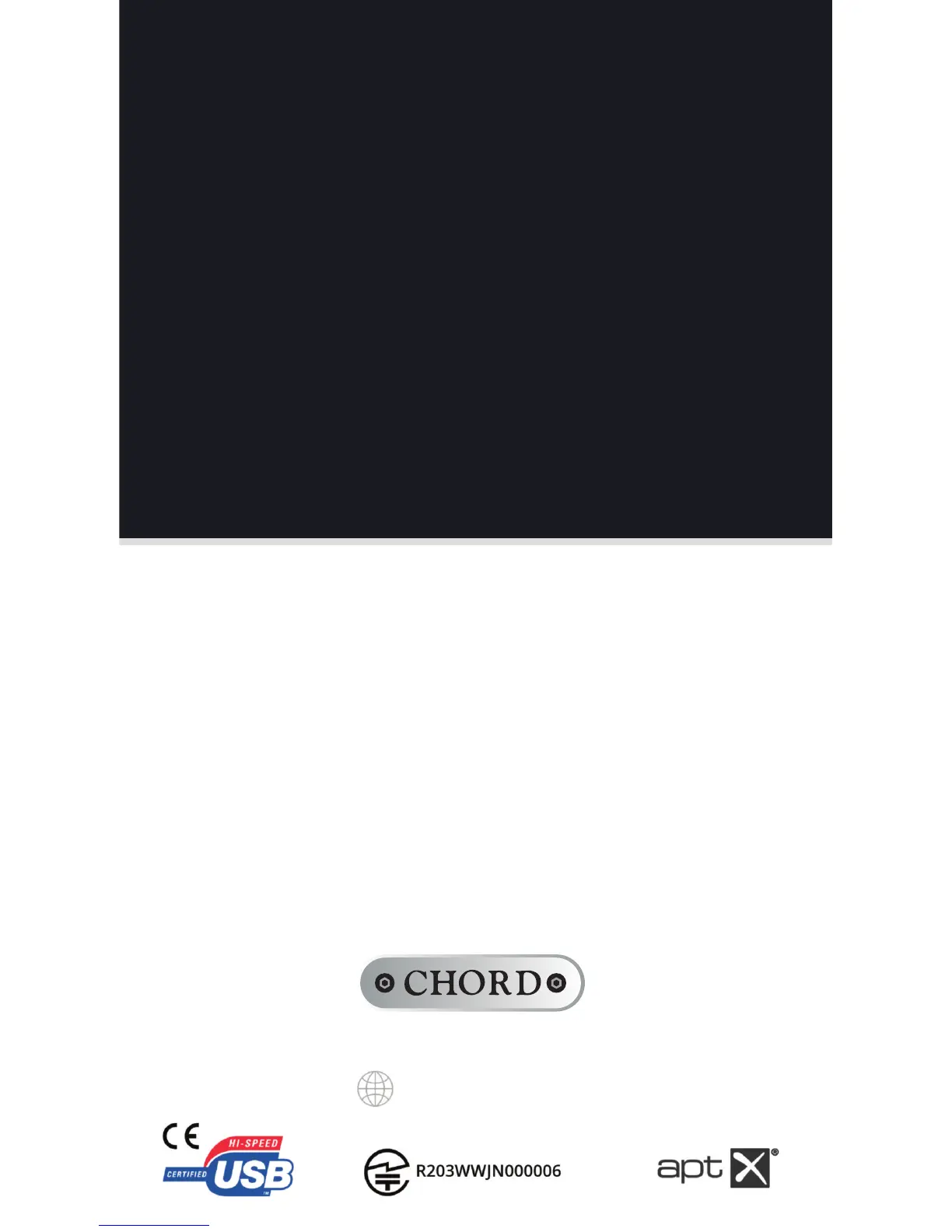Crossfeed
T
here are three crossfeed modes that enhance the listening experience to give a more
spatial ‘out of the head’ stereo sound field. Using advanced filtering and delay, the
n
ormal headphone stereo image is converted to give the effect of a much bigger
s
ound stage as though you are listening to large loudspeakers or live music. The modes
are indicated by the crossfeed light under the lens.
No light – Normal mode with no crossfeed
R
ed light – Minimum crossfeed (9dB 700Hz)
G
reen light – Medium crossfeed (6dB 700Hz)
B
lue light – Maximum crossfeed (4.5dB 700Hz)
Line Level Volume Output
Press and hold the Crossfeed switch whilst turning on to activate line level volume
output. The volume control will illuminate light blue. Using this mode, Hugo can be used
as a standalone DAC into a preamplifier with volume control. Please note the volume
control is still active in this mode so the volume can quickly and easily be reduced,
if necessary.
Warning! – Line Level Output Mode will set the volume on all outputs including
the headphone outputs to full level. Do not plug in or use headphones when
activating line level mode. To reset back to standard volume output, press and
hold the crossfeed switch whilst turning on again.
Specifications
Inputs: 1 x Optical TOSLink 24-bit/192kHz-capable
1 x RCA coaxial input 24-bit/384kHz-capable
1 x Driverless USB input 16-bit/44/48kHz-capable
(designed for tablets/phones with no high resolution software)
1 x HD USB input 32-bit/384KHz and DSD128-capable
(phone/computer/tablet playback; driverless on Apple / Android)
(Requires driver installation on Microsoft Windows machines)
1 x A2DP/APTX Bluetooth 16-bit/44/48kHz-capable. Up to 5m range.
Outputs: 2 x 3.5mm headphone jacks
1 x 6.35mm (1 inch) headphone jack
1 x (pair) stereo RCA phono output
Dimensions: 100mm x 20mm x 132mm (Width x Height x Depth)
Weight: 0.4Kg ( 0.9Kg packed weight)
