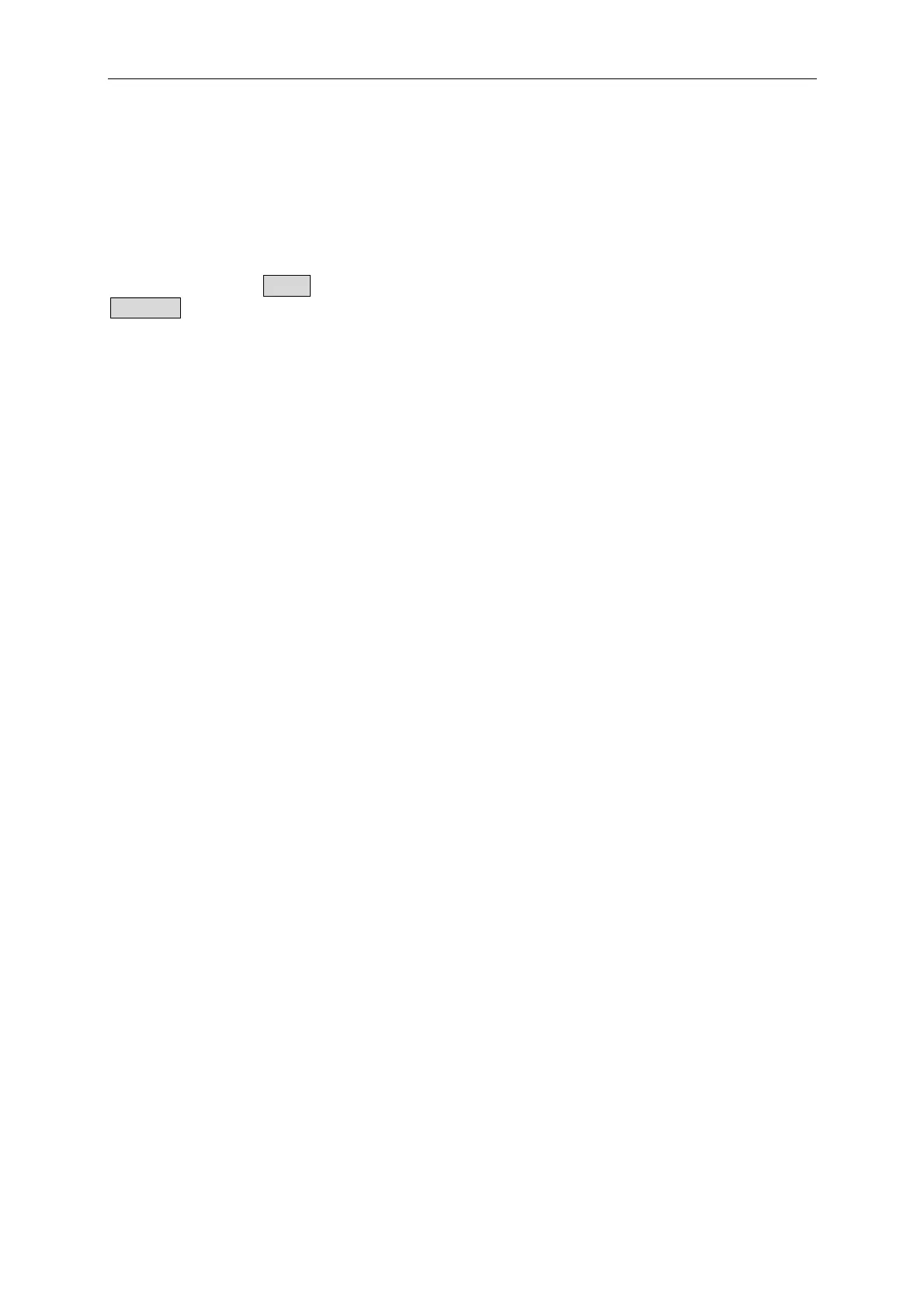High Power DC Electronic Load 63200 Series Operation & Programming Manual
3.12 Save/Recall Setting
The Electronic Load setting can be saved and recalled for various test setups use. This
simplifies the repetitive programming for different things. The present setting of mode
parameters (CC, CR, CV, CP), programs and power on status (DEFAULT) can be saved in
EEPROM using the SAVE key. Later you can recall the settings from the specified file via
RECALL key.
3.13 Program
The program feature is very powerful. It allows you to simulate various test conditions.
There are ten programs in the Electronic Load. Each program has ten sequences. The
setting mapped to the program sequence in file is one on one. It means that program 1,
sequence 1 maps to file 1, and program 3, sequence 4 maps to file 24. Please see section
4.2.2 and 4.2.3 for setting and running the program.
3.14 External Waveform Control
The external dynamic test, operated in the CC mode, is similar to that under the Dynamic test,
but the load level switching is controlled by the duty cycle of an External TTL signal. It
works the same way as the dynamic test except that the Period control signals are not
generated internally, but are inputted from V EXT. Connectors are on the rear panel. A
0-to-10V external signal corresponds to the 0-to-full scale input range, so that users should
apply DC offset for the external signal in the range from 0 to 10V. For the configuration of
external waveform control usage, refer to section 4.2.5 for details.
3.15 Voltage & Current Monitor
The 63200 series have two isolated BNC connectors to monitor load voltage and Current, the
output signal from I MON. and V MON. Connectors are on the rear panel. A 0-to-10V
output signal corresponds to the 0-to-full scale load V&I range.
3-16