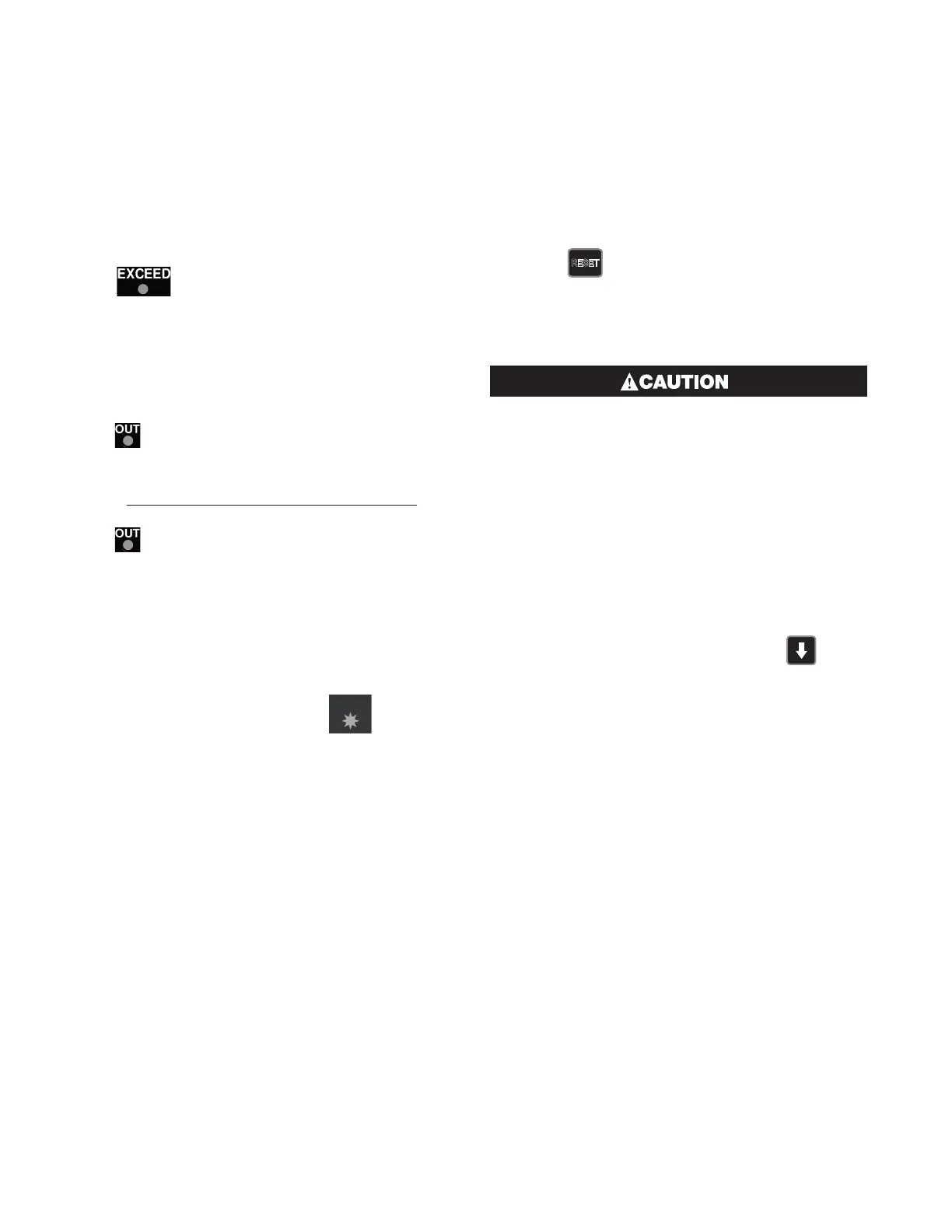67
Limit Setpoint Adjustment
Adjustment of the Limit Setpoint can be only made
from Setup Mode.
Exceed Condition
An Exceed Condition occurs when the Process Vari-
able exceeds the Limit Setpoint value (i.e. PV is greater
than the Limit Setpoint when set for high limit action,
PV is less than the Limit Setpoint for low limit action).
The
LED is on during this condition, and is ex-
tinguished once it has passed.
Limit Output Function
The Limit Output relay(s) de-energize whenever an Ex-
ceed condition occurs, causing the process to shut
down.
The
LED is on when the relay is de-energized.
The relay remains latched off even if the Exceed condi-
tion is no longer present. A reset instruction must be
given after the exceed condition has passed to re-
energize the relay, allowing the process to continue.
The
LED then turns off.
Limit Annunciator Outputs
An Annunciator output will activate when an Exceed
condition occurs, and will remain active until a reset
instruction is received, or the Exceed condition has
passed. Unlike the Limit Output, an Annunciator can
be reset even if the Exceed condition is present.
When an Annunciator is active, the
ALARM
ALARM LED
will flash and the Alarm Status screen is available.
Resetting Limit Outputs & Annunciators
A reset instruction can be given by any of the following
methods. The front panel Reset key, the Digital Input
(if fitted) or via Serial Communications command if an
RS485 Communications module is fitted.
Using The Reset Key To Reset Limit Out-
puts & Annunciators
Press the
RESET
key reset an active Annunciator or
latched Limit Relay.
Note: Annunciators will deactivate immediately, Limit
Outputs will only re-energize if the Exceed condition
has passed.
Ensure that the cause of the Exceed condition
has been rectified before resetting the Limit
Output.
Resetting Limit Hold and Exceed Time
The highest PV value reached (for High Limit action) or
lowest PV value reached (for Low Limit action) and the
accumulated time of Limit SP exceed conditions can
be viewed.
To reset the stored Limit Hold and Exceed
Time value
Display the value to be reset, the press the
key for
5 seconds. The upper display briefly shows ---- when
the value is reset.
