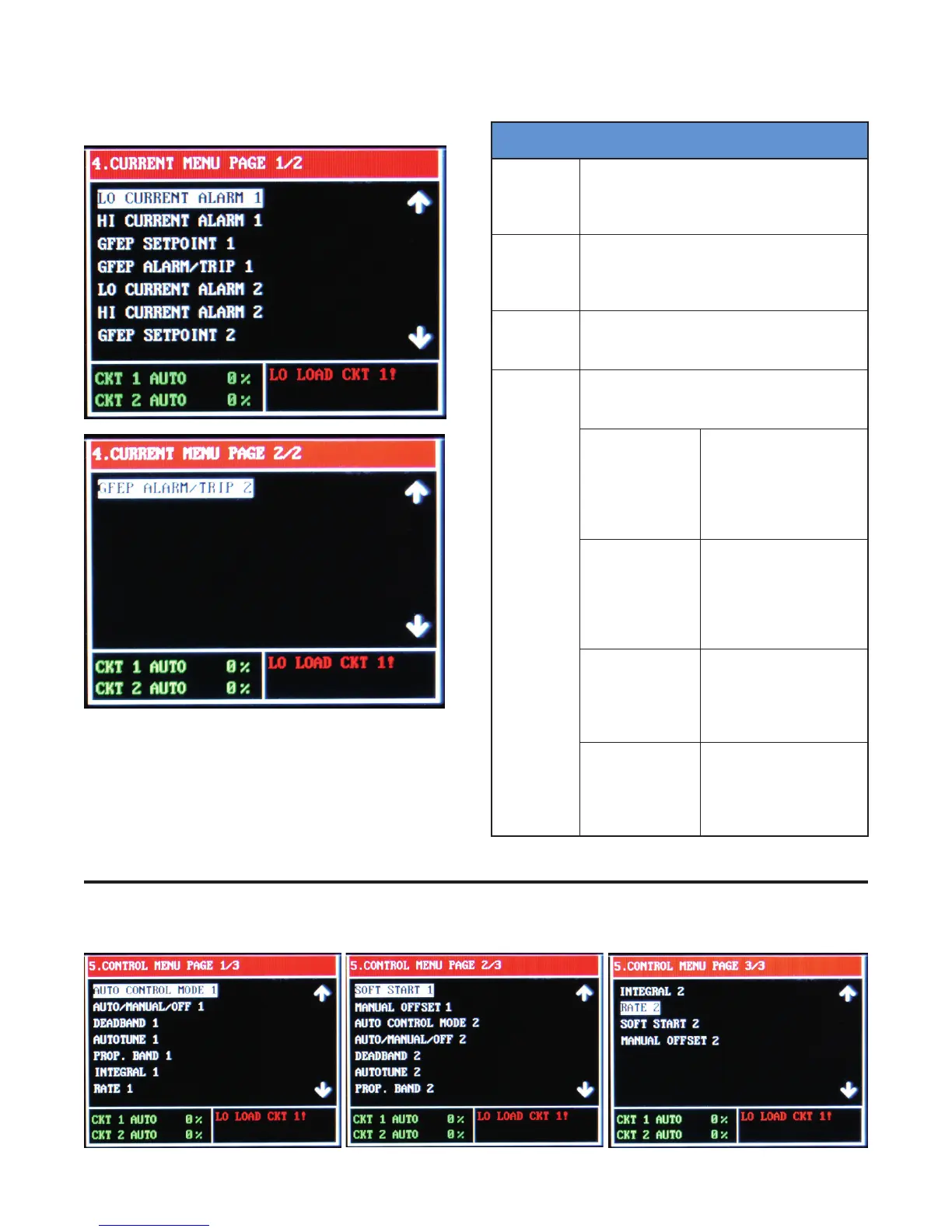12
The Control Menu
Security Level 3
The Current Menu
Security Levels 2 & 3
The Current Menu provides access to the current and
GFEP based parameters: Low Current Alarm, High
Current Alarm, GFEP Setpoint & GFEP Alarm/Trip for
Circuits 1 and 2 (when available).
4. Current Menu
Low
Current
Alarm
Lower limit of the Load Current Variable at
which the system goes into alarm state.
This alarm may be turned OFF by going
one increment beyond the Lowest setting.
High
Current
Alarm
Upper limit of the Load Current Variable at
which the system goes into alarm state.
This alarm may be turned OFF by going
one increment beyond the Highest setting.
GFEP
Setpoint
Upper limit of the Ground Fault Equipment
Protection Variable at which the system
goes into alarm state
GFEP
Alarm/Trip
Action taken by controller when the GFEP
Setpoint alarm condition is achieved.
The options are:
1. Alarm Only,
Non-Latching
Output remains at
selected output %.
Alarm clears when
sensed GFEP cur
-
rent is 5mA < GFEP
setpoint
2. Alarm & Trip,
Non-Latching
Output goes to 0%
(off) while in alarm
state. Alarm clears
when sensed GFEP
current is 5mA <GFEP
setpoint
3. Alarm Only,
Latching
Output remains at
selected output %.
Alarm condition may
only be cleared with a
manual reset.
4. Alarm & Trip,
Latching
Output goes to 0%
(Off) while in alarm
state. Alarm condition
may only be cleared
with a manual reset.