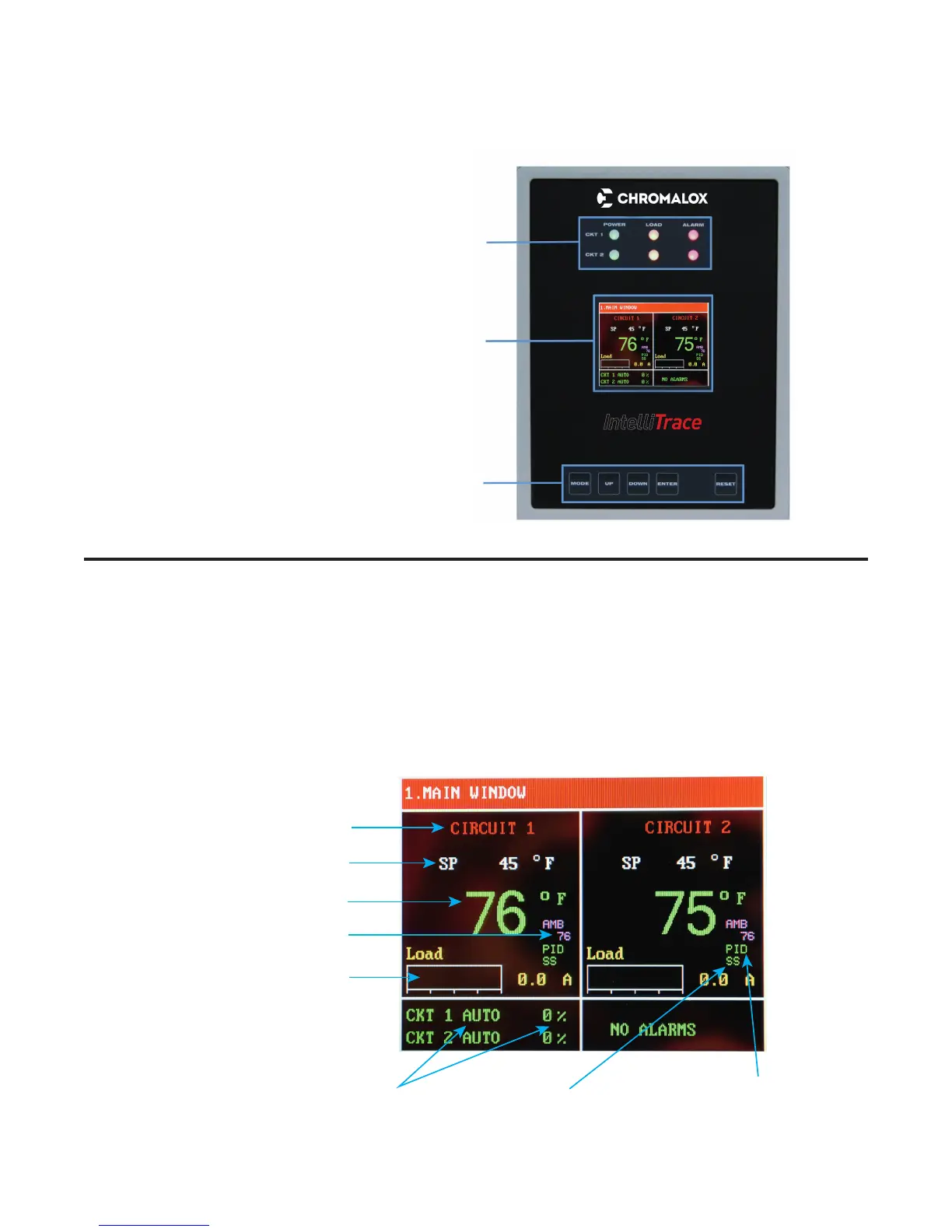8
Operating the ITC
HMI (Human – Machine Interface)
There are three areas on the front panel of the ITC in
which the User may visually receive information or pro-
vide input to the controller:
1. LED status indication for Power,
Load & Alarm for each circuit
2. Hi Resolution TFT displays the parameter settings,
alarm type, mode of operation, current load
demand, program menu screen
and menu selection items
3. Capacitive touch keypad
Circuit Number
emperature
Process Temperature
Current Load,
Bar Graph & Value
Mode of Operation
& Output % per Circuit
Soft Start Status
Auto Mode Type
(PID or On/Off)
Ambient Temperature
Main Window
In normal operating mode, the main window screen on
the ITC displays the circuit number, set point tempera-
ture, process temperature, current load demand, soft
start status, mode of operation, output % and alarm
type for each active circuit.
Below is the Main Window for a 2 Circuit ITC.