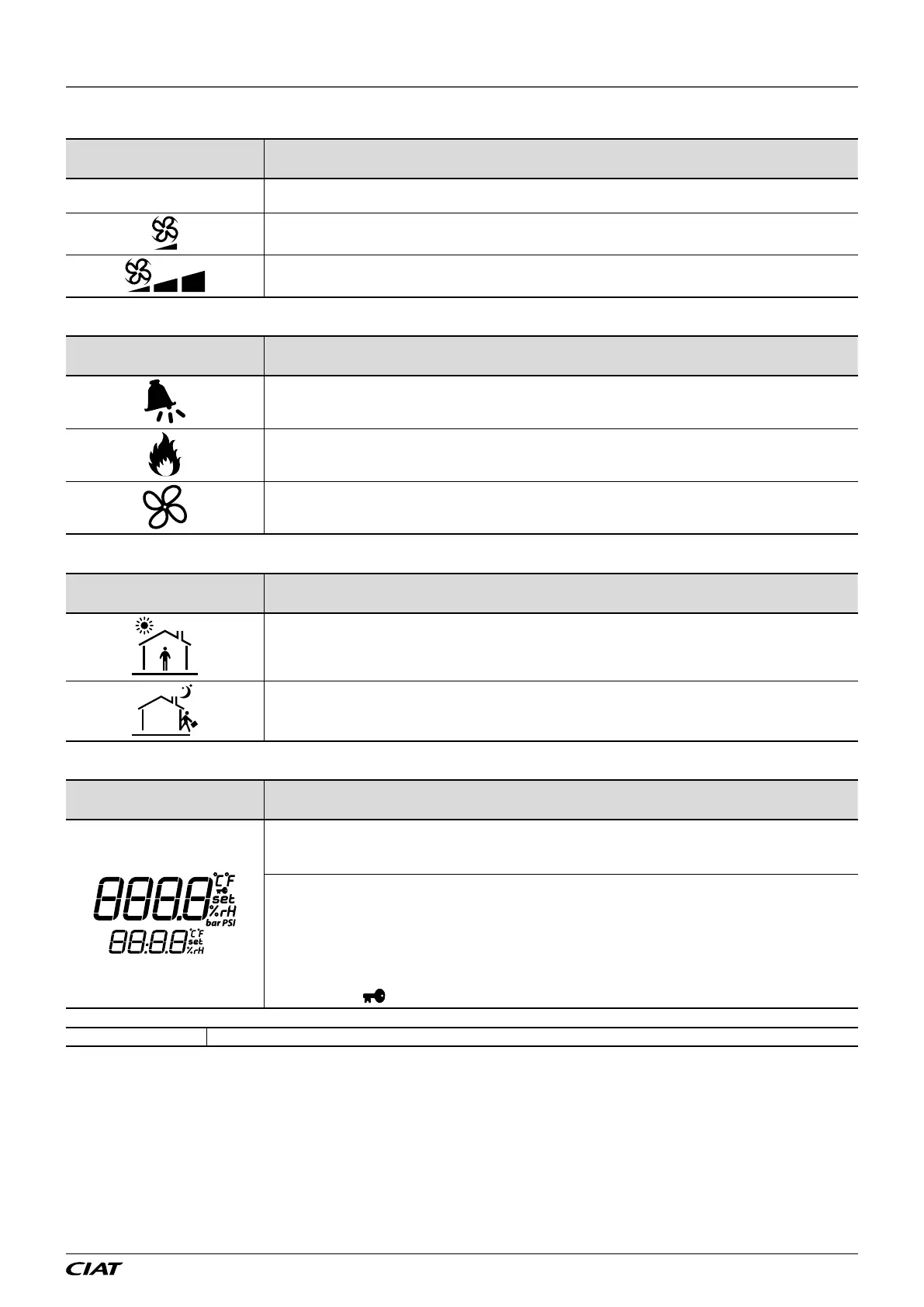Current air ow rate setpoint
Key Description
Symbol missing
Ventilation shut down (unit running, but frost protection or night cooling mode in progress, but
fresh air temperature condition not met)
Flow rate setpoint 2 in progress
Flow rate setpoint 1 in progress
Current unit status
Key Description
Ventilation shut down (unit running, but frost protection or night cooling mode in progress, but
fresh air temperature condition not met)
Flow rate setpoint 2 in progress
Flow rate setpoint 1 in progress
Setpoint monitored
Key Description
Setpoint 1 in progress
Setpoint 2 in progress
Temperature, setpoint, time (central part of screen)
Key Description
Indicates the ambient temperature if the unit is running, otherwise OFF indicated if the unit is shut
down or with a danger fault.
If the knob is used, indicates the value of the setpoint or parameter being set.
By default indicates current time. If the knob is used, name of setpoint being set:
Mode = selecting setpoint 1 or 2 (this choice is visible only if the setpoint 1 / 2 selection is controlled
by time slot or CMS (P160=1)
CsgC: heating temperature setpoint 1 value
CsgF: cooling temperature setpoint 1 value
Cali: room temperature sensor calibration (limited to +/-3°C)
the key symbol
is shown when the override request is activated via the mode button
149 Th Tune
3 - FEATURES
EN-23 FLOWAY ACCESS