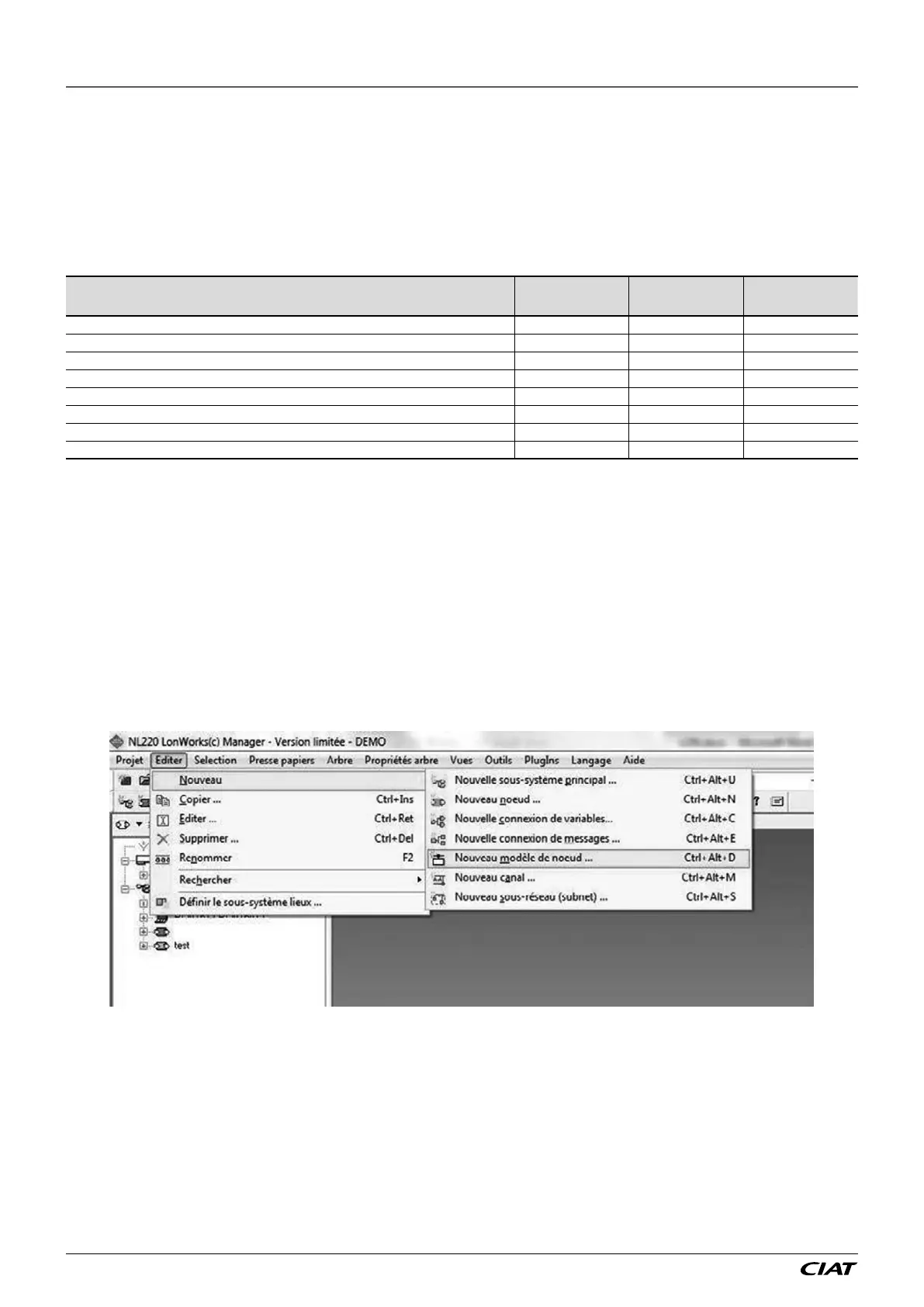To validate the LON communication protocol on the PLC, adjust the following values in the "Communication" menu on the user terminal:
- P700 = Protocol = LON
- P716 = Control type = Local for LON access to the read-only variables (nvo)
Remote for LON access to the read and write datapoints (nvi/nvo)
The manufacturer does not provide a system start-up, conguration, parameter setting or LonWorks network addressing service.
The conguration of this type of network requires the creation of an LNS database. This database may only be used and managed
by personnel trained in the use of LON conguration tools and their associated specications. Refer to the recommendations issued
by LonMark (www.lonmark.org) for more information on this matter.
To ensure the LonWorks network is correctly congured, each party must undertake to adhere to the following roles
Task Brand Integrator Installer
Supply of the loaded LON communication board X
Supply of the .XIF integration le X
Installation of units equipped with LON controller X
Record of barcodes (NeuronID) X* X*
Creation of the LON database X
Addressing and conguration of LON network X
Denition of the bindings between LON controllers and with the BMS X
Denition of BMS setpoints and time schedules X
* Method to be dened jointly by the integrator and installer.
Considering the central role of the integrator, it is essential that the latter is included in the project as early as possible so as to be
able to anticipate and validate the BMS architectures, integration tools, etc.
Conguration process
The creation of the LNS database requires the use of a LON conguration tool such as NL220, NLFacilities or LonMaker. This step
is performed OFFline (i.e. whilst disconnected from the network) and consists of dening the list of controllers present, the congured
parameters, the bindings, etc.
To facilitate this, the manufacturer provides an xif le describing the LON communication table for the supplied controller. This le
enables the integrator to create the corresponding model in his/her LNS database. This can then be duplicated as many times as
there are controllers present on the bus.
The air handling units do not require Resources Files other than LonMarkResourceFiles1400
included as standard in all LON ocial tools.
Example of import of the xif le with NL220:
Once the project has been opened, create a new node model:
6 - CONNECTION TO A CMS
FLOWAY ACCESS EN-40