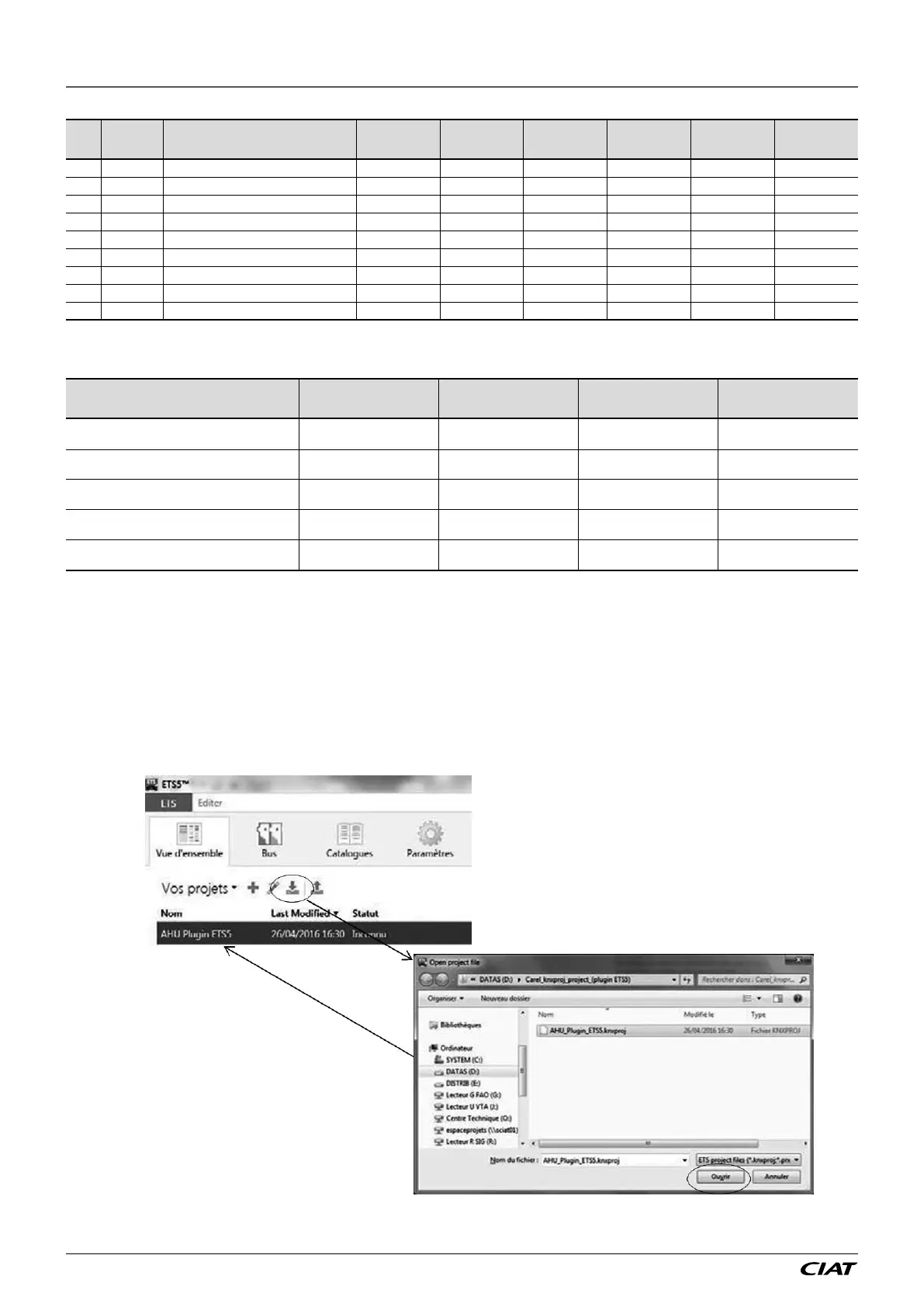Group Name Datapoint type IN/OUT Index COIL/REG
Conversion
Rule
Conversion
Value
23 1/1/28 Burner 16-bit oat OUT 1178 Register None
24 1/1/29 Humidier 16-bit oat OUT 1145 Register None
25 1/1/40 WVentSConfort 16-bit oat IN 400 Register None
26 1/1/41 WVentSConfort 16-bit oat OUT 400 Register None
27 1/1/42 WVentRConfort 16-bit oat IN 401 Register None
28 1/1/43 WVentRConfort 16-bit oat OUT 401 Register None
29 1/1/44 WVentSEco 16-bit oat IN 402 Register None
30 1/1/45 WVentSEco 16-bit oat OUT 402 Register None
31 1/1/46 WVentREco 16-bit oat IN 403 Register None
When all the group addresses have been dened, save the xml le (File menu) with another name.
The types of KNX Datapoint available and the respective conversion methods are listed in the table below:
Name type Standard ID Format KNX range
Range available in the
controller
Boolean
(DPT_Switch)
1,001 1 bit Off / On Off / On
Unsigned 8 bit
(DPT_Value_1_Ucount)
5,010 Unsigned 8 bits 0 to 255 0 to 255
Signed 8 bit
(DPT_Value_1_Count)
6,010 Signed 8 bits -128 to +127 -128 to +127
Unsigned 16 bits
(DPT_Value_2_Ucount)
7,001 Unsigned 16 bits 0 to 65535 0 to 32767
Signed 16 bits
(DPT_Value_2_Count)
8,001 Signed 16 bits -32768 to +32767 -32768 to +32767
The plugin
Declaring the air handling unit controller in the ETS project requires the use of a plug-in:
- AHU_plugin_21 for ETS3
- AHU_plugin_30 for ETS4
- AHU_Plugin_ETS5 for ETS5
This plugin is used to allocate the individual addresses for the controllers and to download the table created by KSet,
i.e. the XML le.
6.4.1 - Installing the plugin with ETS5
Carry out installation of the plugin AHU_Plugin_ETS5.knxproj provided.
Import "AHU_plugin_ETS5.knxproj" as shown below.
Select the plugin and follow the instructions
Once import is
complete, "AHU_
plugin_ETS5" should
appear in the list of
projects
6 - CONNECTION TO A CMS
FLOWAY ACCESS EN-44