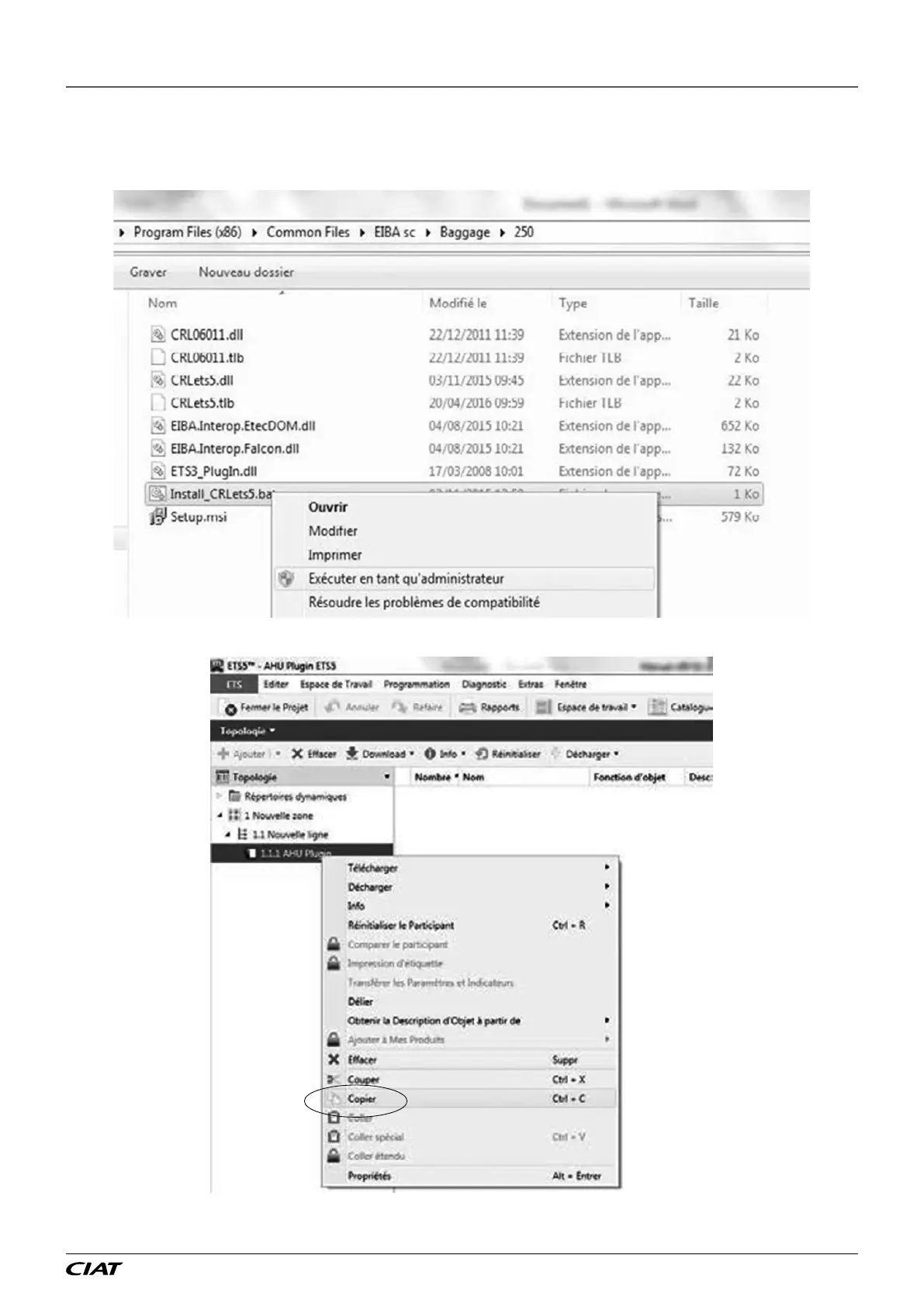Close ETS.
Execute the batch le in the directory below as an administrator:
- For 64-bit Windows: C:\Program Files (x86)\Common Files\EIBA sc\Baggage\250\Install_CRLets5.bat
- For 32-bit Windows: C:\Program Files\Common Files\EIBA sc\Baggage\250\Install_CRLets5.bat
Reopen ETS5 and open the "AHU_plugin_ETS5" project.
Copy and paste the plugin model for each device to be included in your project. The address of each device is automatically incremented.
If necessary, you can manually change the address of a device in Properties.
6 - CONNECTION TO A CMS
EN-45 FLOWAY ACCESS