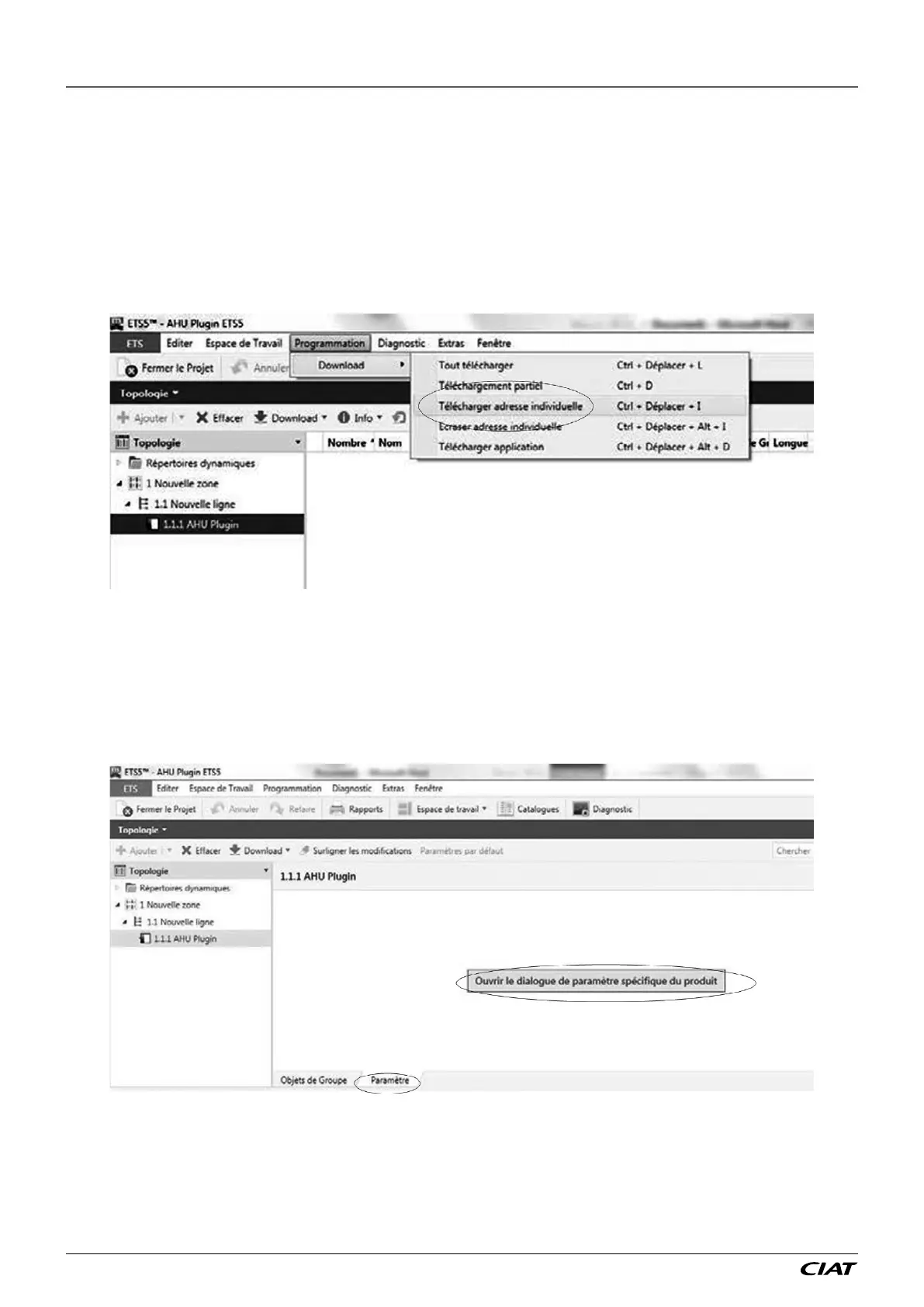6.4.2 - Assigning the physical address
The physical address of the KNX board is assigned using the standard ETS procedure. You must ensure that:
- The Bus wire network is drawn out and connected
- The Bus is powered on
- The optional KNX board is connected to the network
- The controller is powered on
Use the mouse to select the controller which must be congured, and right-click to select "Download" (or in the Programming menu,
select "Download").
Select "Download individual address" to activate the conguration procedure and press the button on the board. The green LED
on the board goes out to indicate when the operation is complete. If the board address has already been congured, the message
"The address is already used by another device" is displayed.
6.4.3 - Downloading the XML le
You must ensure that:
- The Bus wire network is drawn out and connected
- The Bus is powered on
- The KNX board is connected to the network
- The controller is powered on
On ETS5, use the mouse to select the controller which needs to be congured, select the "Parameter" tab and click "Open the
dialogue box for parameter specic to the product".
6 - CONNECTION TO A CMS
FLOWAY ACCESS EN-46