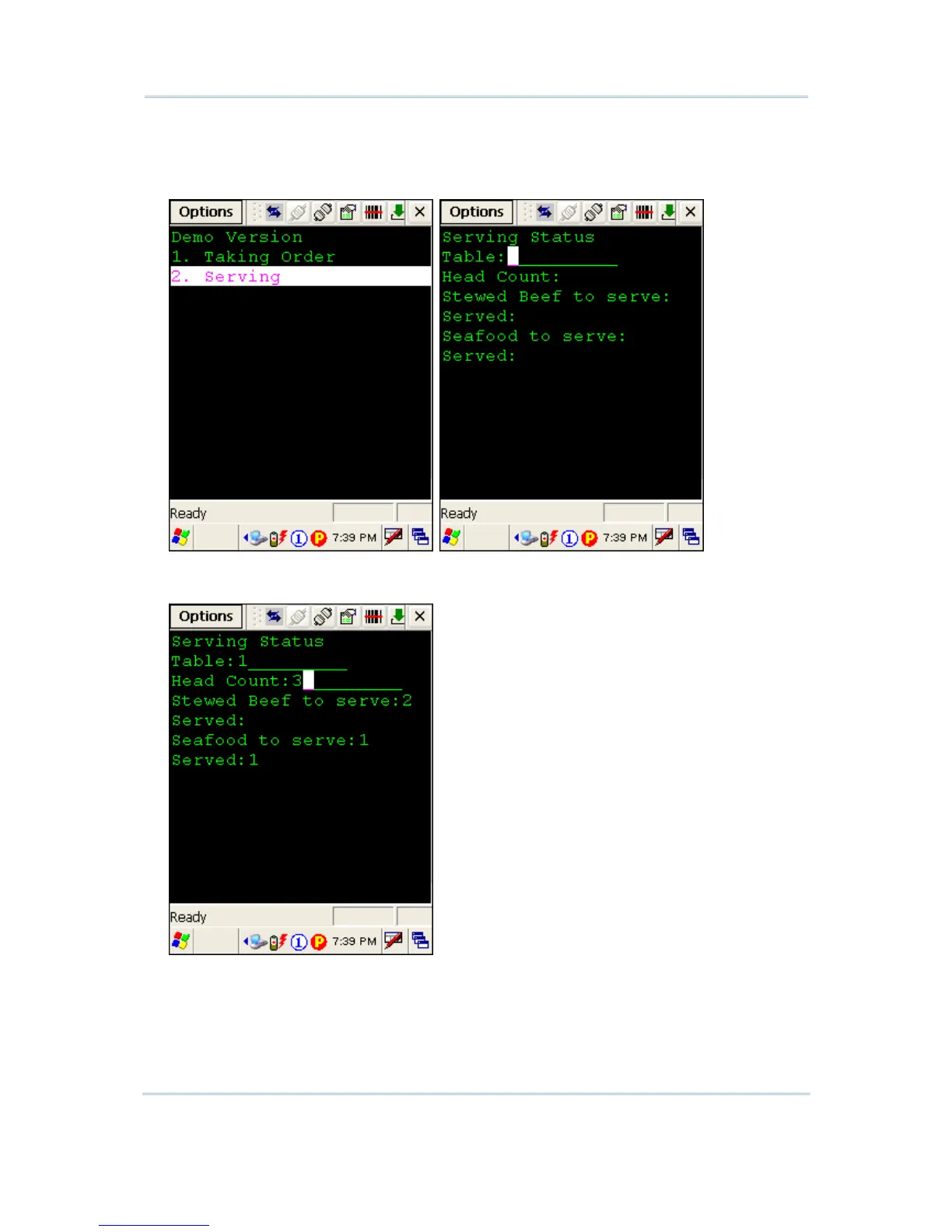2) Press [ESC] on the mobile computer to return to the user menu.
3) Let's check the serving status of “table 1”. Select "2. Serving" from the user menu
and enter the user form "2. Serving".
4) Input 1 in the first field – “Table:___”. The information of “table 1” will be displayed.
You can tell that only one of the two meals ordered at table 1 has been served.
5) Press [ESC] on the mobile computer to return to the user menu.