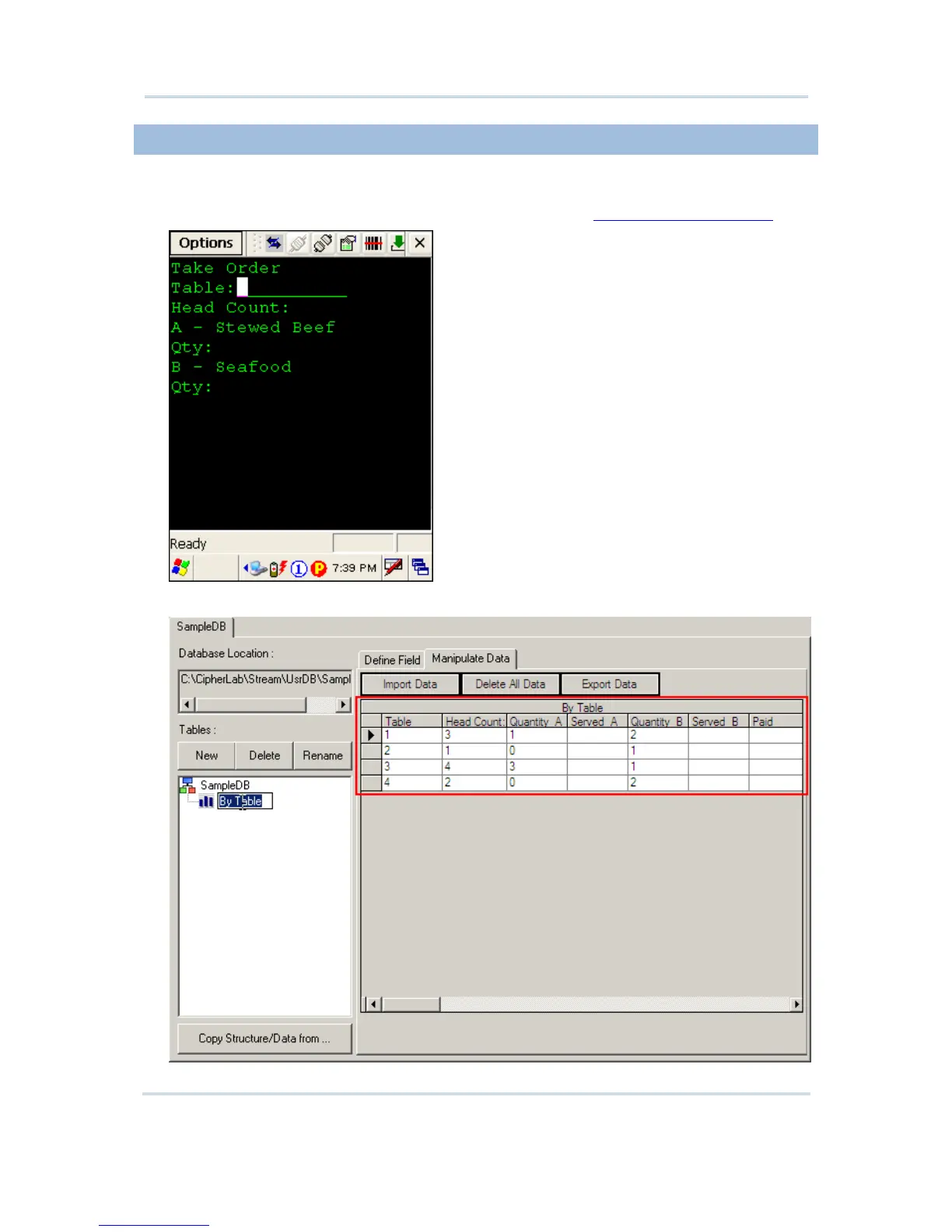92
STREAM Wireless Studio User Guide
5.6.3 COLLECT DATA
1) Select "1. Taking Order" from the user menu and enter the user form "1. Taking
Order" as shown below. The contents on the mobile computer screen are decided by
the Form setting in the application template. See section 5.4.2 Create a Template
.
Input a number of records, and you will find the database is updated as well.