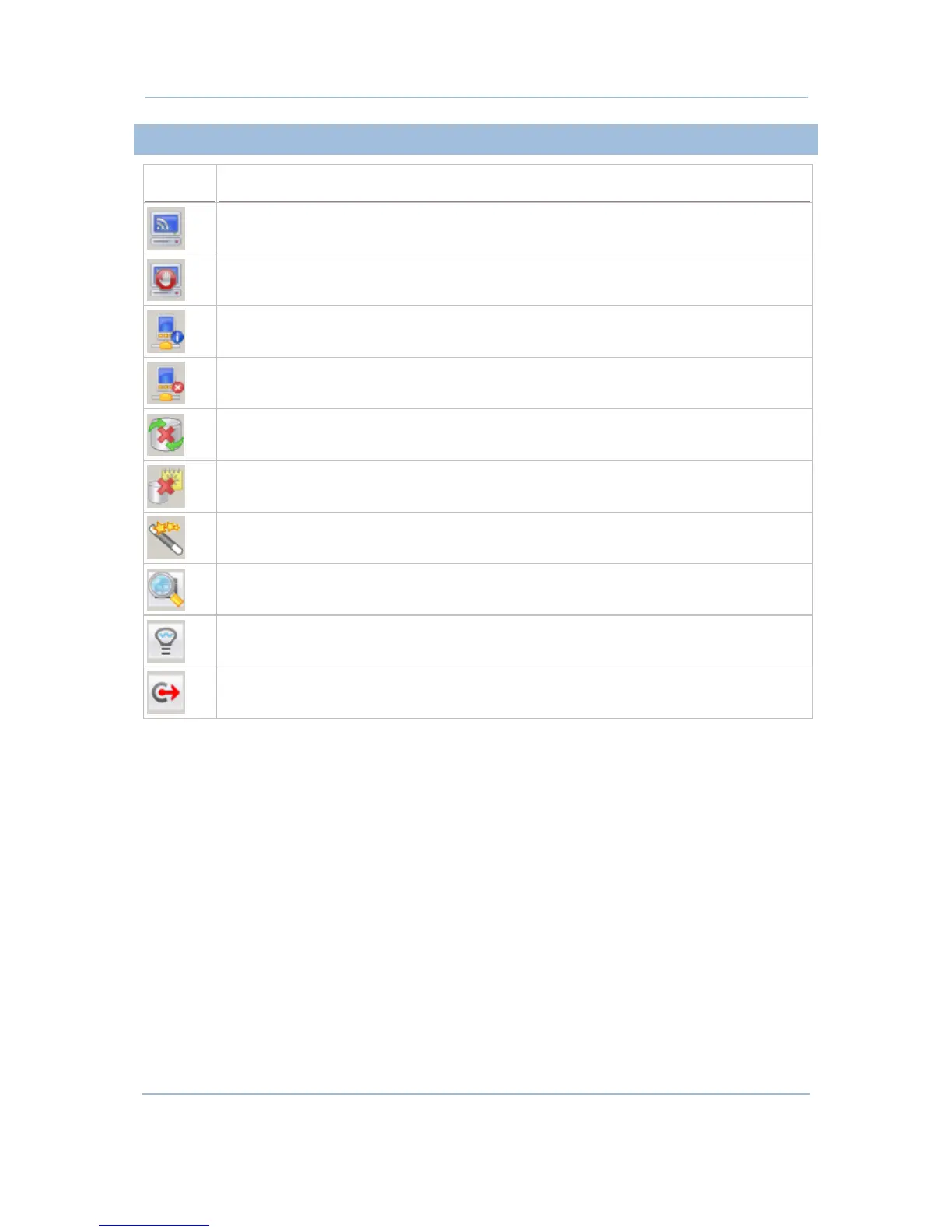STREAM Wireless Studio - Serve
2.1.2 TOOLBAR
Icons Description
To start the STREAM Server.
It does the same as menu command - Server > Start
To stop the STREAM Server.
It does the same as menu command - Server > Stop
To get information about a specific mobile computer.
It does the same as menu command - Terminal > System Information
To disconnect a specific mobile computer from the server.
It does the same as menu command - Terminal > Disconnect
To remove a specific transaction database.
It does the same as menu command - Transaction > Remove Transaction Database
To delete a specific transaction record.
It does the same as menu command – Transaction > Delete Transaction
To launch the STREAM Designer.
It does the same as menu command – System > Launch STREAM Designer
To open the Event Manager.
It does the same as menu command – Help > Event Manager
To view information about the STREAM Server.
It does the same as menu command – Help > About STREAM Server
To exit the STREAM Server.
It does the same as menu command – Server > Exit