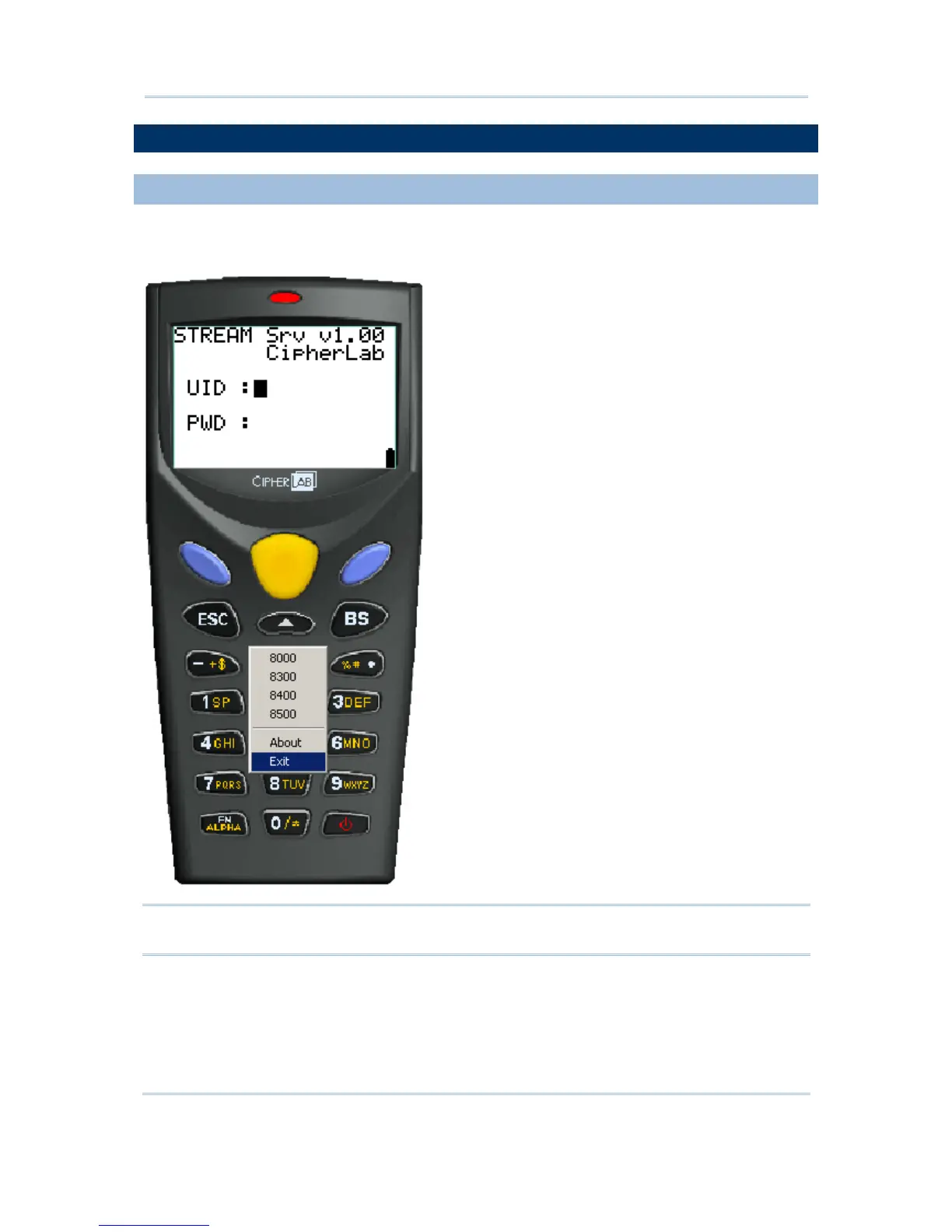3.2 EXIT THE SIMULATOR
3.2.1 8000/8300/8400/8500 SERIES
1) To exit the Simulator, right-click anywhere on the mobile computer image.
2) The command menu will be displayed as shown below. Click [Exit].
Note: Please ignore "Setting" and "Dump files" in the command menu since they are for
debugging in Visual C++ environment.