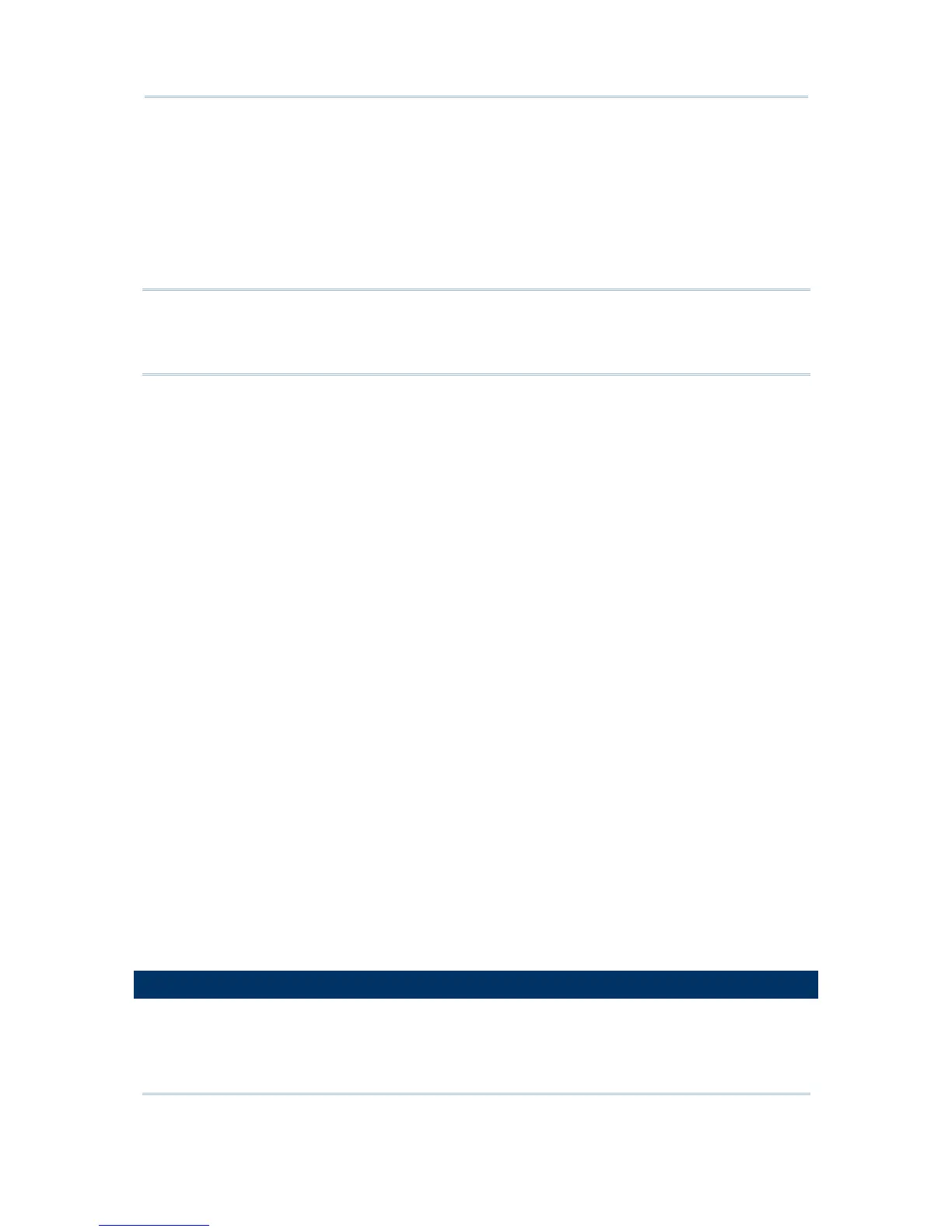84
STREAM Wireless Studio User Guide
Choose which mobile computer to use. For example, select 9500 for 9500CE.
Decide whether or not the barcode/RFID reader settings can be changed during
run-time.
Specify the program sequences on the wireless mobile computer after starting a
Telnet session and logging in successfully.
Create your menus and forms. Associate one form and its fields to one table and
its fields in your database.
Note: Select the check box of [Enable run-time barcode setting] so that you can change
the behavior of barcode/RFID reader and associated settings on the mobile
computer during run-time. When you log out, the reader settings will remain
unchanged.
5.5 EMULATION APPLICATION
You have to define and associate a template with a remote host or telnet server that runs
VT100/220 or 5250 terminal emulation.