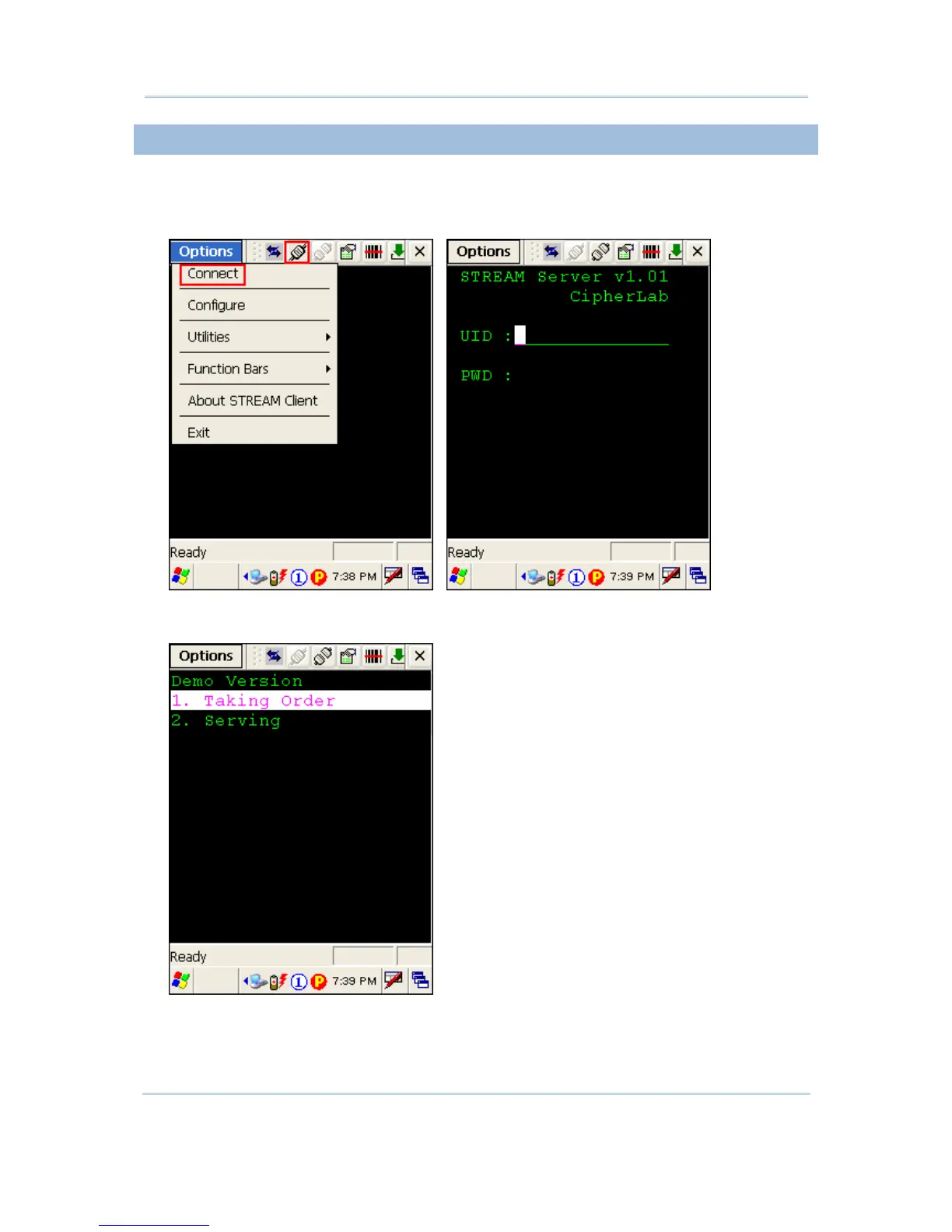90
STREAM Wireless Studio User Guide
5.6.2 LOGIN TO USE AN TEMPLATE
1) Tap Options Menu > Connect to start a Telnet session.
In the login screen, input the user ID and password to log in and use the application
template "DBTemp0001".
2) Our application template has a user menu as shown below. It leads to two user forms:
1. Taking Order, 2. Serving.