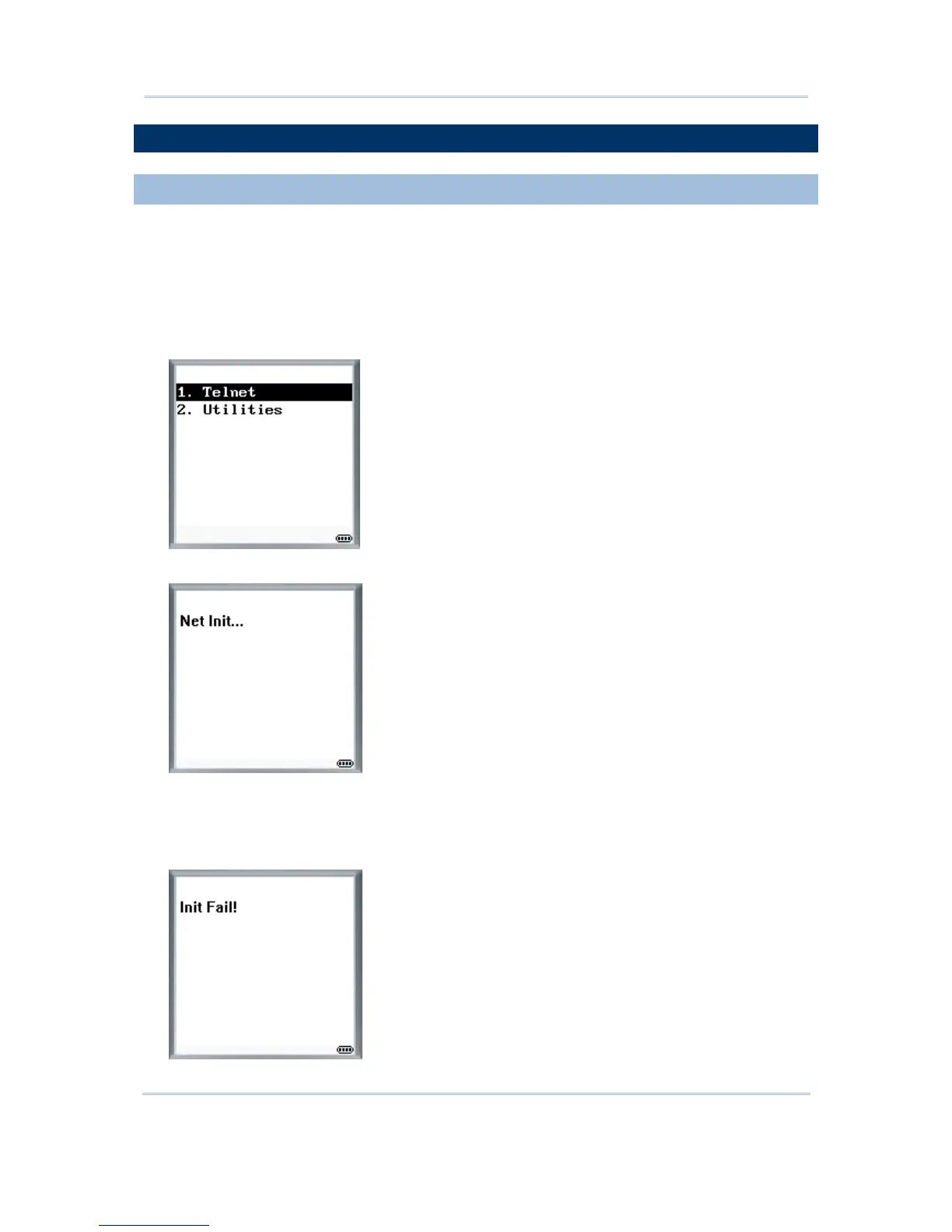2.3 ERROR MESSAGES
2.3.1 CONNECTION ERROR
You can launch the Simulator to foresee a possible connection error and correct it.
However, a TCP/IP connection error can only be reflected when you use a real mobile
computer.
1) When you turn on the mobile computer (or click the [Power] key on the Simulator),
the main screen is displayed (left below).
2) Select [1. Telnet] to start a telnet session.
3) The mobile computer will initialize a TCP/IP connection with the server.
4) When it succeeds, the mobile computer will proceed to connect to the STREAM
Server.
If it fails to establish a TCP/IP connection, the mobile computer will display an error
message.