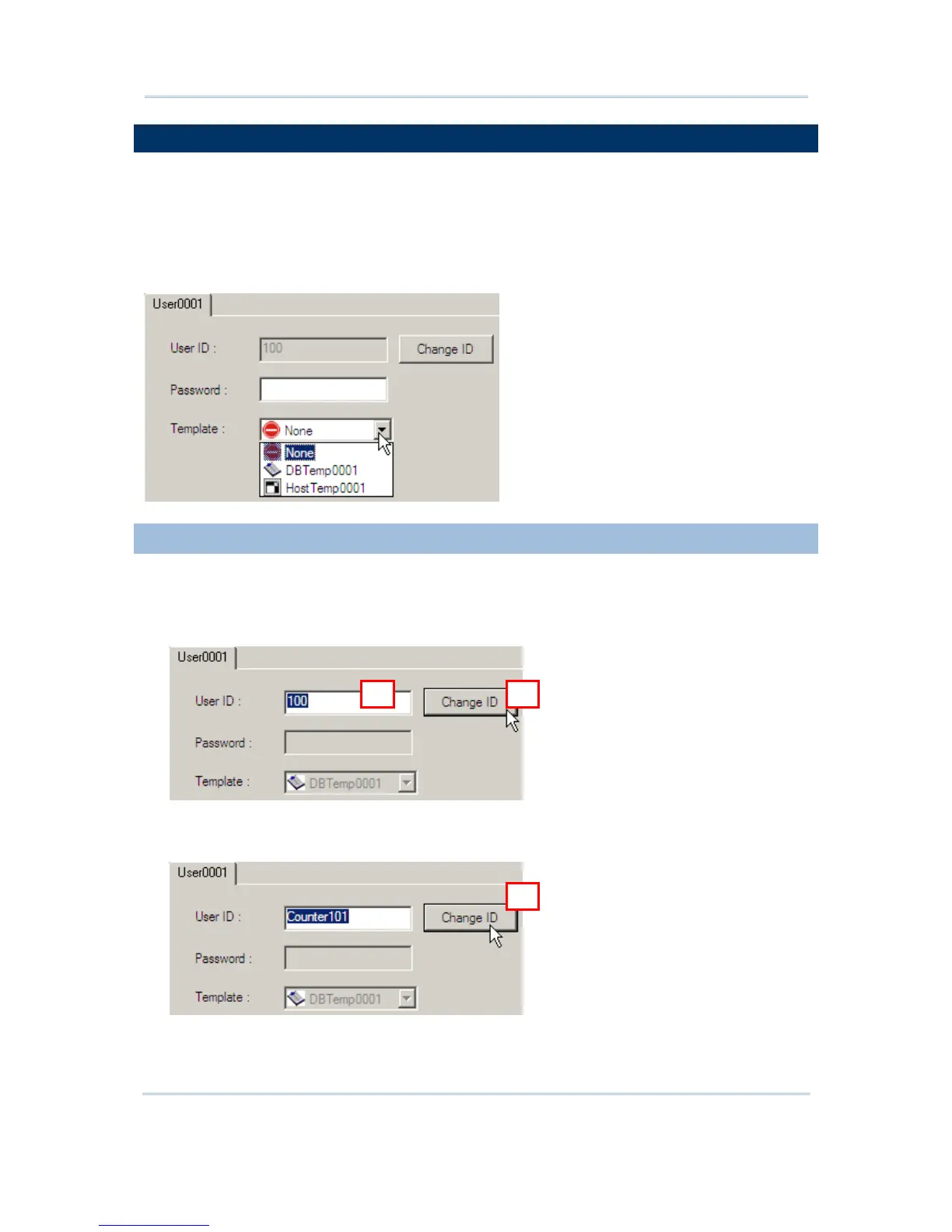44
STREAM Wireless Studio User Guide
1.4 USERS
Go to File Menu > New > Users and establish a relationship between a user and an
application template. You may easily switch the application template accessible to one
user, or have the same application template accessible to different users.
Users must identify themselves for the purposes of security, logging and resource
management. A user account allows one to authenticate to system database.
1.4.1 USER ID
A user ID is required for a legal user account. By default, a sequential number starting
from 100 is assigned automatically.
1) Click [Change ID] if you want to change the ID.
2) Enter a unique alphanumeric string, 1~30 characters long and case-sensitive.
3) Click [Change ID] again to apply the new user ID.