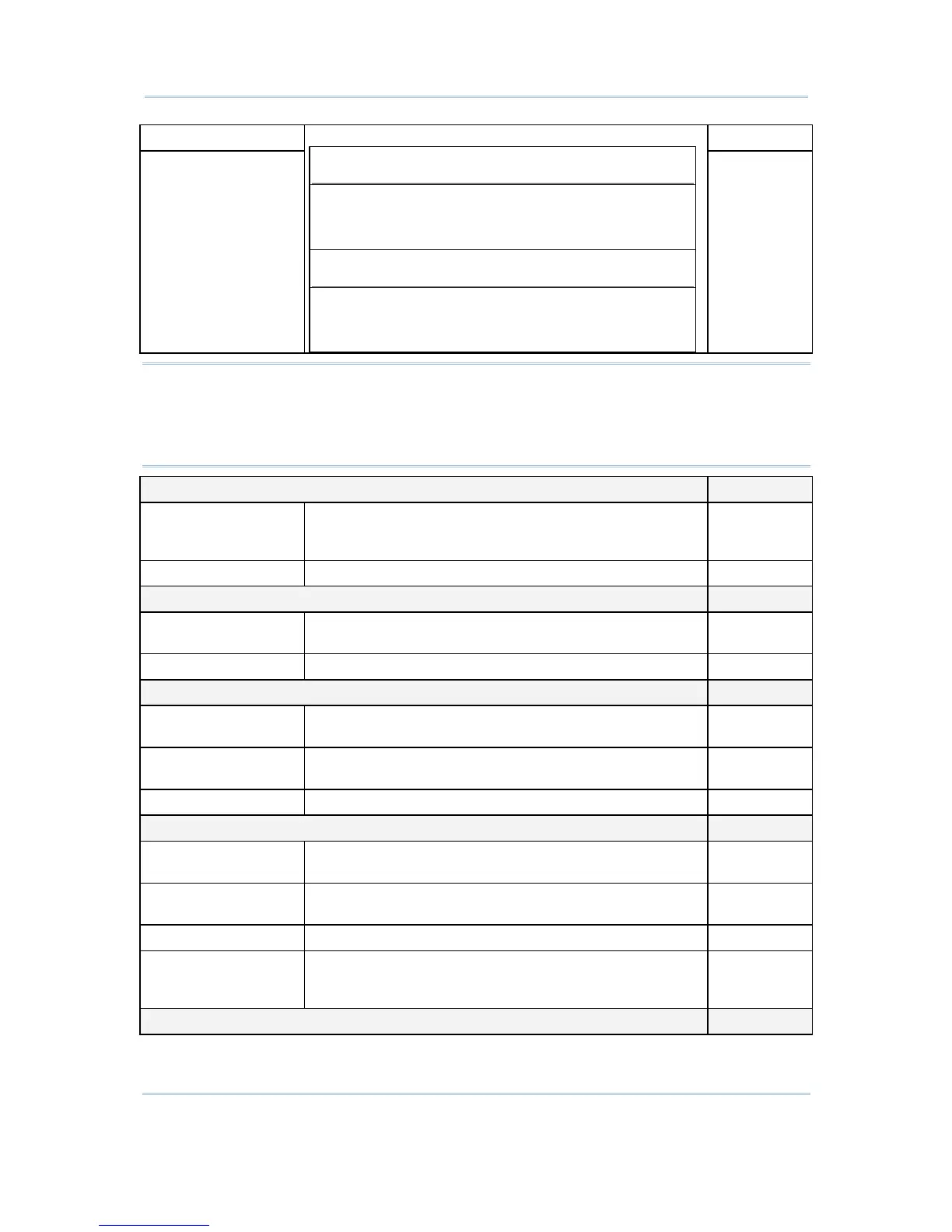See below.
Convert GS1 Databar
to UPC/EAN
Composite barcode.
Convert to EAN-13
Strip the leading "010" from barcodes.
"01" is the Application ID and must be followed by a
single zero (the first digit encoded)
Convert to UPC-A
Strip the leading "0100" from barcodes.
"01" is the Application ID and must be followed by
two or more zeros (but not six zeros)
No
Note: (1) GS1 Databar-14, GS1 Databar Limited, GS1 Databar Expanded are all disabled
for LR/ELR Laser scan engine.
(2) GS1 Databar-14, GS1 Databar Limited, GS1 Databar Expanded are all enabled
for 2D scan engine.
EAN-8 Enable
Convert to EAN-13 The EAN-8 barcode will be expanded into EAN-13, and the
next processing will follow the settings configured for
EAN-13.
No
Addon 2 / Addon 5 Refer to UPC/EAN Addon setting.
EAN-13 Enable
Bookland EAN (=
ISBN)
The EAN-13 barcode starting with 978 will be converted to
ISBN.
Yes
Addon 2 / Addon 5 Refer to UPC/EAN Addon setting.
UPC-A Enable
Transmit Checksum Decide whether to include the UPC-A checksum in the data
being transmitted.
Yes
Transmit Preamble Decide whether to include the UPC-A preamble System
Number (and Country Code) in the data being transmitted.
System
Number
Addon 2 / Addon 5 Refer to UPC/EAN Addon setting.
UPC-E0 Enable
Transmit Checksum Decide whether to include the UPC-E0 checksum in the
data being transmitted.
Yes
Transmit Preamble Decide whether to include the UPC-E0 preamble System
Number (and Country Code) in the data being transmitted.
System
Number
Addon 2 / Addon 5 Refer to UPC/EAN Addon setting.
Convert to UPC-A The UPC-E0 barcode will be expanded into UPC-A, and the
next processing will follow the settings configured for
UPC-A.
No
UPC-E1 Disable