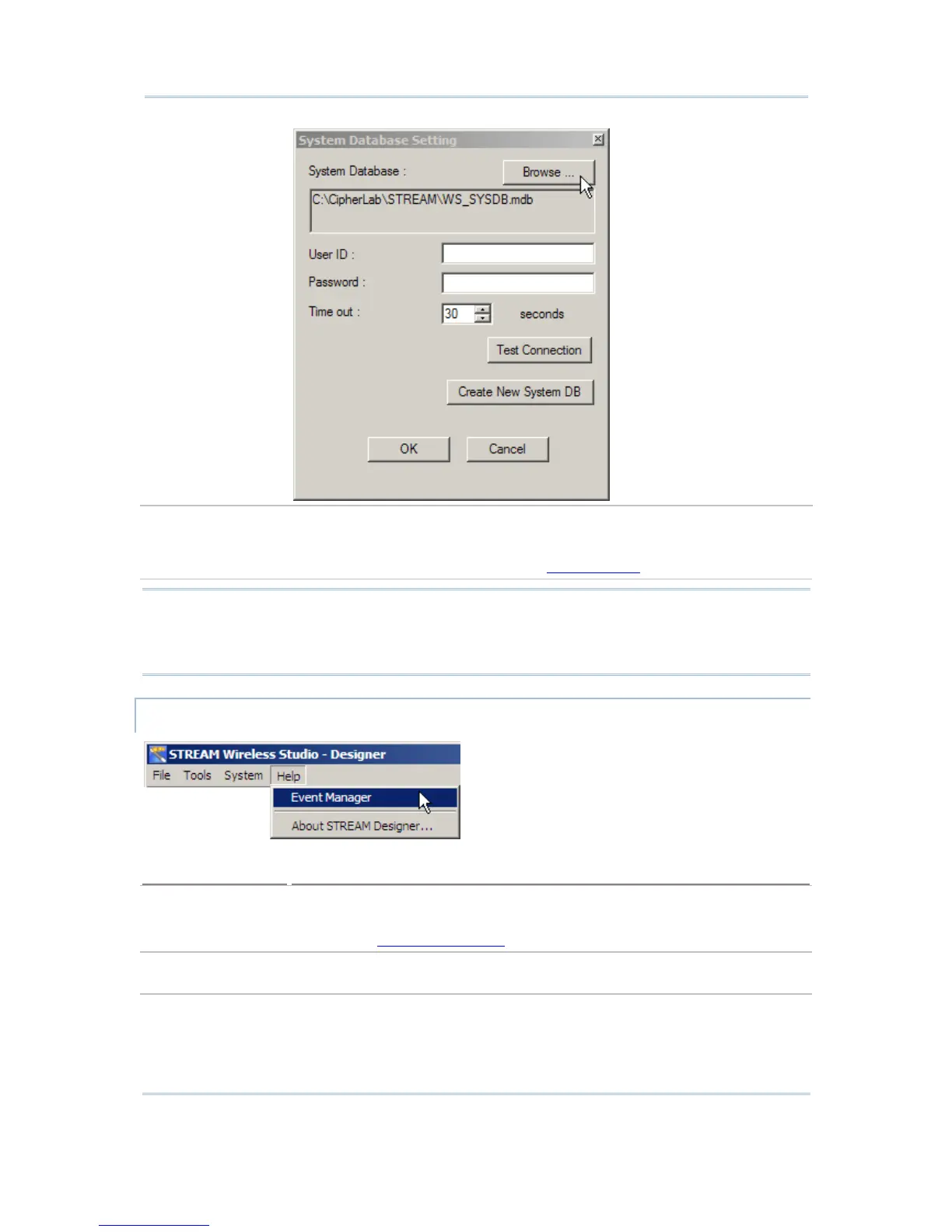Set STREAM Server Configure login prompt and communication settings.
Telnet Port: 6000 (default)
Refer to the STREAM Server - section 2.2.1 Settings
.
Warning: Before you click [OK] to change the system database and close the System
Database Setting dialog box, you must close all the connections and exit
the STREAM Server. Otherwise, you may encounter errors while restarting
the STREAM Server.
HELP MENU
Options
Description
Event Manager Open the Event Manager, which keep a record of the activities or events
occurred in the STREAM Designer or the STREAM Server.
Refer to the Event Management
.
About STREAM
Designer
View information about the STREAM Designer.