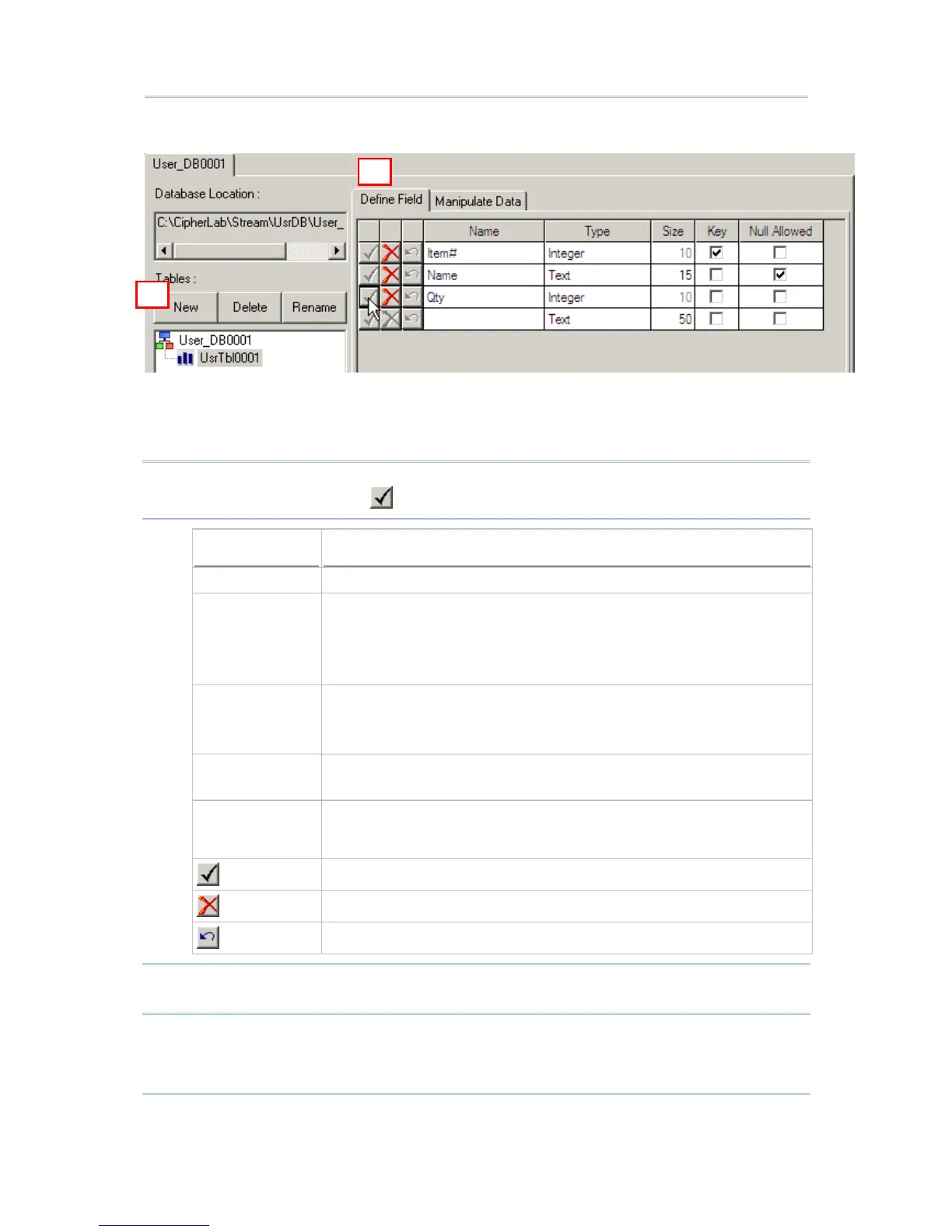18
STREAM Wireless Studio User Guide
Approach I:
1. Click [New] to create a new table for the database. You can give it a friendly name
or rename it later.
2. Define fields in the table one by one.
Warning: A new table will not be saved until at least one field is defined by clicking
the check mark to apply.
Field Settings Description
Name Give a name for the field
Type Specify data type:
Text
Integer
Real
Boolean
Size Specify filed length:
1~255 for Text
10 for Integer or Real
1 for Boolean
Key Select key field(s):
Single-field index
Multiple-field indexes
Null Allowed Specify whether a field can be skipped. Only when "Null Allowed" is
enabled, the data length setting of the corresponding field in a form can
be set 0.
To apply all the settings to the field.
To delete the field.
To undo the settings.
Warning: At least one key field is required and must be referred in your form. You
must click the check mark to apply all the settings by field.
3. Click the Manipulate Data tab.
1
2