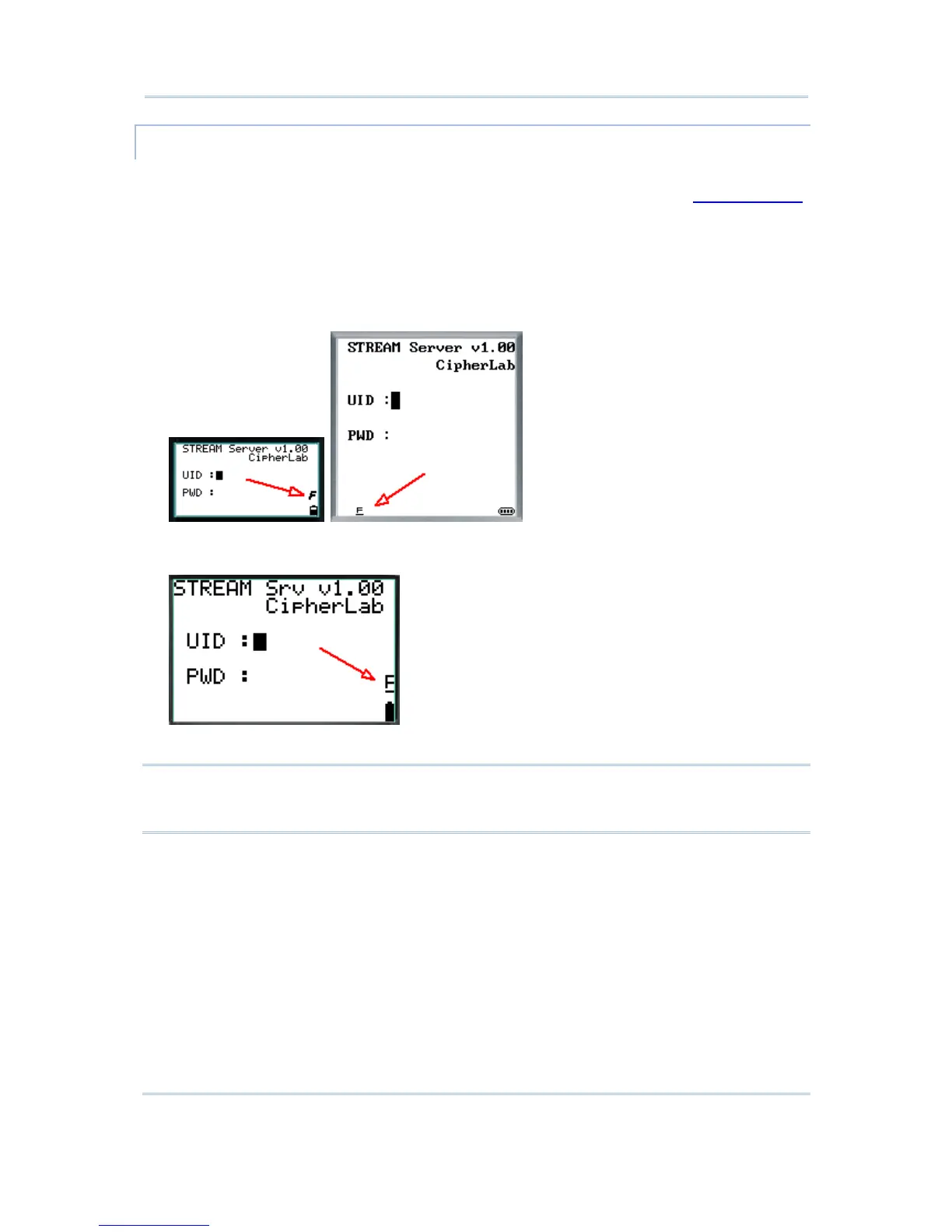LOG OUT
To log out or exit the Telnet session, you must press the [FN]+[ESC] key combination on
the 8000/8300/8400/8500 Series mobile computers. Refer to section 2.2.3 Log Out
.
However, it works a little differently in the Simulator.
1) In the Simulator, click the [FN] key first.
2) The screen will display an "F".
See the screenshot for the 8300 Series mobile computers (left below), and the one
for the 8500 Series mobile computers (right below).
In the Simulator for the 8000 Series mobile computers (8000RF), you need to click
the [FN/ALPHA] key three times (A->a->F):
3) Click the [ESC] key.
Note: If [ESC] is used to return to the Main Menu in the application template, it will
automatically exit the Telnet session after clicking [ESC] (= logging out).