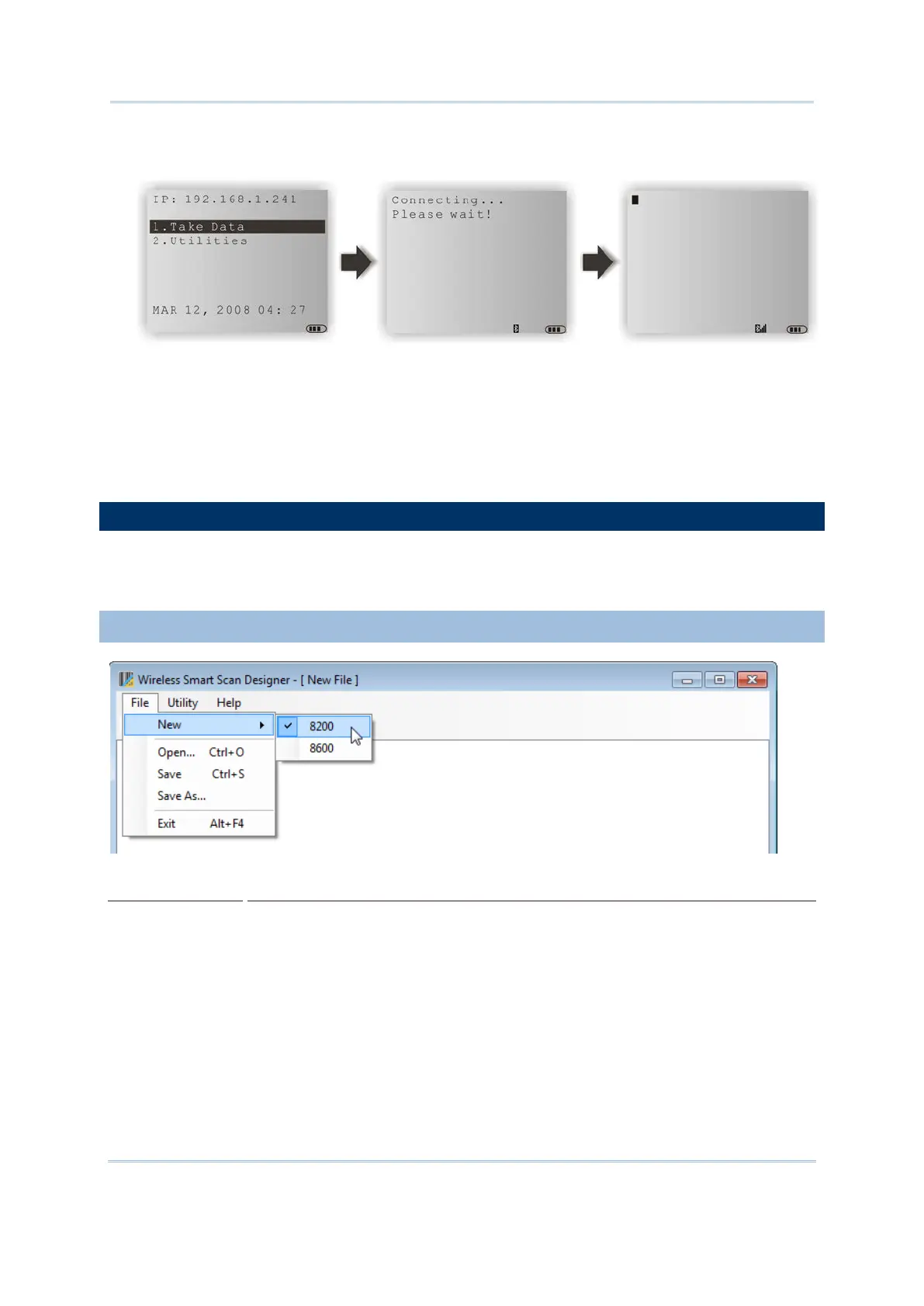6
Wireless Smart Scan User Guide
5) From the WSS runtime menu on the mobile computer, select 1. Take Data to collect
data.
In the case of the steps illustrated above, use the 8230/8260 mobile computer
connecting to your PC over Bluetooth (configured in the .WSS file).
A mobile computer (configuration file loaded with Wi-Fi settings) will connect to the
server (PC) via the associated access point.
WORKING WITH MENUS & TOOLBAR
The menu bar contains a number of menus that specify tasks to be performed by system.
Each menu contains a list of commands.
New To create a new configuration file for the WSS client. Refer to each chapter.
Open To open an existing configuration file.
Save To save the current settings to a configuration file (.WSS).
Save As To save the current settings to a new .WSS file.
Exit To close the application.
