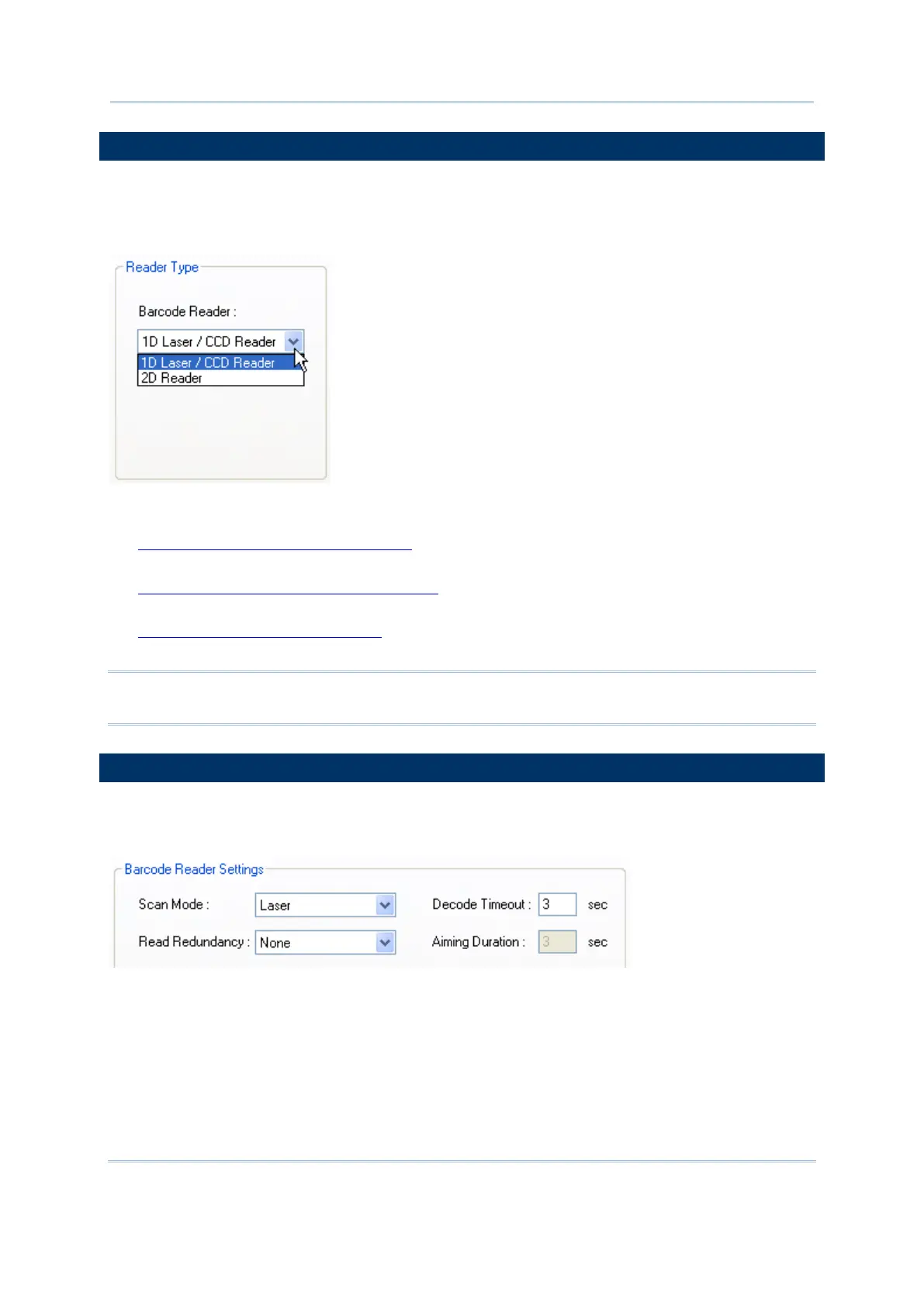26
Wireless Smart Scan User Guide
Select a reader type that matches the hardware configuration of the mobile computer.
The associated barcode reader settings, as well as the barcode parameters (= symbology
settings) will be displayed accordingly.
For more information, please refer to the following appendixes:
Appendix I – Scan Engine Settings for information on the symbologies and RFID tags
supported.
Appendix II – CCD/Laser Scan Engine provides information on the reader settings as
well as symbology settings for the CCD or Laser scan engine.
Appendix III – 2D Scan Engine provides information on the reader settings as well as
symbology settings for the 2D scan engine.
Note: If you accidentally selected the wrong reader type and downloaded to the mobile
computer, the mobile computer will use the defaults for the correct reader type instead.
3.2 BARCODE READER SETTINGS
Depending on the barcode reader selected, configure the associated reader settings.
Further details please refer to the Reader Settings Table in Appendixes II and III.
