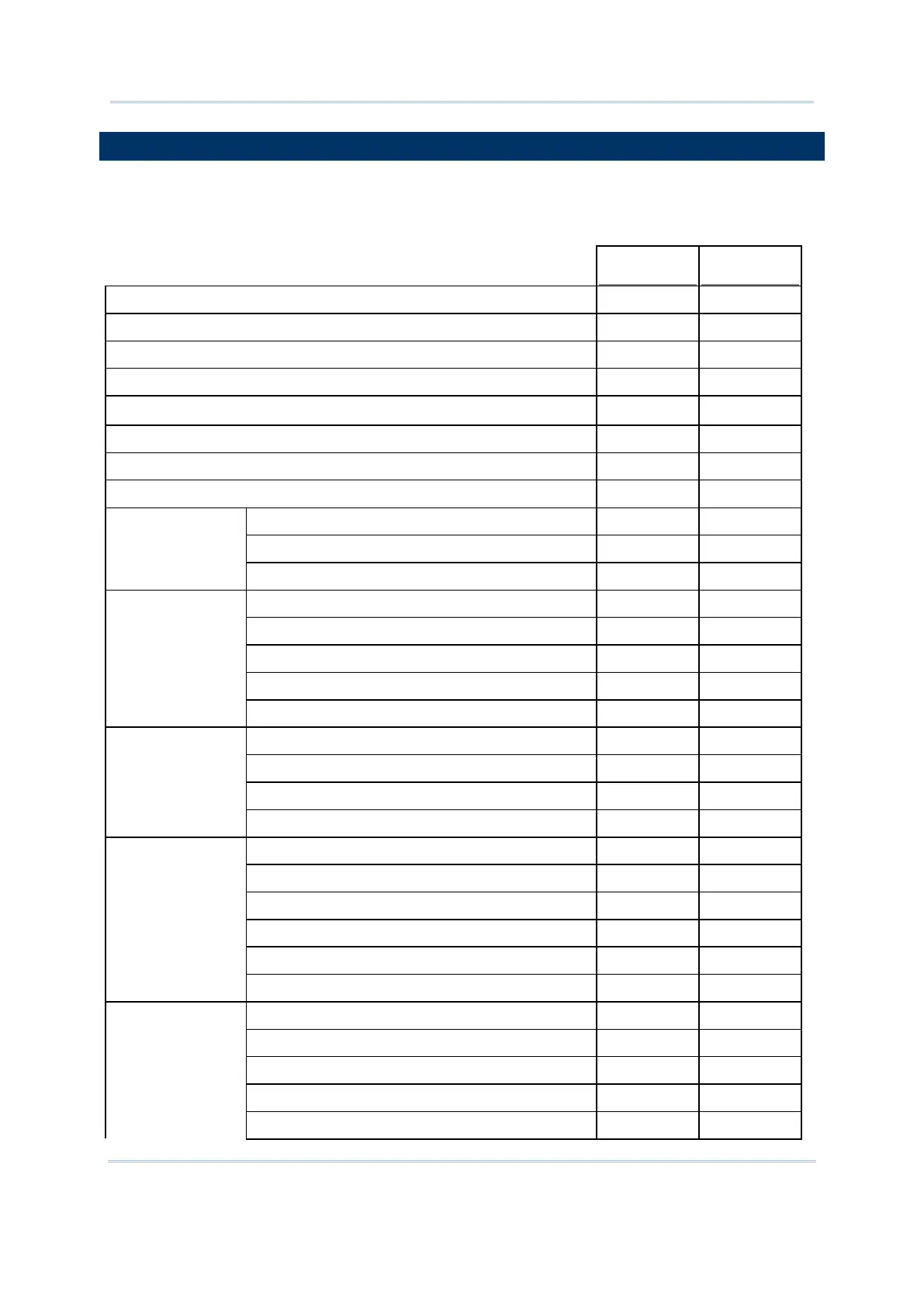56
Wireless Smart Scan User Guide
Varying by the scan engine installed, the supported symbologies or tag types are listed
below. For details on configuring associated settings, please refer to each Appendix
separately.
Codabar
Code 11
Code 93
Composite Code
MSI
Plessey
Postal Codes
Telepen
Code 128 Code 128
GS1-128 (EAN-128)
ISBT 128
Code 2 of 5 Industrial 25 (Discrete 25)
Interleaved 25
Matrix 25
()
Note
Chinese 25
()
Note
Coop 25
()
Note
Code 3 of 9 Code 39
Trioptic Code 39
Italian Pharmacode (Code 32)
French Pharmacode
EAN/UPC EAN-8
EAN-13
Bookland EAN (ISBN)
UPC-E0
UPC-E1
UPC-A
(RSS)
GS1 DataBar Omnidirectional (RSS-14)
GS1 DataBar Truncated
GS1 DataBar Stacked
GS1 DataBar Stacked Omnidirectional
GS1 DataBar Limited (RSS Limited)
