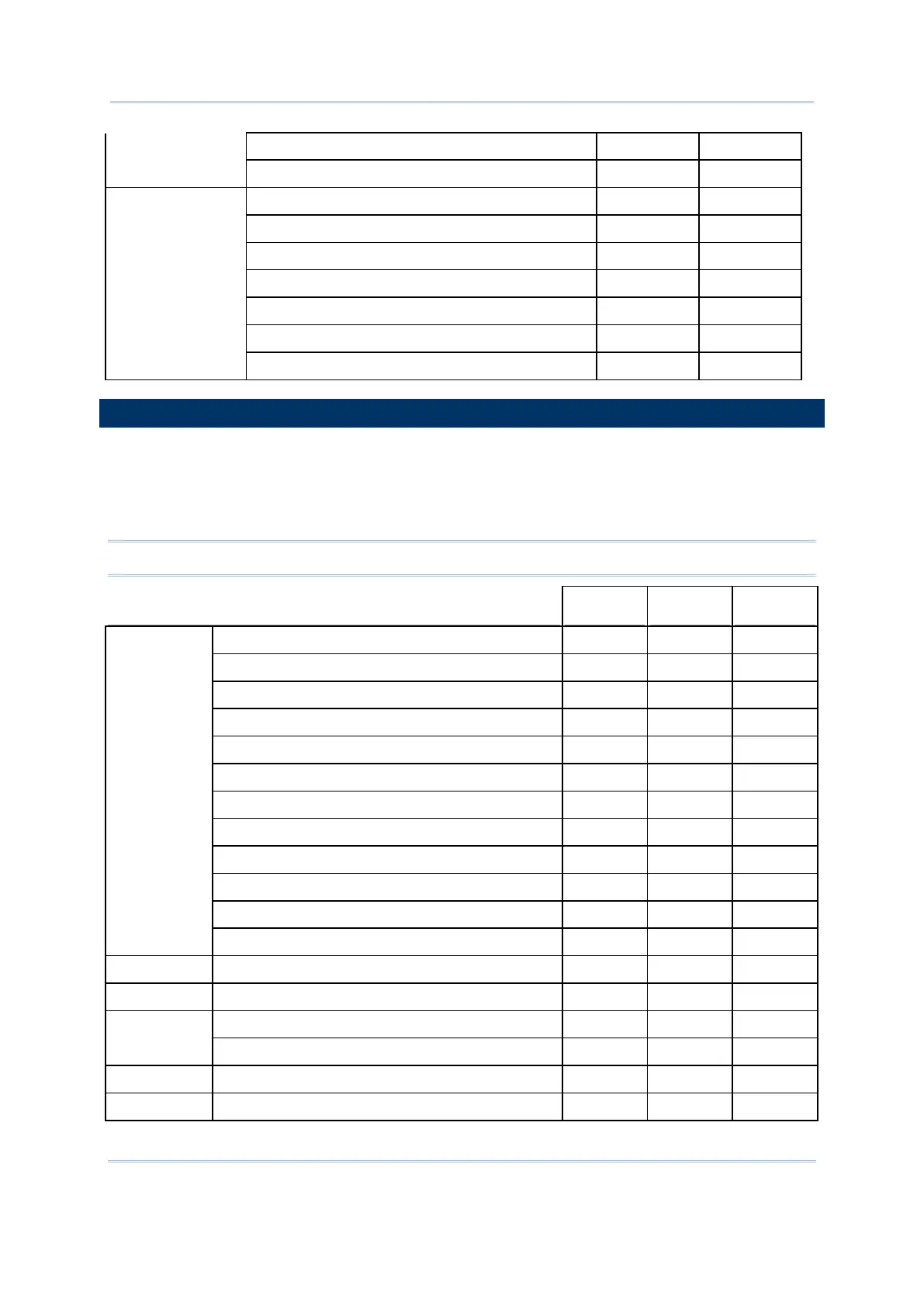57
Appendix I Scan Engine Settings
GS1 DataBar Expanded (RSS Expanded)
GS1 DataBar Expanded Stacked
2D Symbologies PDF417
MicroPDF417
Data Matrix
Maxicode
QR Code
Micro QR
()
Note
Aztec
()
Note
The RFID reader supports read/write operations depending on the tags. The supported
labels include ISO 15693, Icode®, ISO 14443A, and ISO 14443B. Currently, the
performance of some tags has been confirmed, and the results are listed below for your
reference. The results found may vary in RFID module version.
Note: You should study the specifications of RFID tags before use.
HF RFID Multi-ISO Version 1.2.2
ISO 14443A Mifare Standard 1K (Mifare S50)
Mifare Standard 4K (Mifare S70)
Jcop 41 only the (Mifare 1K & 4K compatible)
Mifare Ultralight
Mifare Ultralight C
Mifare ProX
Mifare DESFire
Mifare Plus
Mifare Mini (Mifare S20)
SLE66CLX320P
--- ---
SLE55R04 / 08
--- ---
Smart MX
--- ---
Jewel
Topaz
ISO 14443B SLE6666CL160S
--- ---
SR176
SRIX4K
SLIX 4K
