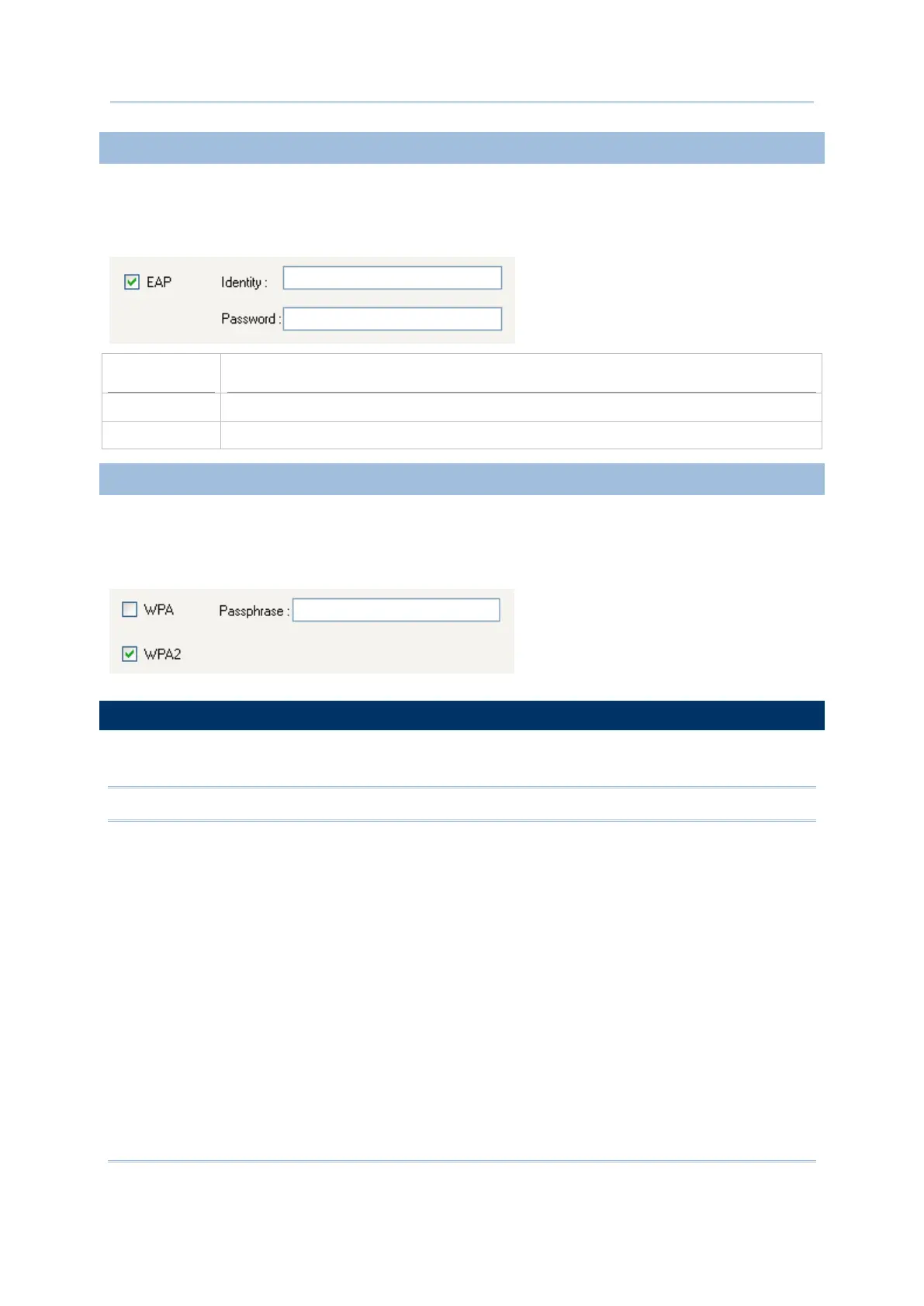34
Wireless Smart Scan User Guide
Select the check box to enable authentication using Extensible Authentication Protocol
(EAP). It requires user name and password so that the mobile computer can identify
itself when associating to Cisco
®
access points.
Identity Specify a user name. (32 characters maximum)
Password Specify a password. (32 characters maximum)
4.3.4 WPA-PSK/WPA2-PSK PASSPHRASE
WPA-PSK is supported to enhance security over wireless networks, and this Pre-Shared
key mode requires a passphrase to access the network. The passphrase must be 8 to 63
characters (ASCII codes). It is used to generate a WEP key automatically.
Click Reset to load the default settings.
Note: The current settings will be cleared.
