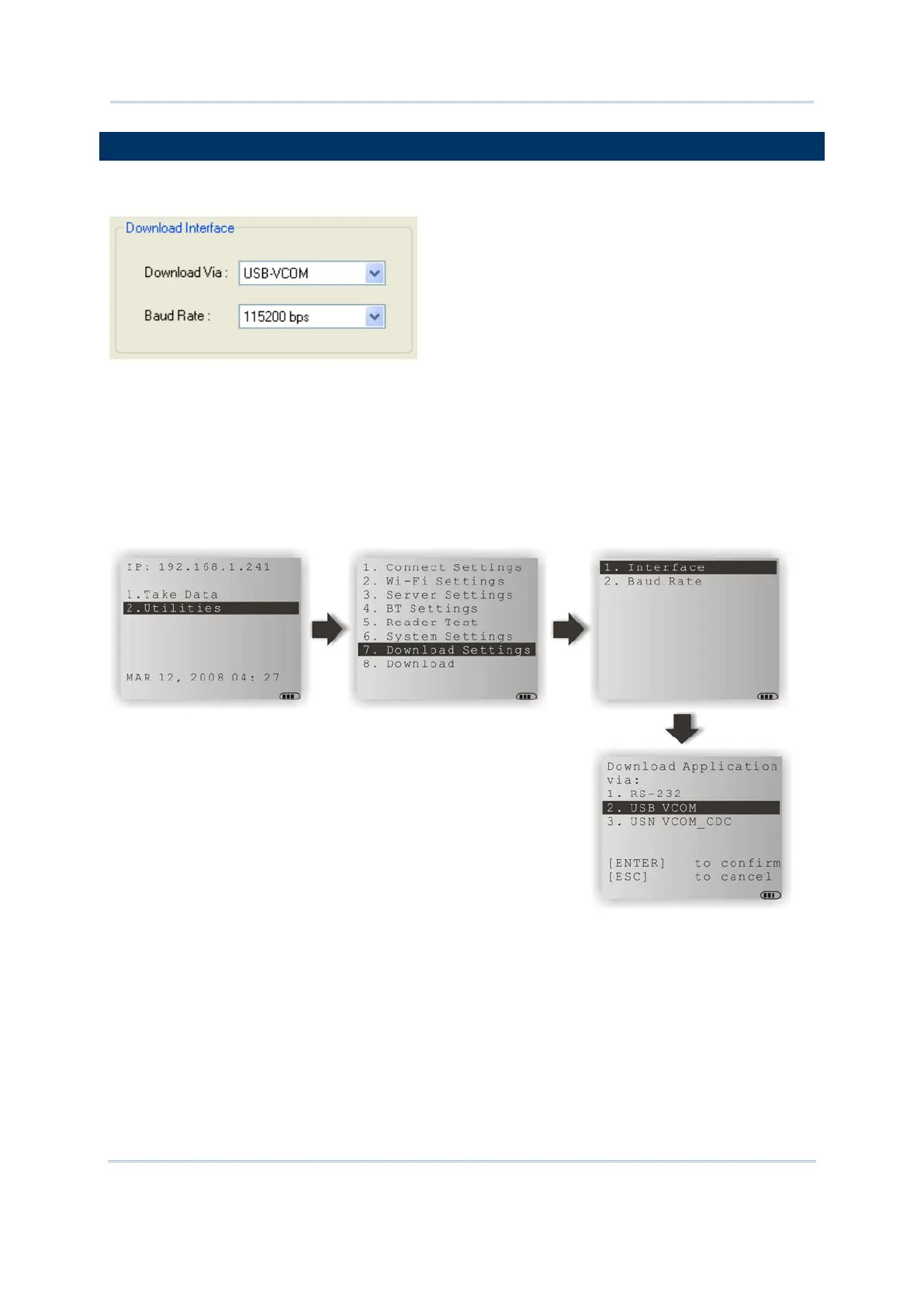12
Wireless Smart Scan User Guide
Select the download interface to send configuration file (.WSS) to the mobile computer.
Download Via: Click the drop-down menu to select download interfaces including
RS-232, USB-VCOM, USB-VCOM-CDC, and Fast VPort (8630 only).
Baud Rate: This setting needs to be configured only when you have selected RS-232 as
the download interface. Please specify the baud rate ranging from 9600 to 115200 bps.
On the mobile computer, you can also configure download settings depending on handy
connections via the Download Settings menu.
