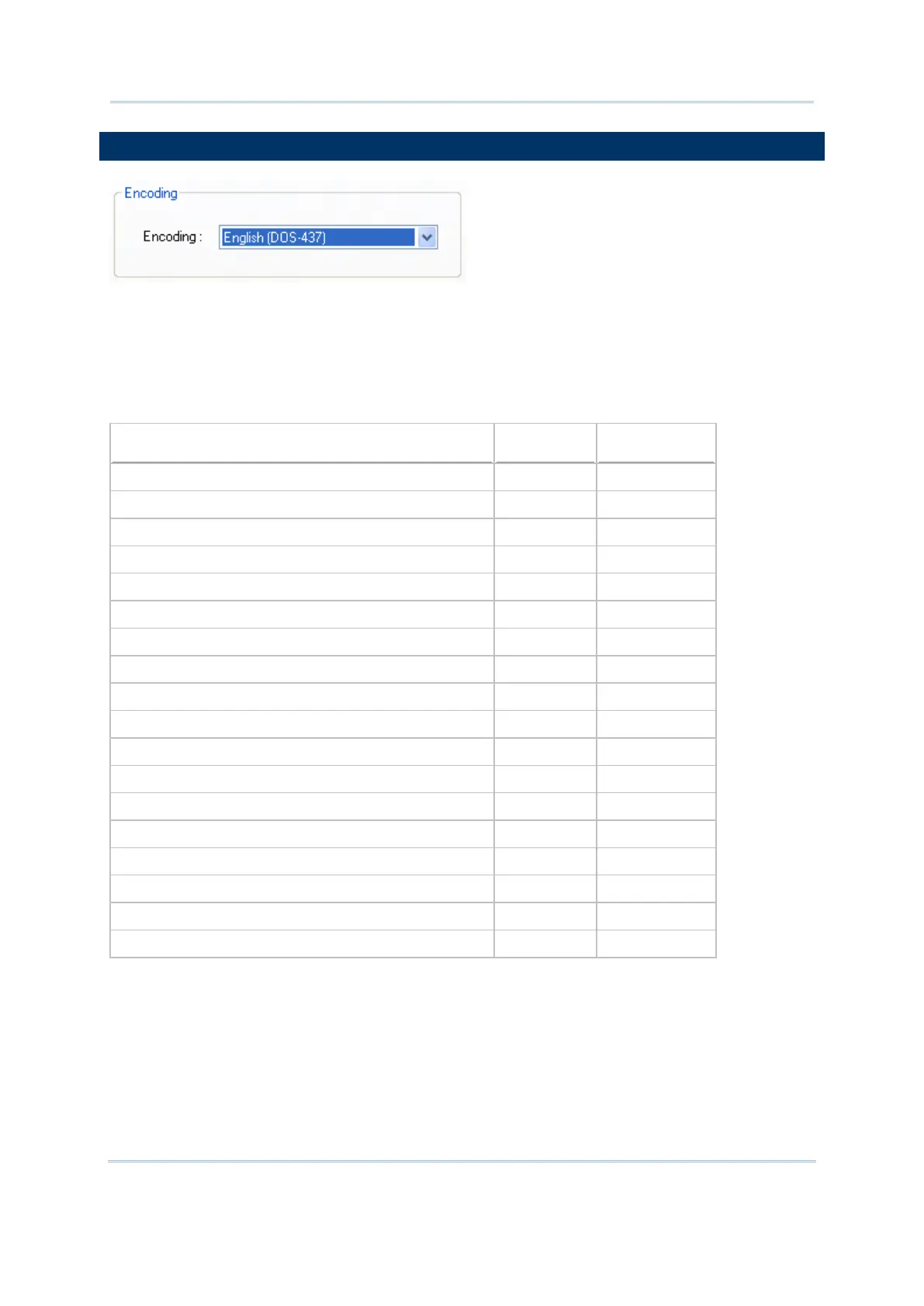13
Chapter 1 System Settings
By default, small font is applied. Data coming in from the host will be displayed
accordingly. This setting also affects the default horizontal/vertical steps that the cursor
moves at one time on the host screen.
Users can click the Encoding drop-down menu to select a font file language. The table
below lists the font files supported.
Traditional Chinese
Simplified Chinese
Korean
Japanese
English (DOS-437, default)
French (DOS-863)
Hebrew (DOS-862)
Western Europe (DOS-850)
Nordic (DOS-865)
Portuguese (DOS-860)
Cyrillic (WIN-1251)
Slavic (DOS-852)
Central & Eastern Europe (WIN-1250)
Turkish (DOS-857)
Greek (DOS-737)
Latin (WIN-1252)
Greek (WIN-1253)
Turkish (WIN-1254)
