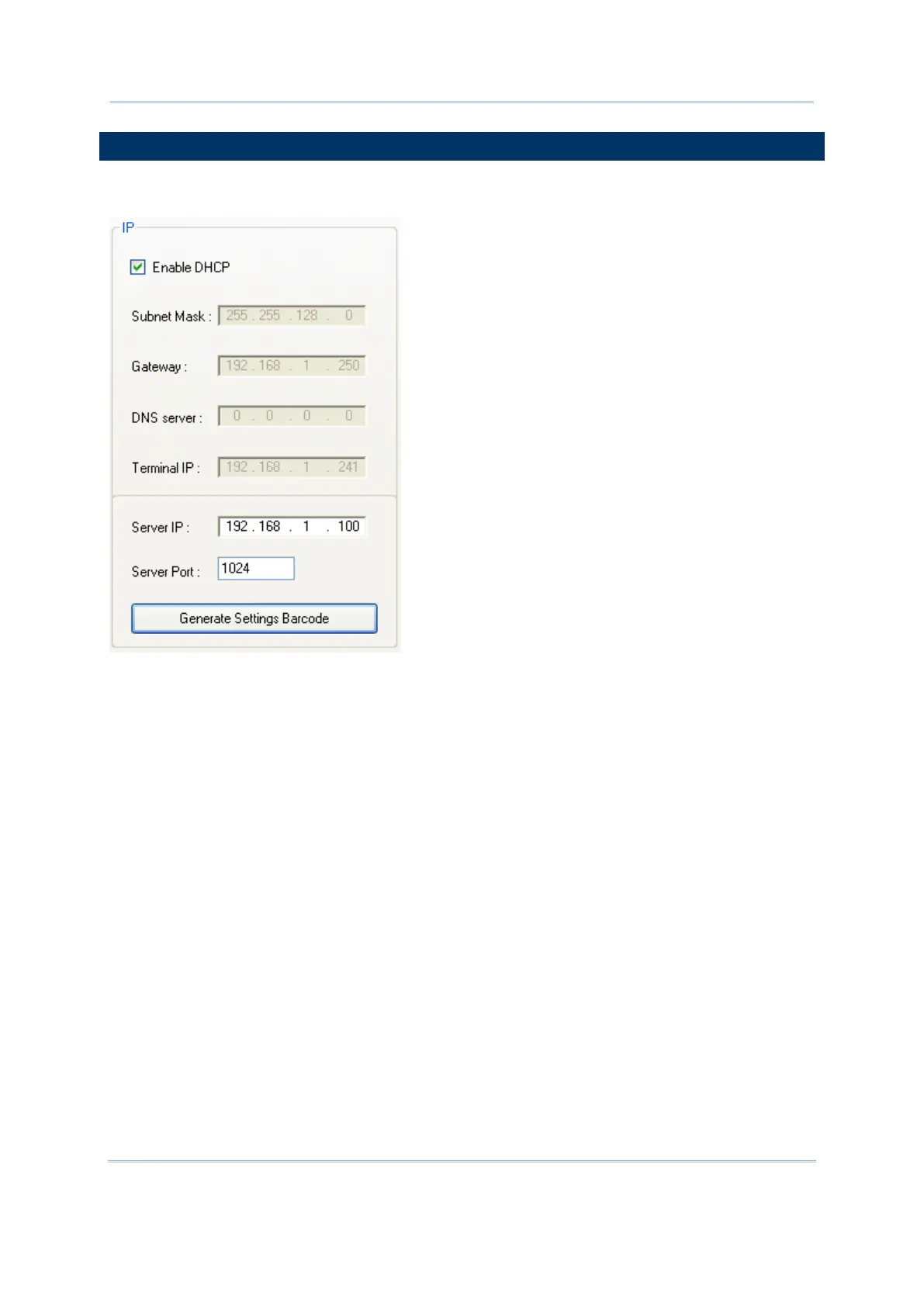31
By default, DHCP server is enabled where all the settings can be obtained.
By default, DHCP is enable. If the DHCP function is disabled, the following information
should be provided —
Subnet Mask
Gateway
DNS Server
Terminal IP
Server IP: Enter the IP address of the destination server to which your mobile computer
attempts to connect.
Server Port: Specify the port number of the destination server.
Generate Setting Barcode: Click this button to generate setting barcodes for quick
destination server IP/port number configuration, as the picture shown below. Users can
then print the setting barcodes for later use to configure server IP/port number by simply
scanning them. Just get into Utilities | 3. Server Settings | 3. Quick Setup, and then
scan the printed barcodes respectively.