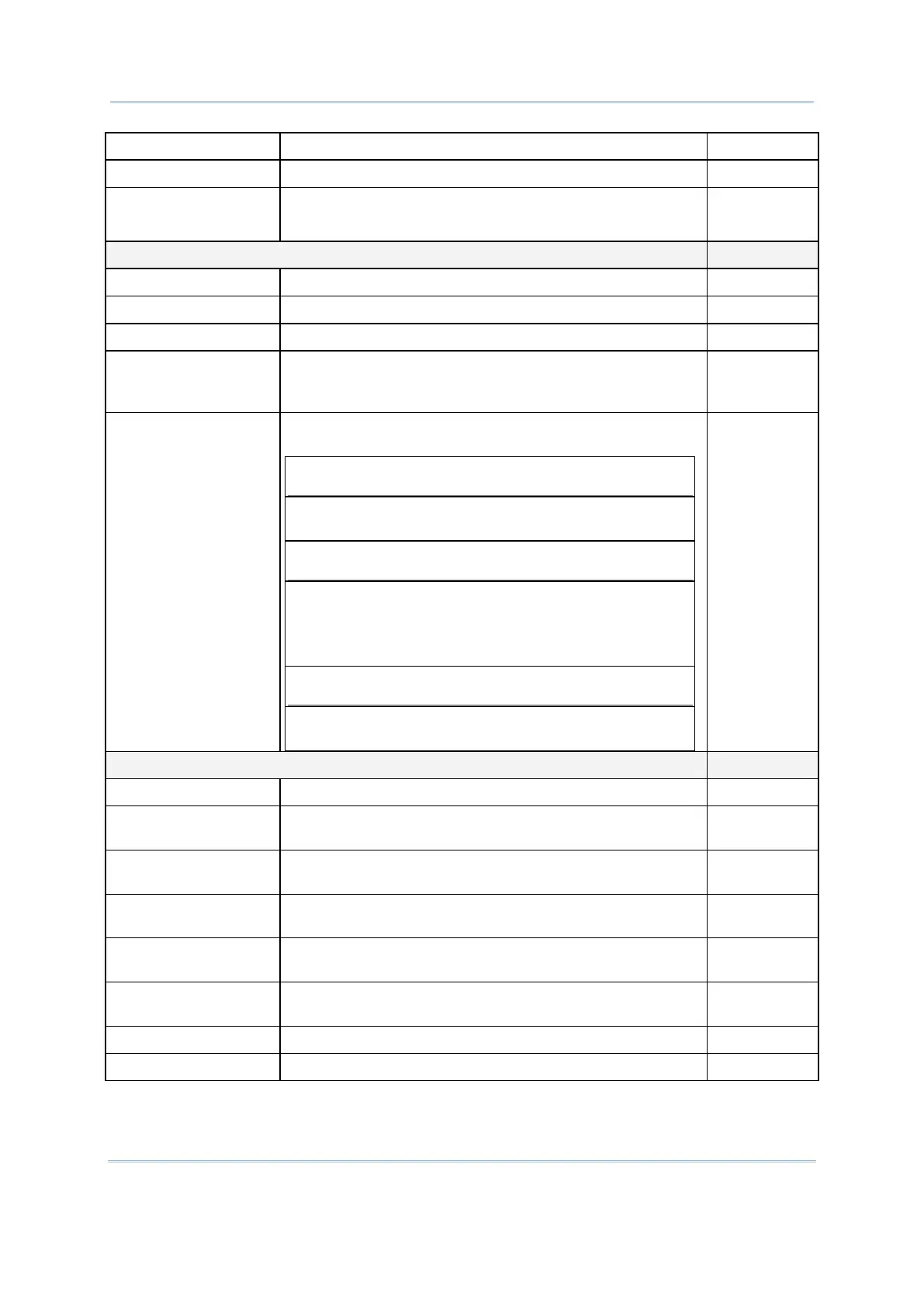75
Appendix III 2D Scan Engine
Dutch Postal Enable
UPU FICS Postal Disable
USPS 4CB/One Code/
Intelligent Mail
Disable
Composite Codes ---
Composite CC-C Disable
Composite CC-A/B Disable
Composite TLC-39 Disable
GS1-
Mode for UC
Composite Codes
Transmit UCC/EAN Composite Code
encoded in GS1-128 barcodes.
Disable
UPC Composite Mode
UPC barcodes can be "linked" with a 2D barcode during
transmission as if they were one barcode.
Transmit UPC
barcodes regardless of whether a 2D
barcode is detected.
Transmit UPC barcodes and the 2D portion. If the 2D
portion is not detected, the UPC barcode will not be
transmitted.
CC-A/B or CC-C must be enabled!
Auto-discriminate UPC Composites
Transmit UPC barcodes as well as the 2D portion if
present.
Linked
GS1 Formatting ---
GS1-128 (EAN128) Disable
GS1 DataBar
Omnidirectional
Decide whether to enable GS1 formatting for GS1 DataBar
Omnidirectional.
Disable
GS1 DataBar Limited Decide whether to enable GS1 formatting for GS1 DataBar
Limited.
Disable
GS1 DataBar Expanded
Decide whether to enable GS1 formatting for GS1 DataBar
Expanded.
Disable
Composite CC-A/B
Decide whether to enable GS1 formatting for Composite
CC-A/B.
Disable
Composite CC-C
Decide whether to enable GS1 formatting for Composite
CC-C.
Disable
Field Separator Specify the field separator. No
Application ID Mark Specify the application ID mark character. No
