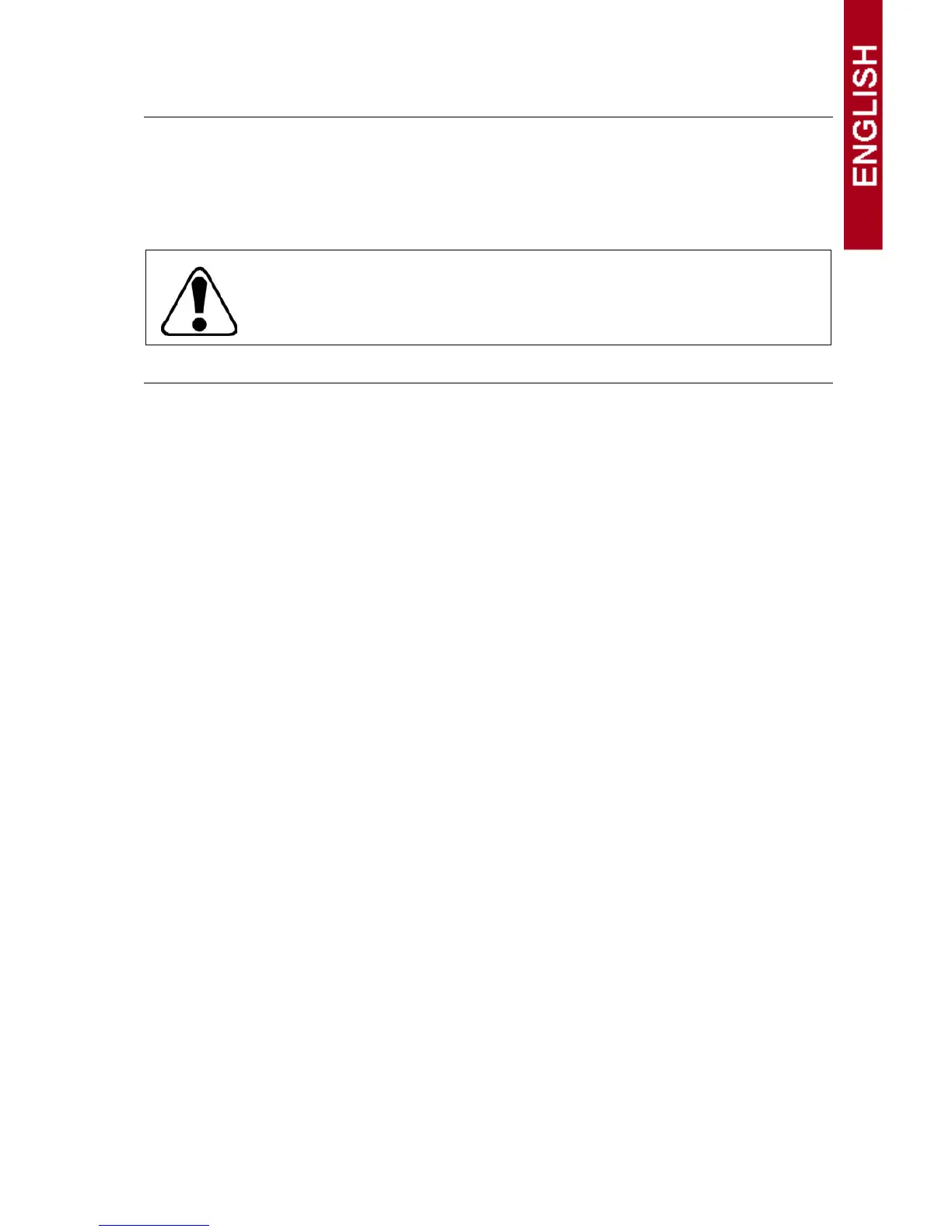R
R
G
G
U
U
-
-
1
1
0
0
/
/
R
R
G
G
U
U
-
-
1
1
0
0
C
C
e
e
l
l
e
e
c
c
t
t
r
r
o
o
n
n
i
i
c
c
e
e
a
a
r
r
t
t
h
h
l
l
e
e
a
a
k
k
a
a
g
g
e
e
p
p
r
r
o
o
t
t
e
e
c
c
t
t
i
i
o
o
n
n
r
r
e
e
l
l
a
a
y
y
Page 2
Checks on receipt.
This manual assists in the installation and use of the RGU-10/RGU-10C earth leakage relay so that the best possible
use can be gained from it. Please check the following points on receipt of the relay:
• The equipment delivered matches your order specifications.
• Check that the equipment has not been damaged during delivery.
• Check that it has the correct instruction manual.
This manual contains information and warnings about the RGU-10/RGU-10C which must be
followed to guarantee the proper operation of all instrument functions and to maintain it in a
safe condition.
Installing and maintenance for this relay must be carried out by a qualified person.
CONTENTS
General features ..........................………......………….......................................... page 4
Installation and start-up ...................................………...........…………............................ page 6
Connection diagram ………...........................................................…………............... page 9
Description. ……...................…………........................................................... page 16
Operation. …….................................................…………............................. page 18
Equipment settings. ……...............................................................…………............... page 21
Setting communication SETUP ......………..............…………...................................................... page 23
Setting measuring SETUP ...............………...................…………........................................ page 25
Menu diagrams for SETUP ………................................................………….......................... page 26
MODBUS Protocol …….................................................................…………............. page 27
MODBUS memory map ......………...............…………..................................................... page 27
RS485 Connections ……......................................…………........................................ page 29
Scada PowerStudio applications ……....................................................………….......................... page 30
