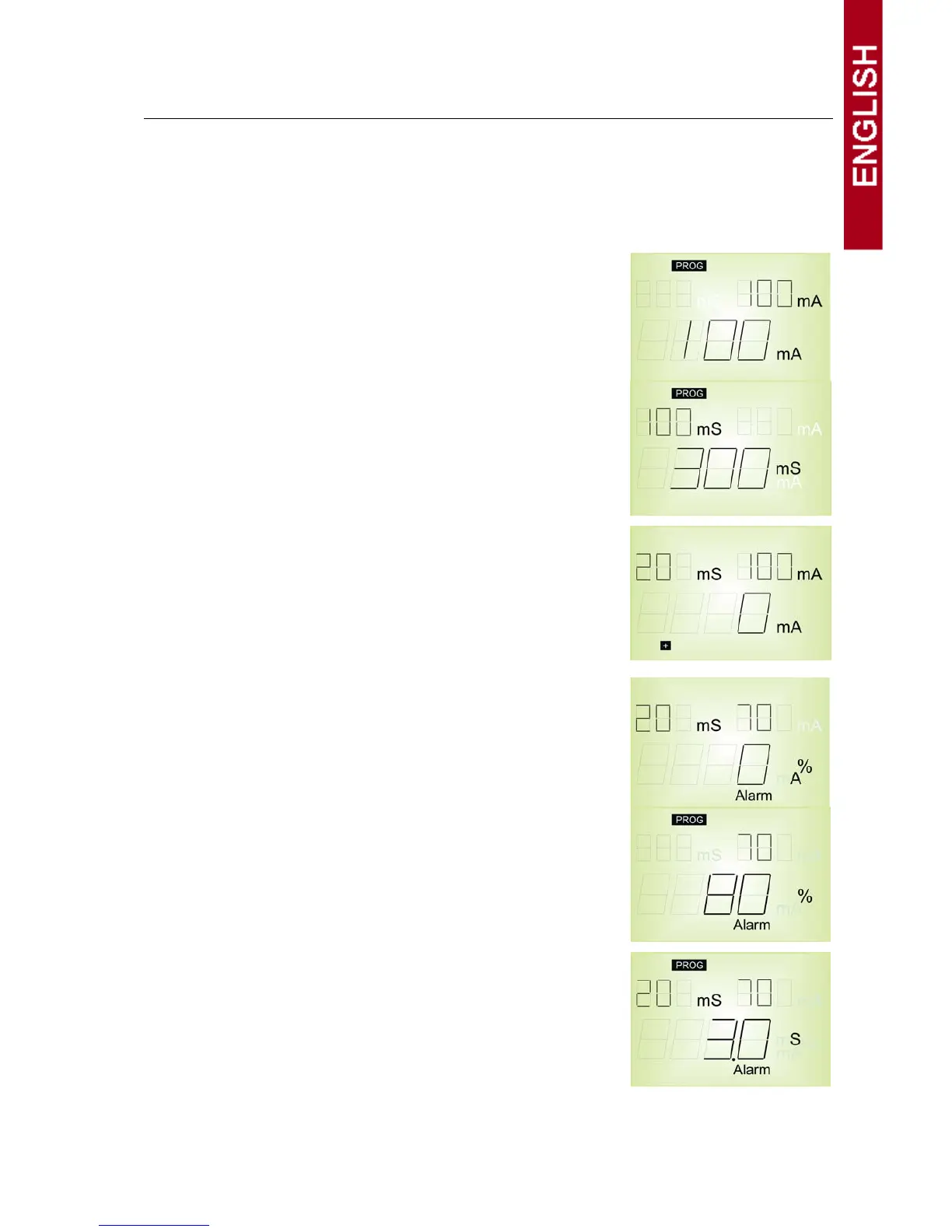R
R
G
G
U
U
-
-
1
1
0
0
/
/
R
R
G
G
U
U
-
-
1
1
0
0
C
C
e
e
l
l
e
e
c
c
t
t
r
r
o
o
n
n
i
i
c
c
e
e
a
a
r
r
t
t
h
h
l
l
e
e
a
a
k
k
a
a
g
g
e
e
p
p
r
r
o
o
t
t
e
e
c
c
t
t
i
i
o
o
n
n
r
r
e
e
l
l
a
a
y
y
Page 21
EQUIPMENT SETTING
Direct settings
By pressing for a long time on any of the direct setting buttons, PROG mode is entered (icon on LCD) and
the relay's setting may be changed. While in PROG mode if any other direct function is used (I
d
, t
d
, Std/+
and Auto), the parameter for the displayed relay can also be set. PROG mode is exited if no buttons are
pressed for a while with the last setting being, "SAVE".
Main relay current setting
Pressing I
d
for more than one second, PROG appears and a setting from the
list is increased with every press. The current setting is seen in small figures
and the new setting in the main figures. 30 mA, 100 mA, 300 mA, 500 mA, 1
A, 3 A, 5 A, 10 A, 30 A. The scale is limited. This is changed in the
equipment's SETUP. The default setting is a 3A scale is
Time and Main relay curve setting
Pressing t
d
for more than one second, PROG appears and a setting from the
list including curve types is increased with every press. The current setting is
seen in small figures and the new setting in the main figures. INS curve, SEL
[S] curve, 20, 100, 200, 300, 400, 500, 750 ms, 1, 3, 5, 10s. The scale is
limited. This is changed in the equipment's SETUP. The curves belong to the 1
s scale which is the default scale. If the setting for I
∆
N
is 30 mA, only instant
settings are permitted, 20 ms, Curves INS or SEL.
Main relay positive safety setting
"Std", contacts are on standby and are not shown on the display. 14 -
15 (NC) and 13 - 15 (NA).
"+" contacts change status on powering the equipment and are not
shown on the display. 14 – 15 (NA) and 13 – 15 (NC).
Setup using the menu. Pre-alarm / SETUP
The PROG/PAGES buttons control the alarm relay and main relay settings
using SETUP. If the button is pressed for a short time the pre-alarm setting is
entered. "Alarm" appears on the LCD. Also the pre-alarm threshold appears
as a % of the sensitivity setting and the pre-alarm delay. To exit press PROG.
Pre-alarm current setting
This is in terms of the program value in the main relay. Pressing I
d
enters to
change the values. Relative values are shown as a % of the preset trip current.
Pressing I
d
changes the values:
OFF - 50 - 60 - 70 - 80 - MAIN
OFF pre-alarm disabled
MAIN the pre-alarm continues to trip the main channel.
Pre-alarm time setting
This is in terms of the program value in the main relay. Pressing t
d
enters to
change the values. Pressing t
d
changes the values:
20, 50, 75, 100, 300, 500, 750 ms, 1, 3, 5 and 10 seconds
