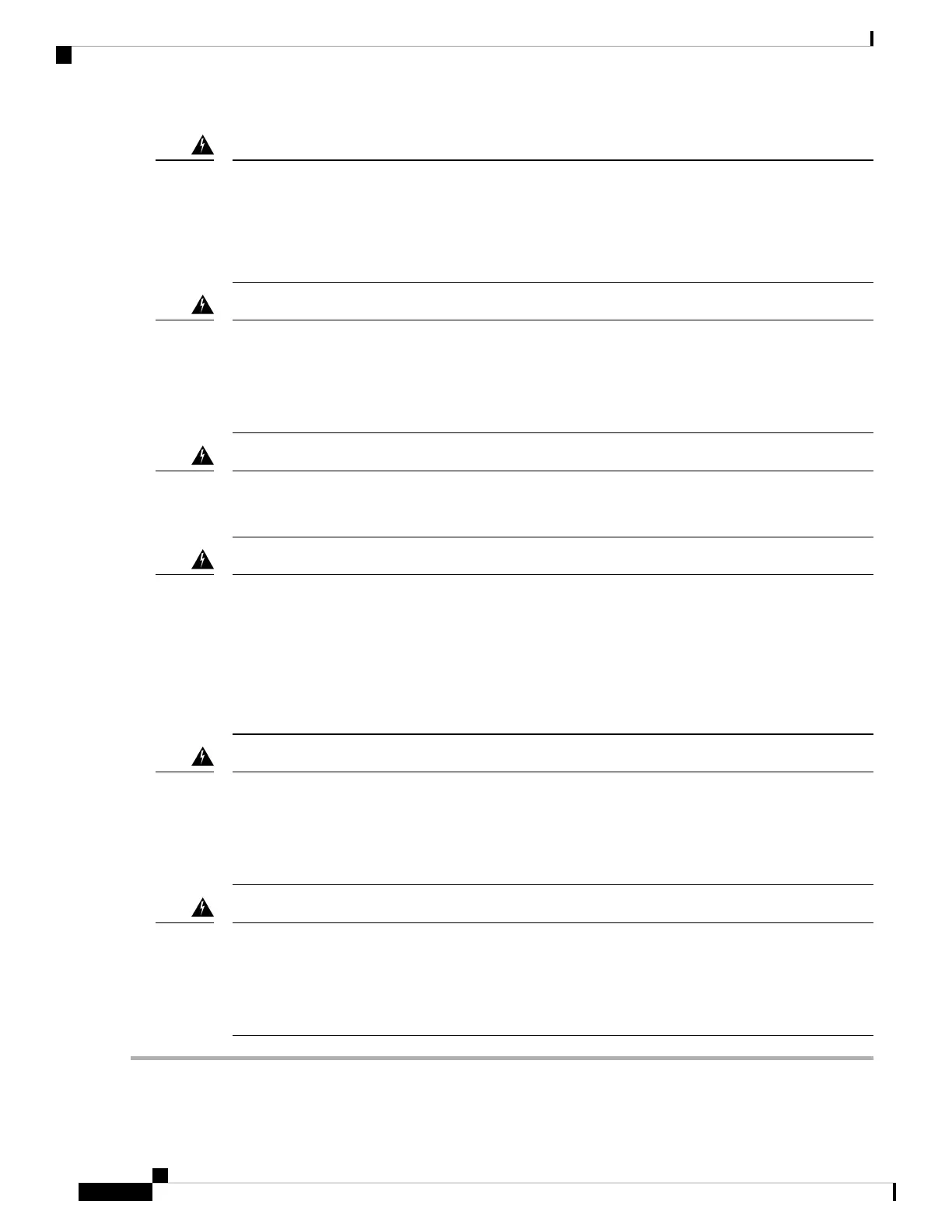Statement 1029—Blank Faceplates and Cover Panels
Blank faceplates and cover panels serve three important functions: they reduce the risk of electric shock
and fire, they contain electromagnetic interference (EMI) that might disrupt other equipment, and they
direct the flow of cooling air through the chassis. Do not operate the system unless all cards, faceplates,
front covers, and rear covers are in place.
Warning
Statement 1046—Installing or Replacing the Unit
To reduce risk of electric shock, when installing or replacing the unit, the ground connection must always
be made first and disconnected last.
If your unit has modules, secure them with the provided screws.
Warning
Statement 1073—No User-Serviceable Parts
There are no serviceable parts inside. To avoid risk of electric shock, do not open.
Warning
Statement 1089—Instructed and Skilled Person Definitions
An instructed person is someone who has been instructed and trained by a skilled person and takes the
necessary precautions when working with equipment.
A skilled person or qualified personnel is someone who has training or experience in the equipment
technology and understands potential hazards when working with equipment.
There are no serviceable parts inside. To avoid risk of electric shock, do not open.
Warning
Statement 1090—Installation by Skilled Person
Only a skilled person should be allowed to install, replace, or service this equipment. See statement 1089
for the definition of a skilled person.
There are no serviceable parts inside. To avoid risk of electric shock, do not open.
Warning
Statement 1091—Installation by an Instructed Person
Only an instructed person or skilled person should be allowed to install, replace, or service this equipment.
See statement 1089 for the definition of an instructed or skilled person.
There are no serviceable parts inside. To avoid risk of electric shock, do not open.
Warning
Step 1 Remove the power supply:
Cisco Firepower Management Center 1600, 2600, and 4600 Hardware Installation Guide
40
Installation, Maintenance, and Upgrade
Remove and Replace a Power Supply
