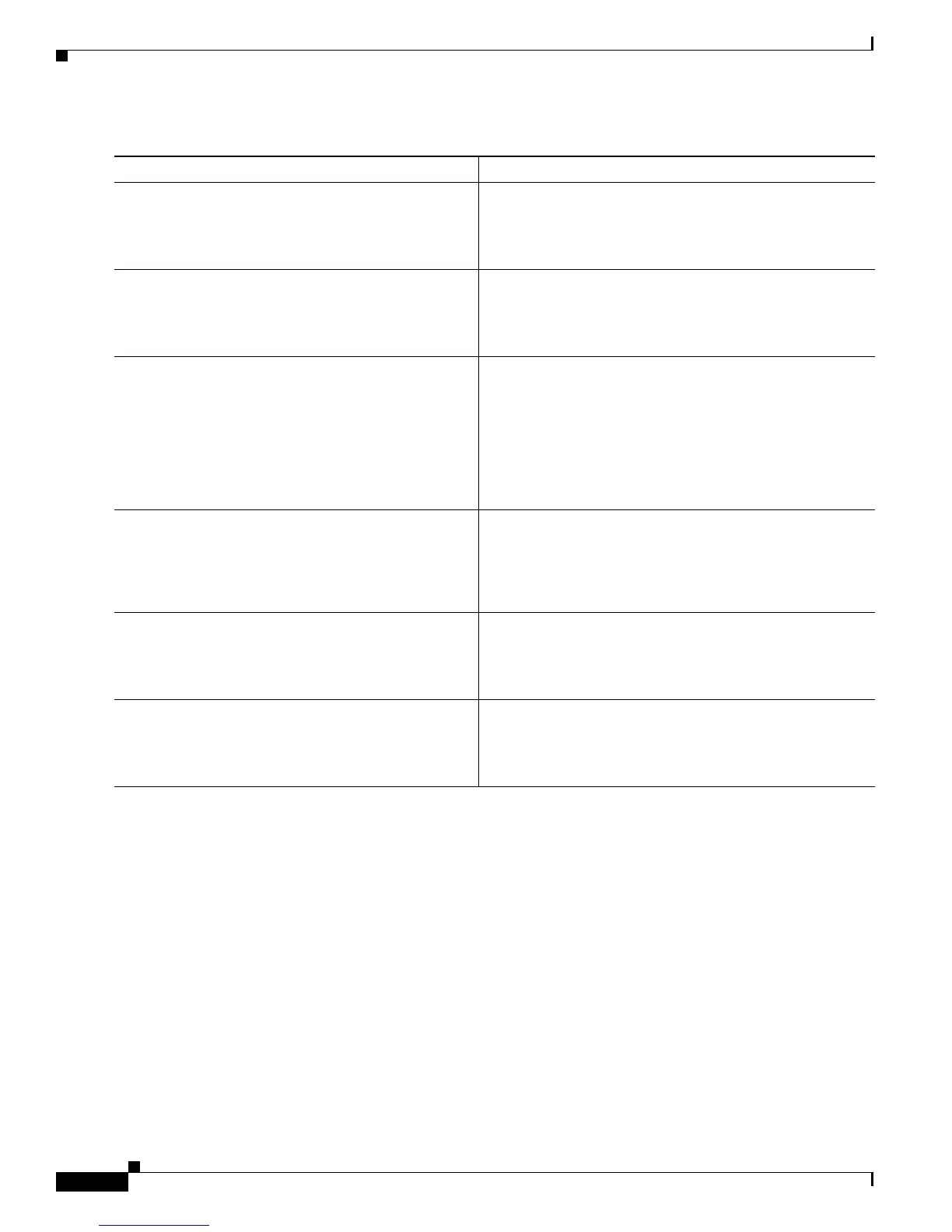Configuring Radio Settings on an Access Point
How to Configure Radio Settings on an Access Point
22
DETAILED STEPS
Configuring RTS Threshold and Retries on an Access Point
Perform this task to set the Request-to-Send (RTS) threshold and number of retries.
The RTS threshold determines the packet size at which the AP issues a request to send (RTS) before
sending the packet. A low RTS Threshold setting can be useful in areas where many client devices are
associating with the access point, or in areas where the clients are far apart and can detect only the AP
and not each other. You can enter a setting ranging from 0 to 2347 bytes.
Maximum RTS Retries is the maximum number of times the AP issues an RTS before stopping the
attempt to send the packet over the radio. Enter a value from 1 to 128.
The default RTS threshold is 2312, and the default maximum RTS retries setting is 32.
Command or Action Purpose
Step 1
enable
Example:
Router> enable
Enables privileged EXEC mode.
• Enter your password if prompted.
Step 2
configure terminal
Example:
Router# configure terminal
Enters global configuration mode.
Step 3
interface dot11Radio interface
Example:
Router(config)# interface dot11Radio 0/3/0
Enters configuration mode for the radio interface.
• The interface argument is in module/slot/port format,
except for the Cisco 800 series and Cisco 1800 series
fixed-configuration routers, where the interface
argument is either 0 or 1.
• The 2.4-GHz radio is port 0, and the 5-GHz radio is
port 1.
Step 4
beacon {period microseconds | dtim-period
period-count}
Example:
Router(config-if)# beacon period 15
Specifies how often the beacon contains a Delivery Traffic
Indicator Message (DTIM).
Step 5
end
Example:
Router(config-if)# end
Returns to privileged EXEC mode.
Step 6
copy running-config startup-config
Example:
Router# copy running-config startup-config
(Optional) Saves your entries in the configuration file.
