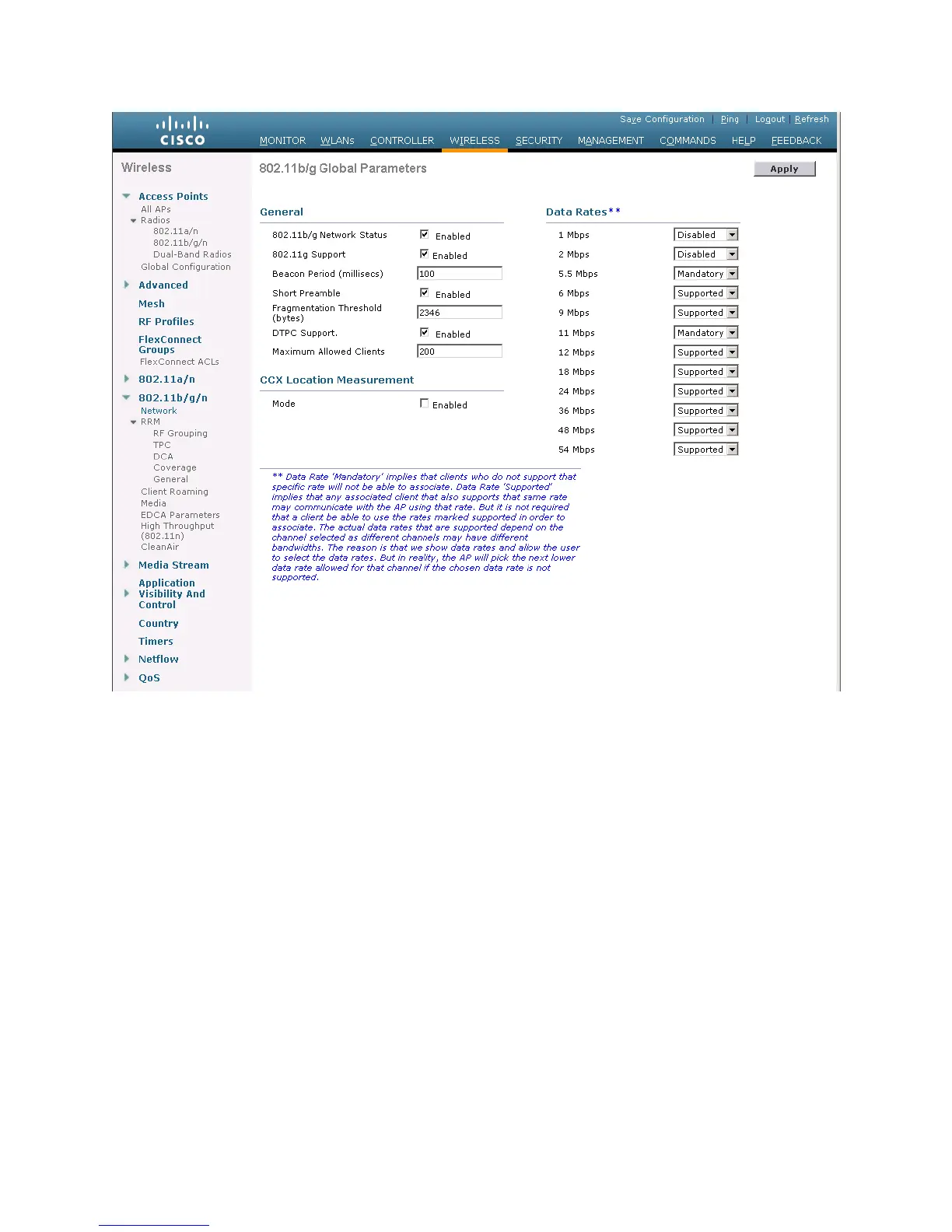Spectralink VIEW Certified Configuration Guide: Cisco Controllers and APs
721-1001-000-AH.docx
December 2016 25
RRM parameters
In the navigation pane under 802.11b/g/n, click RRM. Set RRM parameters as follows:
1 Click TPC. Set the Tx Power Level Assignment Algorithm to Fixed. (The Invoke
Power Update Once/On Demand setting may be deployed occasionally to allow the
Cisco network to self-configure at a time of low usage.) Note that the individual AP
assignments shown above override the Fixed power level set here.
