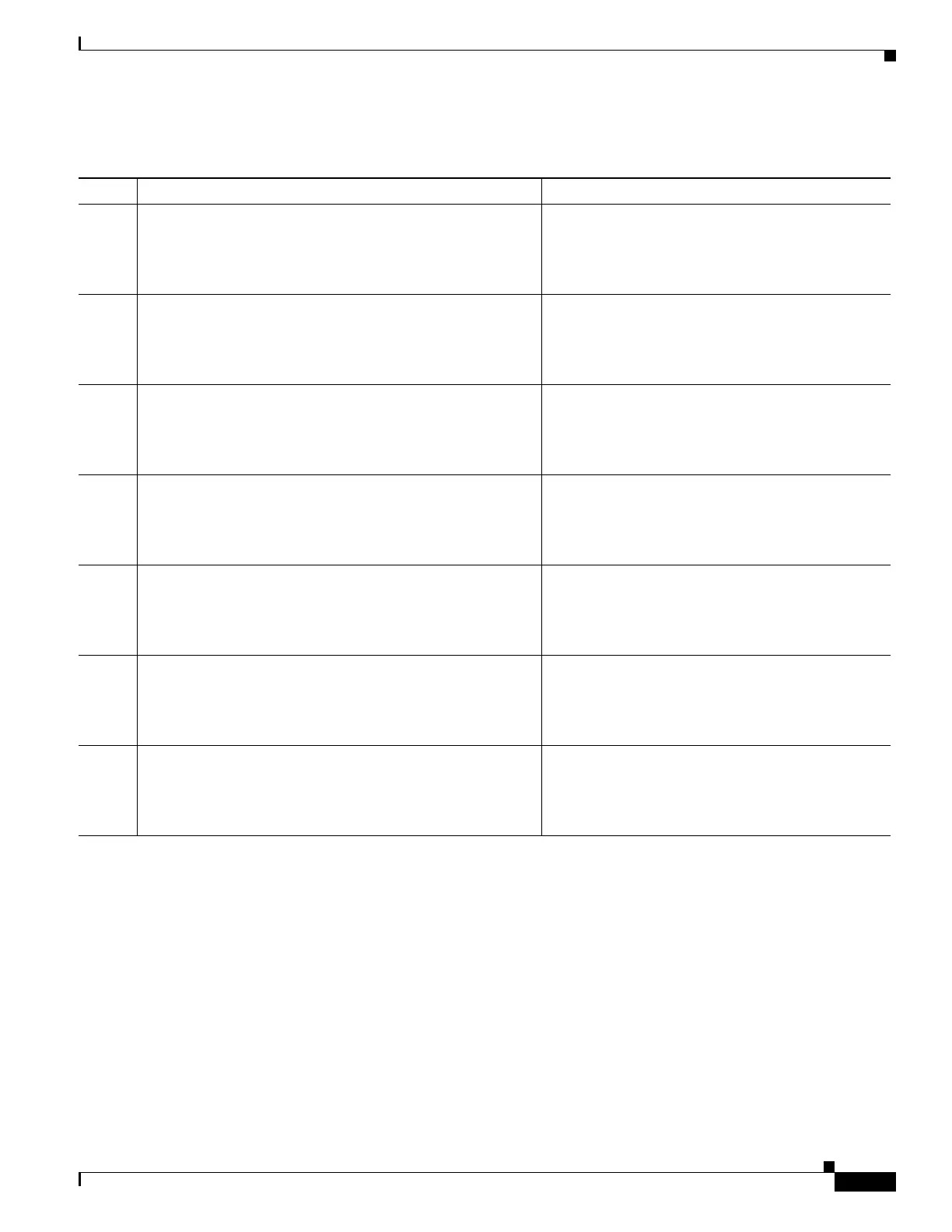193
Cisco 3900 Series, Cisco 2900 Series, and Cisco 1900 Series Integrated Services Routers Generation 2 Software Configuration Guide
Chapter Configuring Next-Generation High-Density PVDM3 Modules
Information About Configuring the PVDM3 Module on Cisco Voice Gateway Routers
DETAILED STEPS
Command or Action Purpose
Step 1
configure terminal
Example:
Router# configure terminal
Enters global configuration mode.
Step 2
controller e1 slot/port
Example:
Router(config)# controller e1 0/0/0
Enters config-controller mode.
Step 3
no shutdown
Example:
Router(config-controller)# no shutdown
Restarts the controller port.
Step 4
exit
Example:
Router(config-controller)# exit
Exits config-controller mode.
Step 5
voice-port slot number/port
Example:
Router(config)# voice-port 0/0/0:1
Enters config-voiceport mode.
Step 6
no shutdown
Example:
Router(config-voiceport)# no shutdown
Restarts the voice port.
Step 7
exit
Example:
Router(config-voiceport)# exit
Exits config-voiceport mode.
