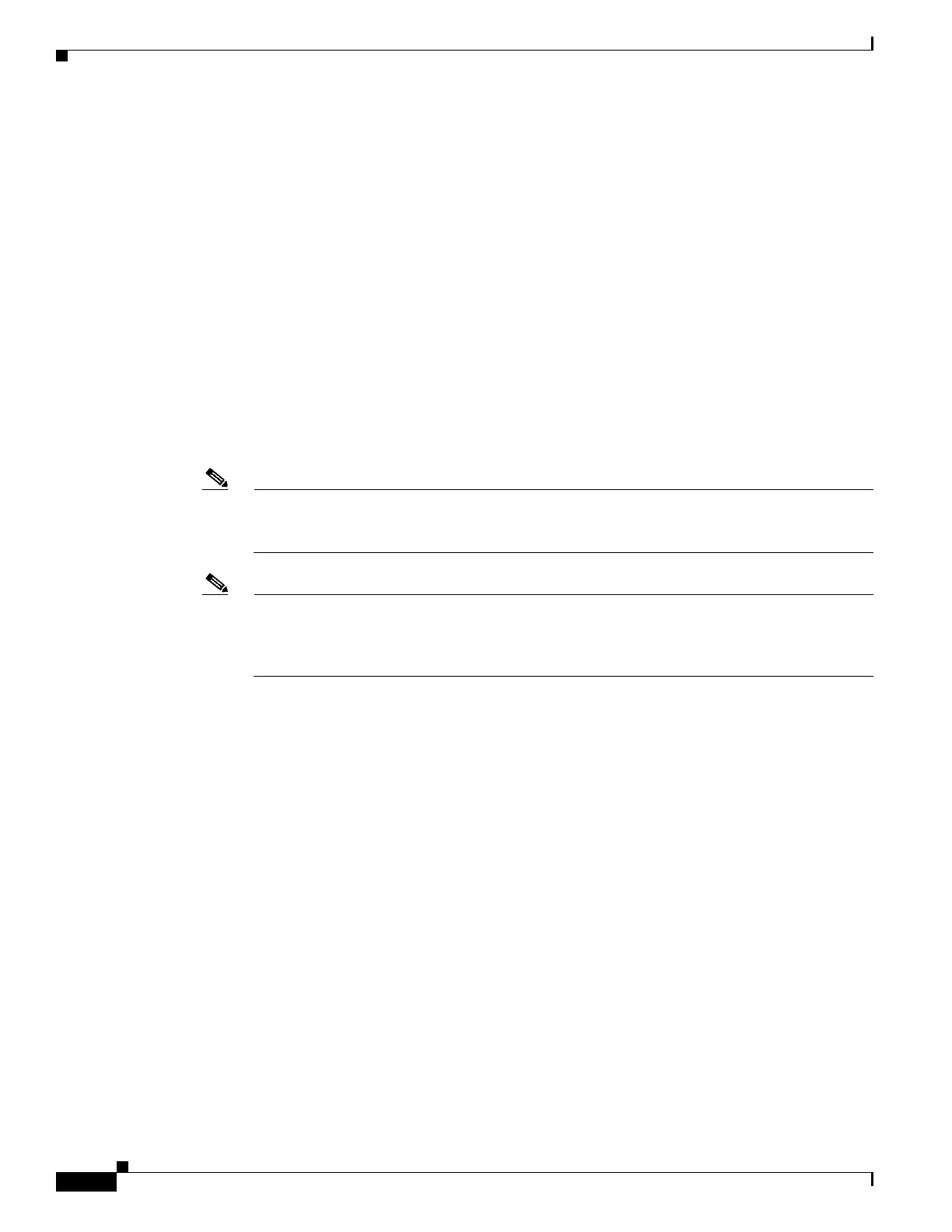244
Cisco 3900 Series, Cisco 2900 Series, and Cisco 1900 Series Integrated Services Routers Generation 2 Software Configuration Guide
Chapter Wireless Device Overview
Management Options
See Why Migrate to a Cisco Unified Wireless Network? at Cisco.com for more about this
network architecture design:
http://www.cisco.com/en/US/prod/collateral/wireless/ps5678/ps6521/product_at_a_glance090
0aecd805df476.pdf
Management Options
The wireless device runs its own version of Cisco IOS software that is separate from the Cisco IOS
software operating on the router. You can configure and monitor the access point with several different
tools:
• Cisco IOS software command-line interface (CLI)
• Simple Network Management Protocol (SNMP)
• Web-browser interface
http://cisco.com/en/US/docs/wireless/access_point/12.4_10b_JA/configuration/guide/
scg12410b-chap2-gui.html
Note The web-browser interface is fully compatible with Microsoft Internet Explorer version 6.0 on
Windows 98, 2000, and XP platforms, and with Netscape version 7.0 on Windows 98, 2000, XP,
and Solaris platforms.
Note Avoid using the CLI and the web-browser tools concurrently when configuring the wireless
device. If you configure the wireless device using the CLI, the web-browser interface may
display an inaccurate interpretation of the configuration. This inappropriate display of
information does not necessarily mean the wireless device is not configured properly.
Use the interface dot11radio command in global CLI configuration to place the wireless device into the
radio configuration mode.
Network Configuration Examples
Setup the access point role in any of these common wireless network configurations. The access point
default configuration is a root unit connected to a wired LAN or the central unit in an all-wireless
network.
• Root Access Point, page 244
• Central Unit in an All-Wireless Network, page 245
Root Access Point
An access point connected directly to a wired LAN provides a connection point for wireless users. If
more than one access point is connected to the LAN, users can roam from one area of a facility to another
without losing their connection to the network. As users move out of range of one access point, they
automatically connect to the network (associate) through another access point. The roaming process is
seamless and transparent to the user. Figure 1 shows access points acting as root units on a wired LAN.
