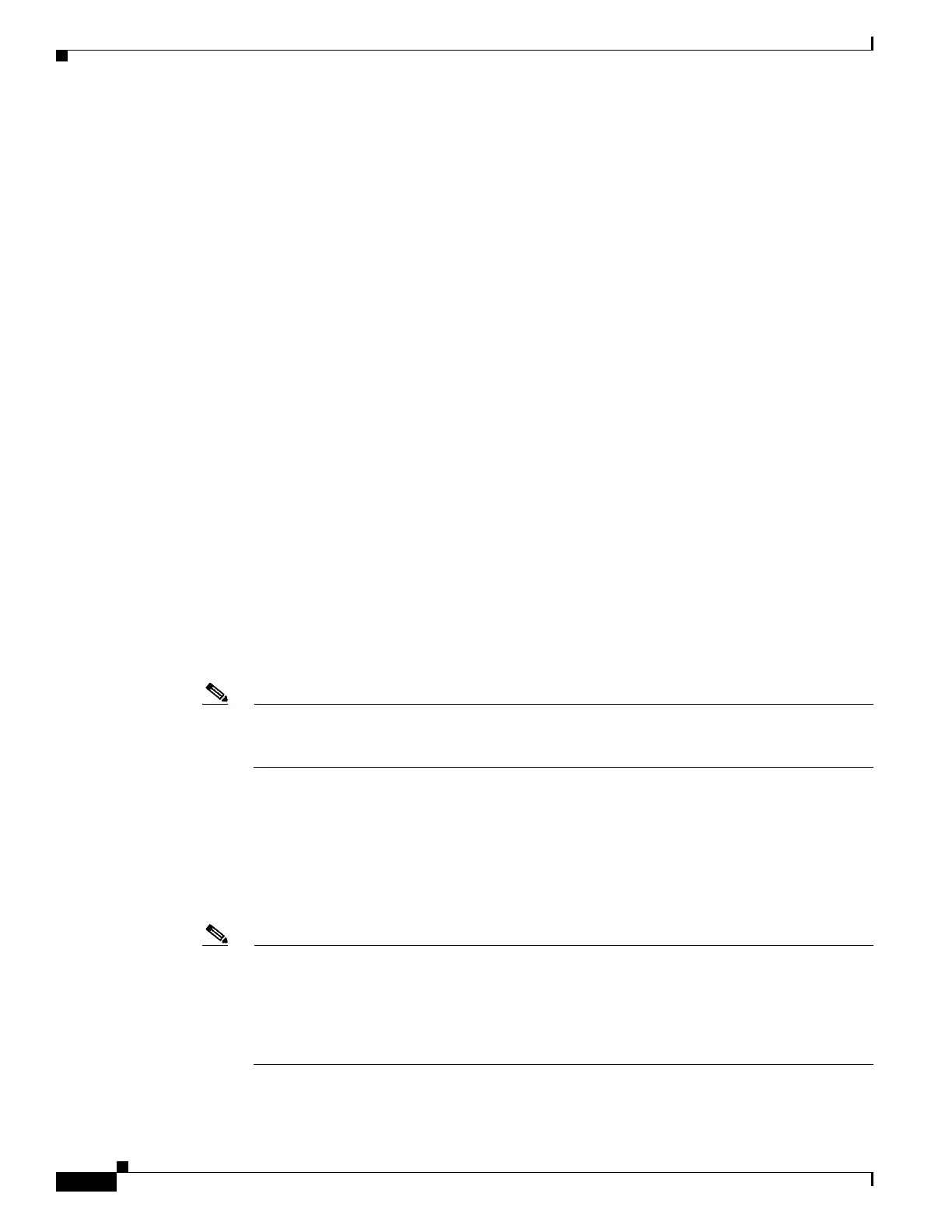252
Cisco 3900 Series, Cisco 2900 Series, and Cisco 1900 Series Integrated Services Routers Generation 2 Software Configuration Guide
Chapter Configuring the Wireless Device
Configuring Wireless Settings
Configuring WEP and Cipher Suites
Wired Equivalent Privacy (WEP) encryption scrambles the data transmitted between wireless devices to
keep the communication private. Wireless devices and their wireless client devices use the same WEP
key to encrypt and decrypt data. WEP keys encrypt both unicast and multicast messages. Unicast
messages are addressed to one device on the network. Multicast messages are addressed to multiple
devices on the network.
Cipher suites are sets of encryption and integrity algorithms designed to protect radio communication
on your wireless LAN. You must use a cipher suite to enable Wi-Fi Protected Access (WPA) or Cisco
Centralized Key Management (CCKM).
Cipher suites that contain TKIP provide the best security for your wireless LAN. Cipher suites that
contain only WEP are the least secure.
See Configuring WEP and Cipher Suites for encryption procedures:
http://www.cisco.com/en/US/docs/routers/access/wireless/software/guide/
SecurityCipherSuitesWEP.html
Configuring Wireless VLANs
If you use VLANs on your wireless LAN and assign SSIDs to VLANs you can create multiple SSIDs by
using any of the four security settings defined in the “Security Types” section on page 253. A VLAN can
be thought of as a broadcast domain that exists within a defined set of switches. A VLAN consists of a
number of end systems, either hosts or network equipment (such as bridges and routers), connected by
a single bridging domain. The bridging domain is supported on various pieces of network equipment
such as LAN switches that operate bridging protocols between them with a separate group of protocols
for each VLAN.
See Configuring Wireless VLANs at Cisco.com for more about wireless VLAN architecture:
http://www.cisco.com/en/US/docs/routers/access/wireless/software/guide/
wireless_vlans.html
Note If you do not use VLANs on your wireless LAN, the security options that you can assign to
SSIDs are limited because the encryption settings and authentication types are linked on the
Express Security page.
Assigning SSIDs
You can configure up to 16 SSIDs on a wireless device in the role of an access point and configure a
unique set of parameters for each SSID. For example, you might use one SSID to allow guests to have
limited access to the network and another SSID to allow authorized users to have access to secure data.
See Service Set Identifiers at Cisco.com for more about creating multiple SSIDs,
http://www.cisco.com/en/US/docs/routers/access/wireless/software/guide/ServiceSetID.html.
Note Without VLANs, encryption settings (WEP and ciphers) apply to an interface, such as the
2.4-GHz radio, and you cannot use more than one encryption setting on an interface. For
example, when you create an SSID with static WEP with VLANs disabled, you cannot create
additional SSIDs with Wi-Fi Protected Access (WPA) authentication because the SSIDs use
different encryption settings. If you find that the security setting for an SSID conflicts with the
settings for another SSID, you can delete one or more SSIDs to eliminate the conflict.
