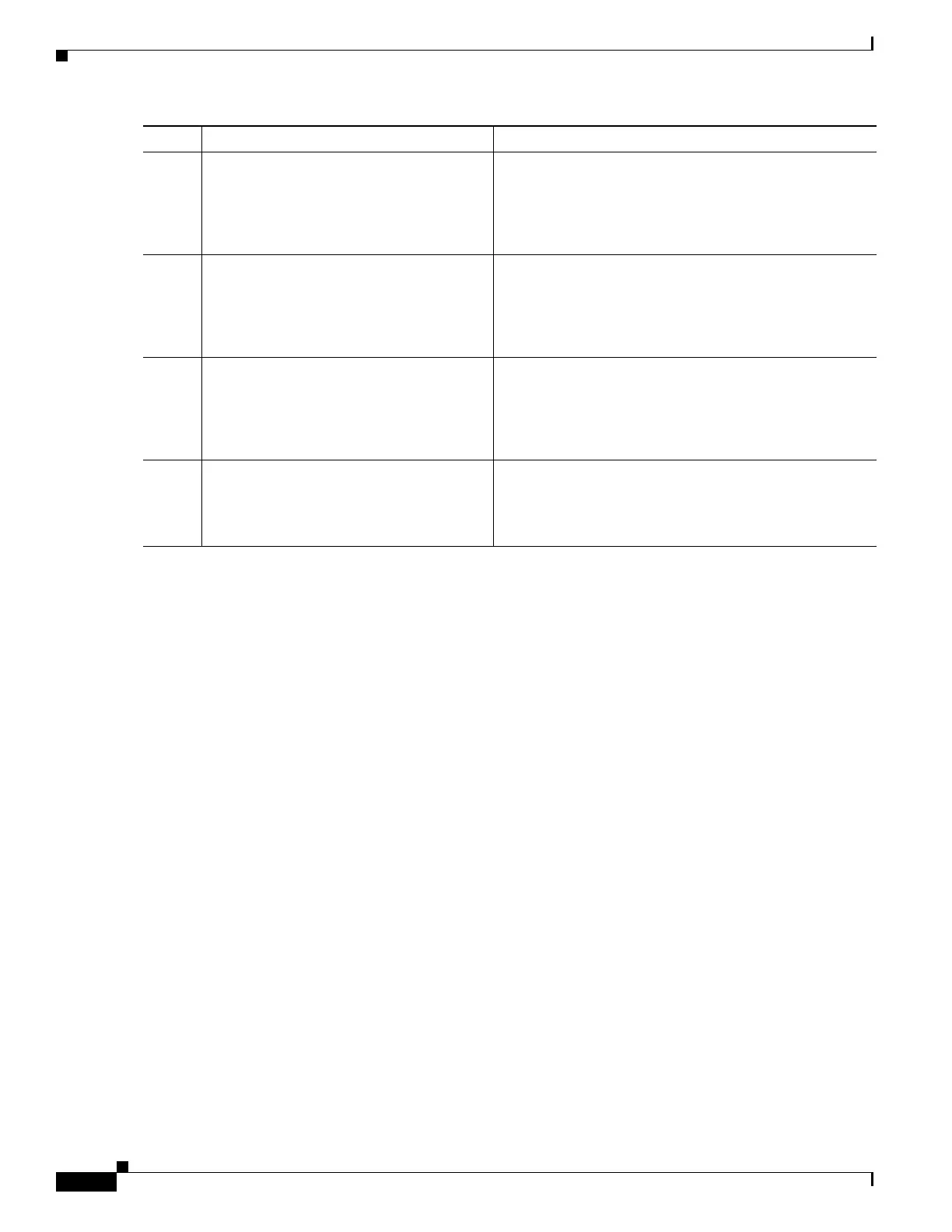90
Cisco 3900 Series, Cisco 2900 Series, and Cisco 1900 Series Integrated Services Routers Generation 2 Software Configuration Guide
Chapter Configuring Ethernet Virtual Connection Bridge Domain
Support for Switch Virtual Interfaces (SVI) on ISR G2 Metro Ethernet BD
What to Do Next
To add proactive threshold conditions and reactive triggering for generating traps, see the “Configuring
Proactive Threshold Monitoring" module of the IP SLAs Configuration Guide.
When you are finished configuring proactive threshold monitoring for this operation, see the
"Scheduling IP SLAs Operations" section to schedule the operation.
Support for Switch Virtual Interfaces (SVI) on ISR G2 Metro
Ethernet BD
You can connect a SVI with a Metro Ethernet BD to re-direct the traffic from a switch port onto the BD
and vice versa, as shown in Figure 1.
Step 11
history interval intervals-stored
Example:
Router(config-sla-y1731-delay)#
history interval 2
(Optional) Sets the number of statistics distributions kept
during the lifetime of an IP SLAs Ethernet operation.
Step 12
max-delay milliseconds
Example:
Router(config-sla-y1731-delay)#
max-delay 5000
(Optional) Sets the amount of time an MEP waits for a
frame.
Step 13
owner owner-id
Example:
Router(config-sla-y1731-delay)# owner
admin
(Optional) Configures the owner of an IP SLAs operation.
Step 14
end
Example:
Router(config-sla-y1731-delay)# end
Exits to privileged EXEC mode.
Command Purpose