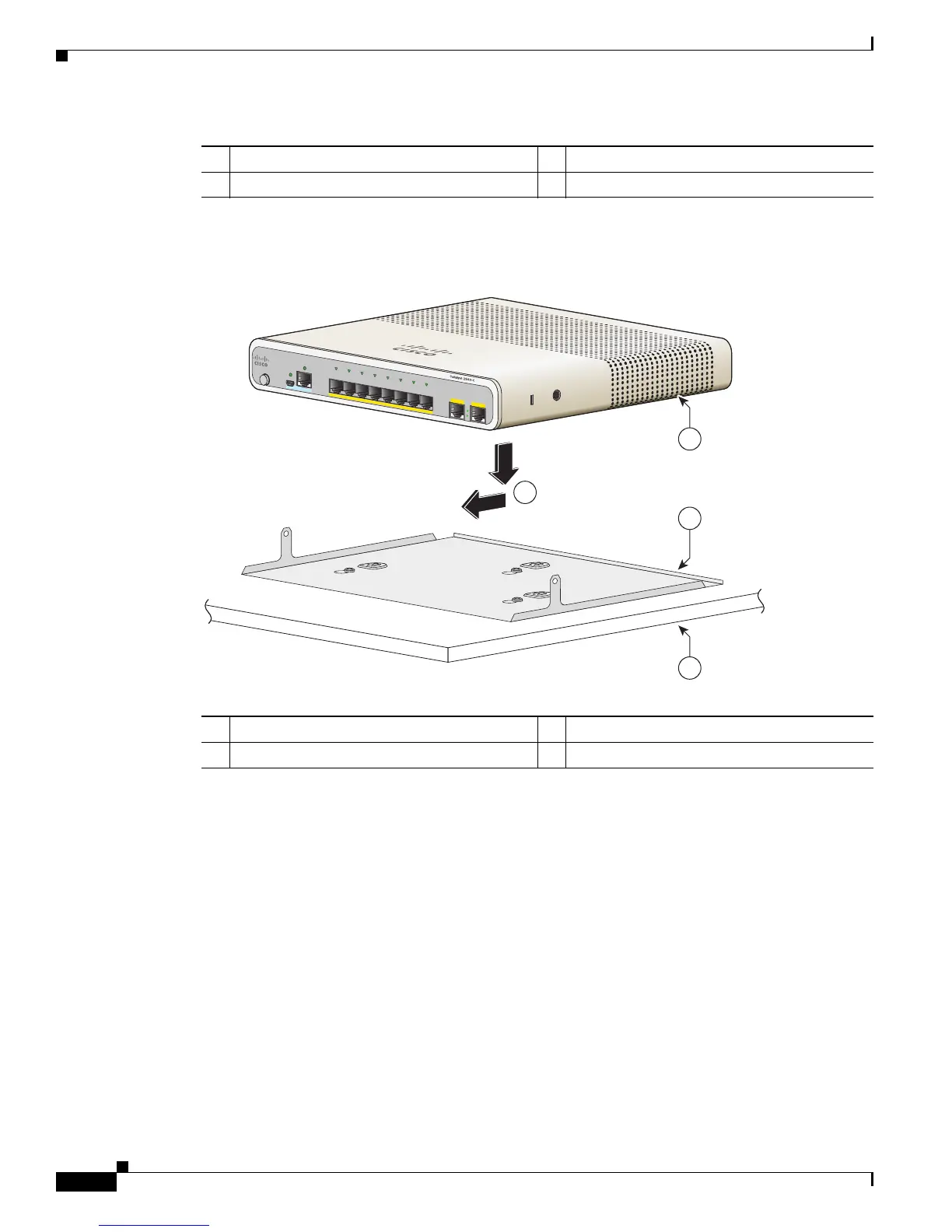2-14
Catalyst 3560-C and 2960-C Switch Hardware Installation Guide
OL-23803-02
Chapter 2 Switch Installation
Mounting the Switch
Step 4 Place the switch onto the mounting screws, and slide the switch until it locks into place. See Figure 2-9.
Figure 2-9 Installing the Switch on the Mounting Tray
1 Number-8 Phillips pan-head screws 3 Desk or shelf
2 Mounting tray
1 Switch 3 Mounting tray
2 Sliding direction 4 Desk
C
ONSOLE
1
2
12345678
P
D
SP
D
Po
E
DPLX
STAT
SYST
282396
1
4
3
2