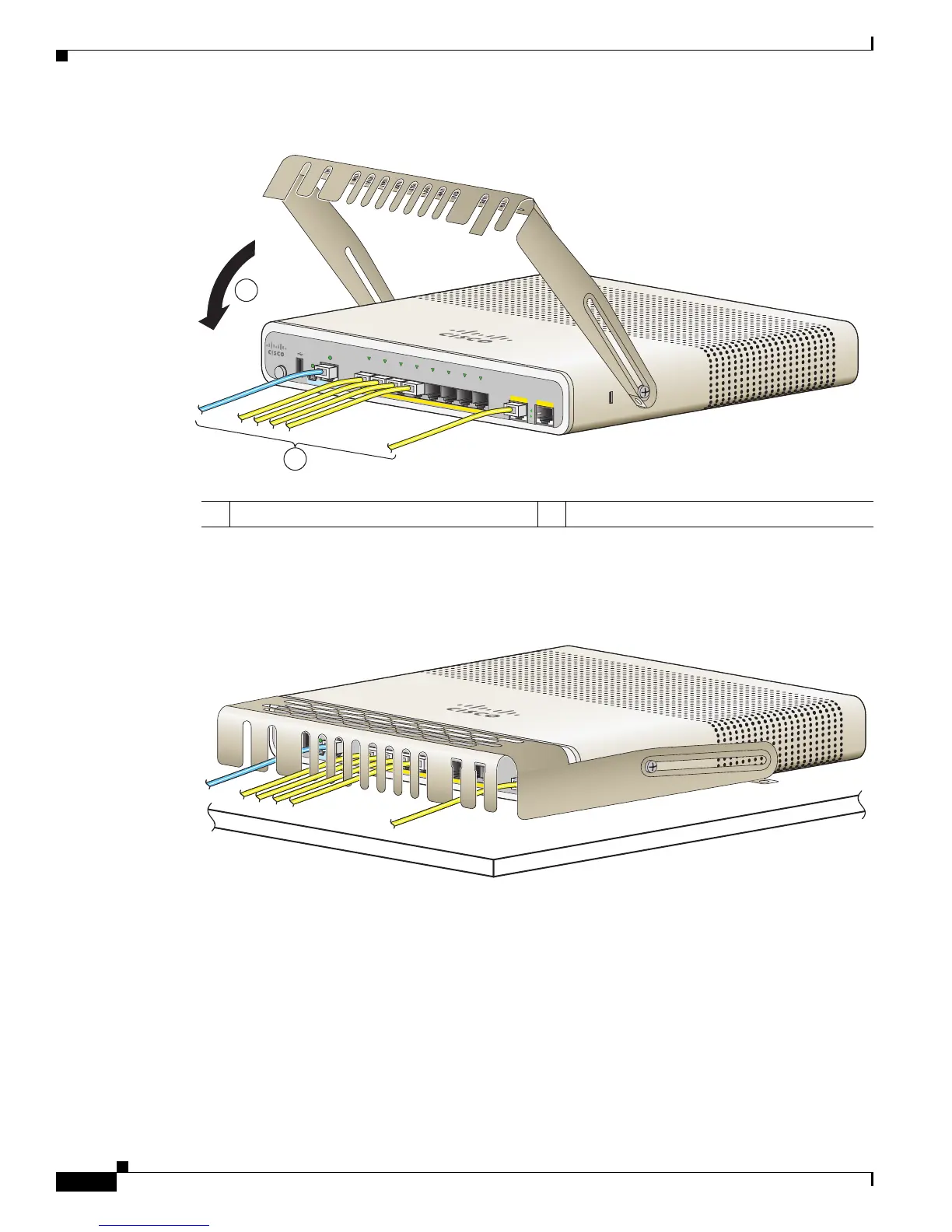2-30
Catalyst 3560-C and 2960-C Switch Hardware Installation Guide
OL-23803-02
Chapter 2 Switch Installation
Installing the Cable Guard (Optional)
Figure 2-31 Attaching the Cables to the Switch
Step 4
Guide the connected cables through the slots in the front of the cable guard. Slide the cable guide in as
shown in Figure 2-33. Tighten the screws.
Figure 2-32 Guiding the Cables through the Guard
1 Cable guard 2 Pivot direction for cable guard pivots
123
456
78
PD
SPD
PoE
DPLX
STAT
SYST
208918
1
2
330040