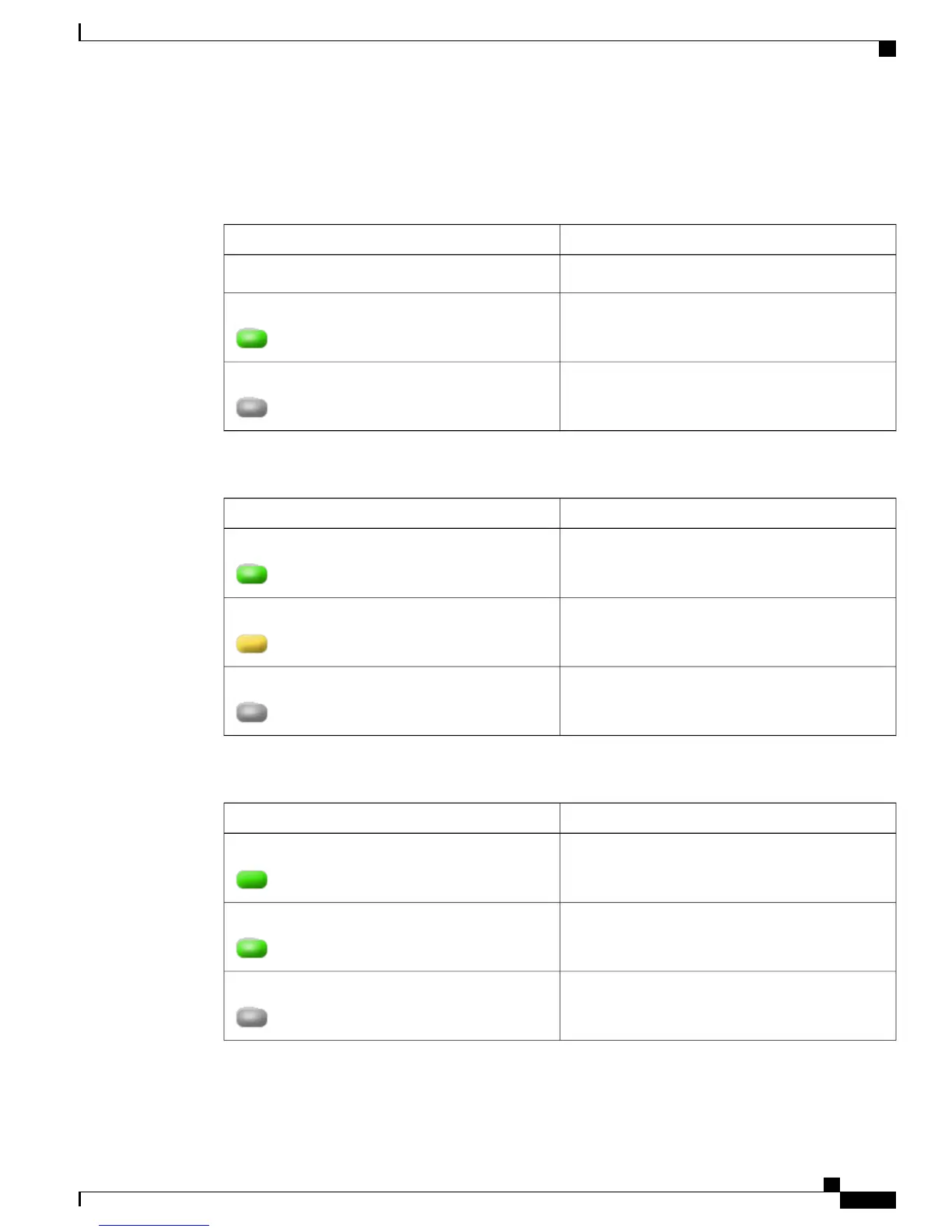Front Panel LEDs: Definitions of States
Table 3: System LED Indicators
DescriptionColor
System not receiving power.Off
System bootBlinking Green
Boot-loader is active and waiting for user input from
the system console
Blinking Amber
Table 4: Alarm LED Indicators
DescriptionColor
Controller image upgradeBlinking Green
Controller status activity, such as firmware upgradeAmber
Controller error. For example, a temperature error
exists.
Blinking Amber
Table 5: High Availability LED Indicators
DescriptionColor
HA port paired with peer controllerSolid Green
Pairing/HA Standby HOTSlow Green Blink
Bootup (Primary/Secondary) and HA Standby COLDSlow Amber Blink
Cisco 3504 Wireless Controller Installation Guide
5
Overview of Cisco 3504 Wireless Controller
Cisco 3504 Wireless Controller Front Panel