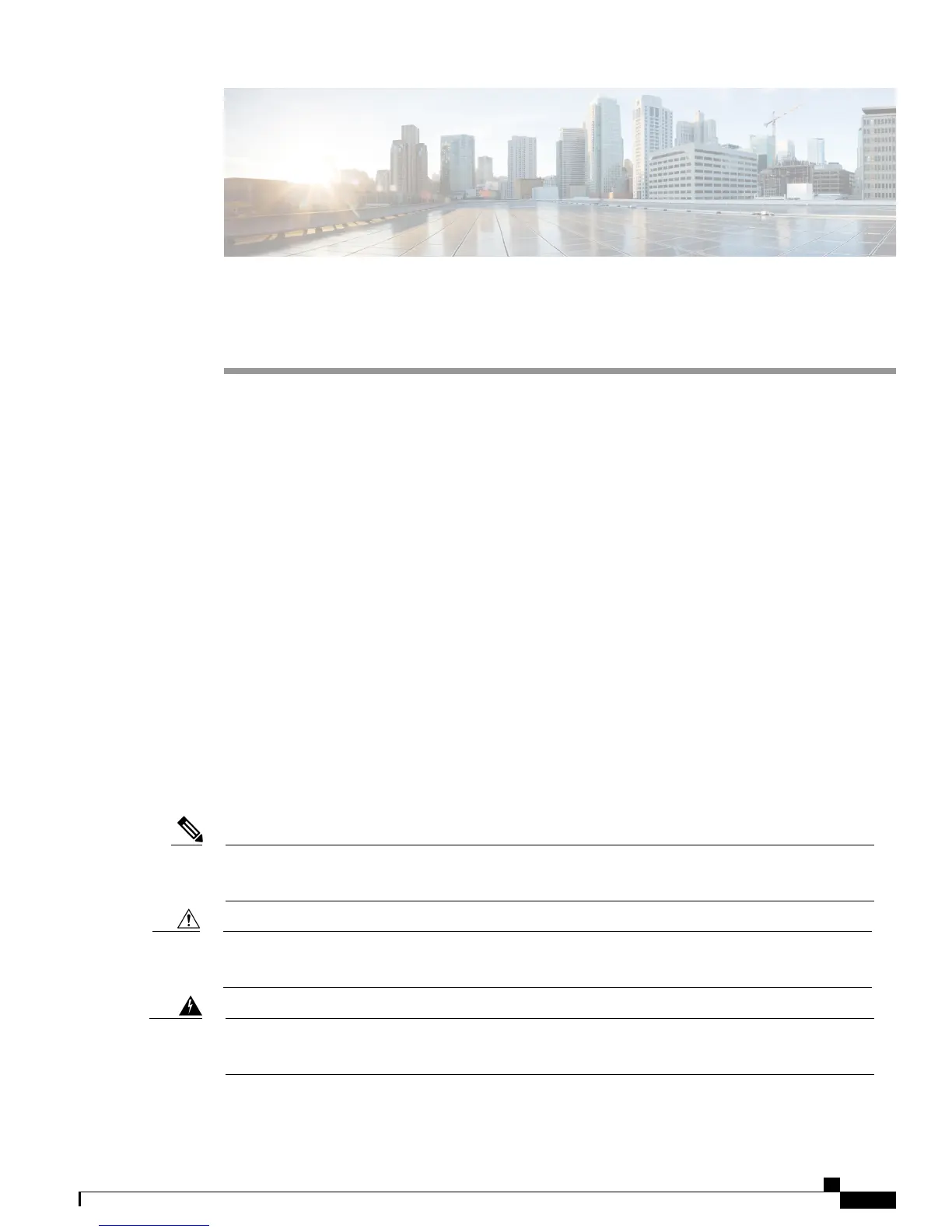Preface
This preface describes this guide and provides information about the conventions used in this guide, and
related documentation. It includes the following sections:
•
About this Guide, page v
•
Conventions, page v
•
Related Documentation, page vi
•
Obtaining Documentation and Submitting a Service Request, page vi
About this Guide
This guide is designed to help experienced network administrators install and minimally configure Cisco 3504
Wireless Controller.
Conventions
This document uses the following conventions for notes, cautions, and safety warnings. Notes and cautions
contain important information that you should know.
Means reader take note. Notes contain helpful suggestions or references to material not covered in the
manual.
Note
Means reader be careful. Cautions contain information about something you might do that could result
in equipment damage or loss of data.
Caution
Safety warnings appear throughout this guide in procedures that, if performed incorrectly, can cause
physical injuries. A warning symbol precedes each warning statement.
Warning
Cisco 3504 Wireless Controller Installation Guide
v