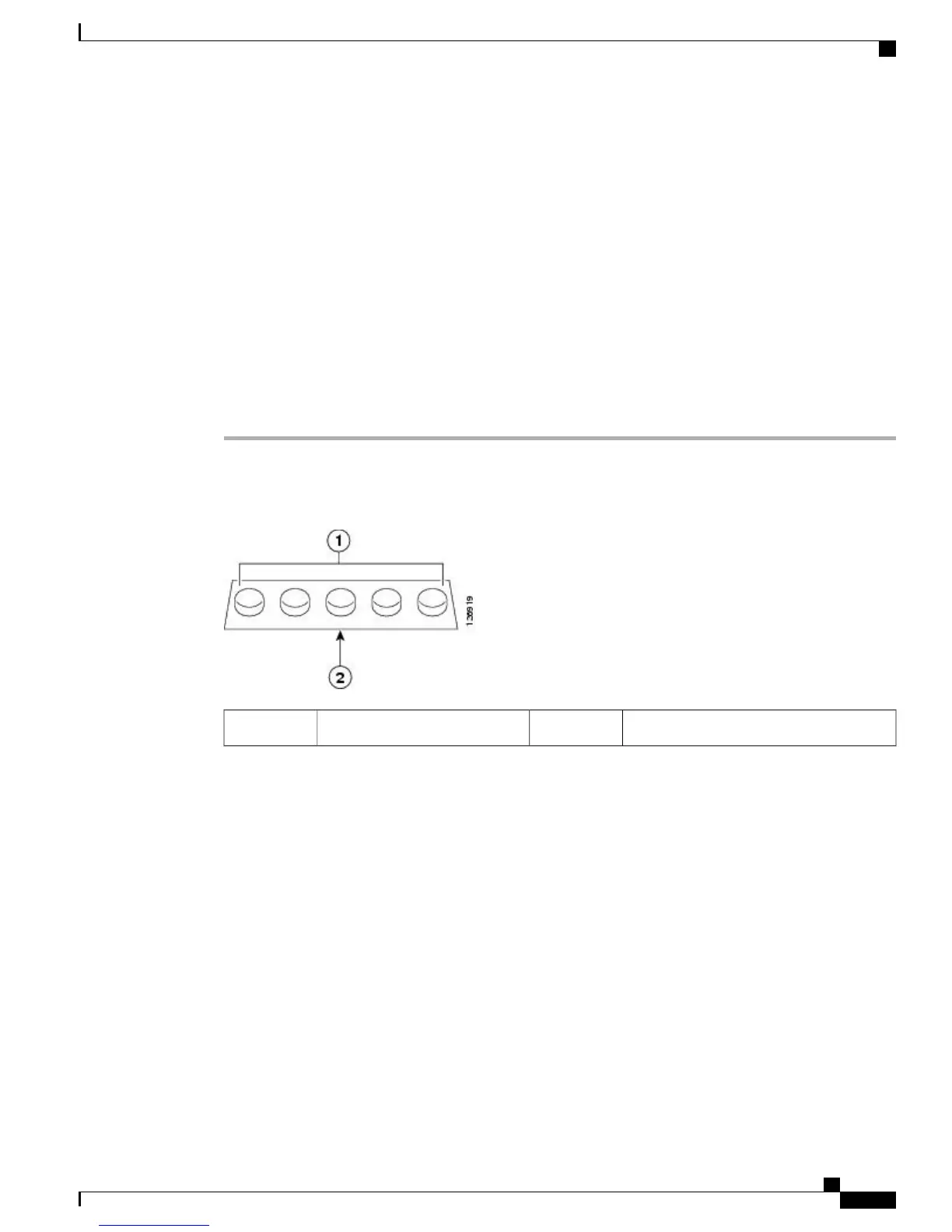Installing the Controller
Mounting the Controller
Mounting the Controller on Desktop or Shelf
Before mounting the controller on a desktop or shelf, install the rubber feet located in accessory kit shipped
with the controller.
To install the rubber feet to the controller, follow these steps:
Procedure
Step 1
Locate the rubber feet on the black adhesive strip that is shipped with the controller.
Figure 4: Identifying the Rubber Feet
Black adhesive strip2Rubber feet1
Cisco 3504 Wireless Controller Installation Guide
13
Installing the Cisco 3504 Wireless Controller
Installing the Controller