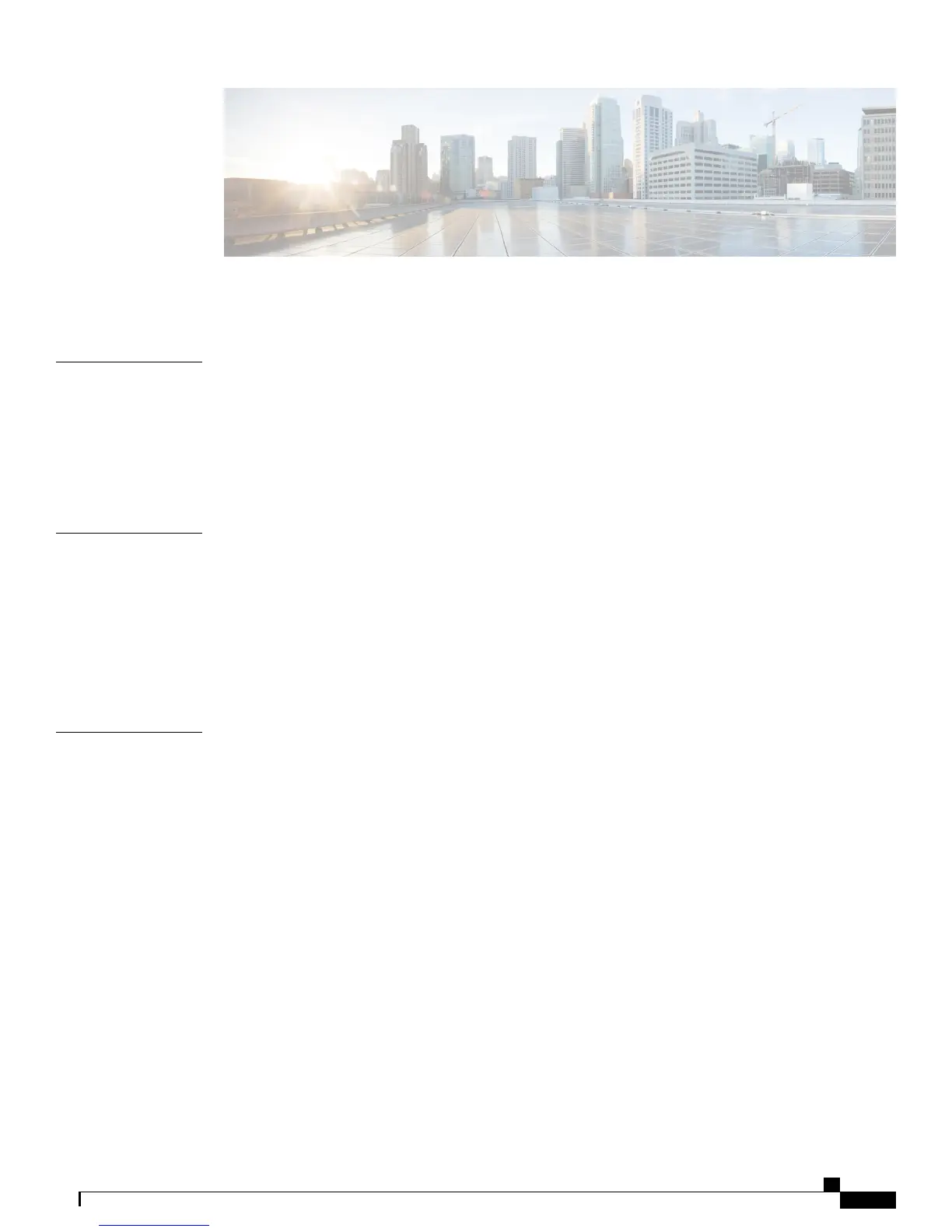CONTENTS
Preface
Preface v
About this Guide v
Conventions v
Related Documentation vi
Obtaining Documentation and Submitting a Service Request vi
CHAPTER 1
Overview of Cisco 3504 Wireless Controller 1
Summary of Cisco 3504 Wireless Controller Features 2
Platform Components 3
Cisco 3504 Wireless Controller Front Panel 3
Front Panel LEDs: Definitions of States 5
Cisco 3504 Wireless Controller Rear Panel 6
CHAPTER 2
Installing the Cisco 3504 Wireless Controller 7
Installation Guidelines and Safety Warnings 7
Unpacking and Inspecting the Controller 8
Package Contents 9
Requirements Tools and Information 9
Initial System Configuration Information 10
Configuring Management Interface 11
Choosing a Physical Location 12
Installing the Controller 13
Mounting the Controller 13
Mounting the Controller on Desktop or Shelf 13
Mounting the Controller on a Wall (Mounting Screws) 14
Rack Mounting the Controller 16
Connecting the Controller Console Port 19
Cisco 3504 Wireless Controller Installation Guide
iii