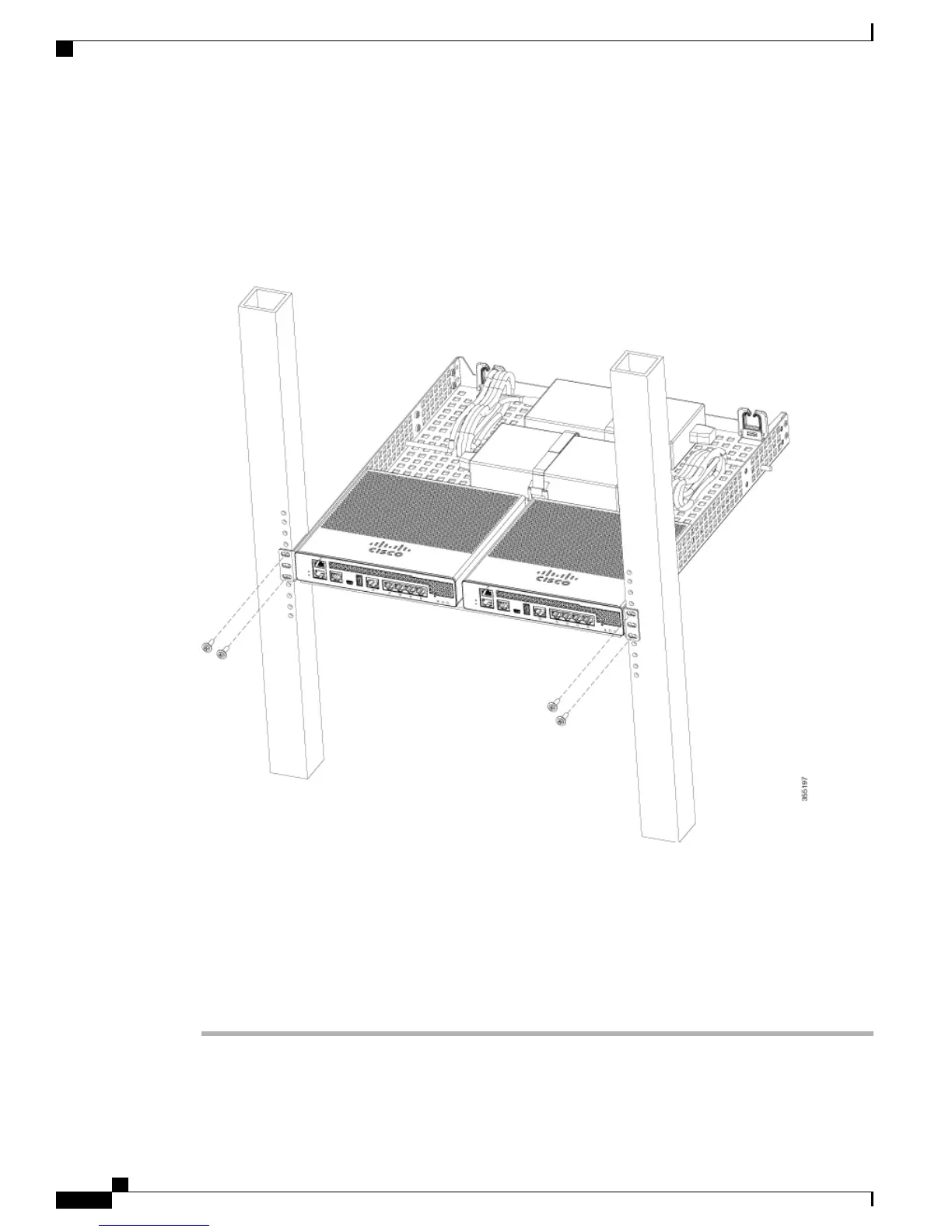Step 3
Place the power adapters between either of the two tabs in the rear of the tray and use the provided velcro
straps to secure them.
Step 4
Route the AC wiring through the cable management clips.
Step 5
Attach the rack mount tray to the rack using the supplied screws, as shown in figure below:
Figure 8: Attaching the Rack Mount Tray to the Rack
To remove the chassis from the rack, remove the screws that attach the chassis to the rack, and then remove
the chassis.
Step 6
If required, install rear rack mount braces for additional stability.
Include optional orderable rear rack mount adapter kit: 53-3544-05 ACCKIT, SPARE PART, RKMNT,
REAR, C4948E(-F).
Reuse 69-2237-05 or later, MECHKIT, ACCY,RKMNT, REAR, C4948E(-F) (or equivalent) mounting
adapters to provide additional rear tray support when rack mounted in standard or deep 4-post rack.
Cisco 3504 Wireless Controller Installation Guide
18
Installing the Cisco 3504 Wireless Controller
Mounting the Controller