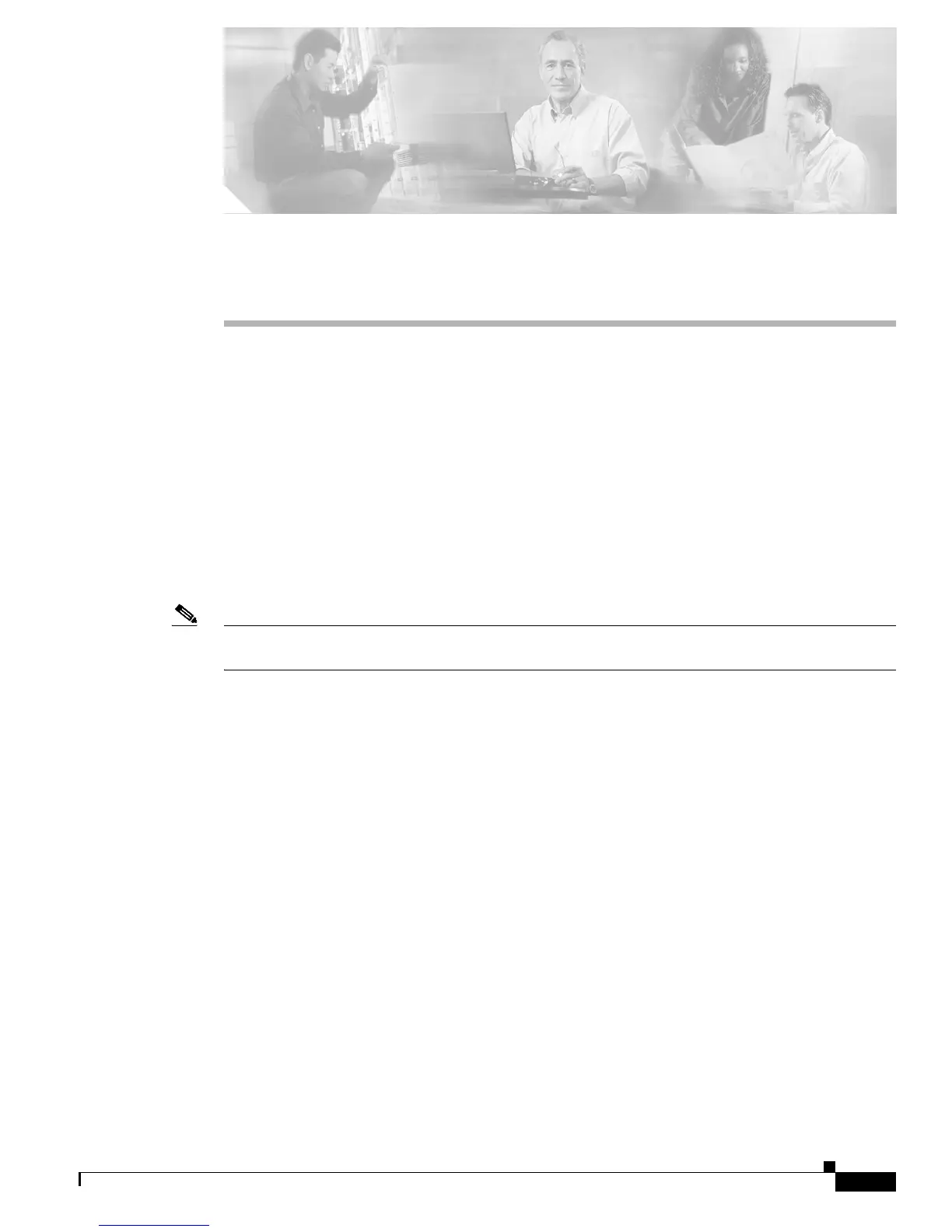A-1
Cisco 3600 Series Routers Hardware Installation Guide
OL-2056-05
APPENDIX
A
Troubleshooting
Your Cisco 3600 series router goes through extensive testing and burn-in before leaving the factory. If
you encounter problems, use the information in this appendix to help isolate problems or to eliminate
the router as the source of the problem.
This appendix contains the following sections:
• Isolating Problems, page A-1
• Reading Front-Panel LEDs, page A-4
• Reading Rear-Panel LEDs, page A-8
• Error Messages, page A-10
• Recovering a Lost Password, page A-16
Note To troubleshoot a network module refer to the Cisco Network Modules Hardware Installation Guide; to
troubleshoot a WAN interface card, refer to the Cisco Interface Cards Hardware Installation Guide.
If you cannot locate the source of the problem, contact a customer service representative for information
on how to proceed. For technical support information, refer to the “Obtaining Technical Assistance”
section on page xviii. Before you call, have the following information ready:
• Chassis type and serial number
• Maintenance agreement or warranty information
• Type of software and version number
• Date you received the new chassis
• Brief description of the problem
• Brief explanation of the steps you have taken to isolate the problem
Isolating Problems
The key to problem solving is to isolate the problem to a specific subsystem by comparing what the
router is doing to what it should be doing.
The LEDs on the front and rear panel of the router enable you to determine router performance and
operation. For a description of these LEDs, see the “Reading Front-Panel LEDs” section on page A-4
and the “Reading Rear-Panel LEDs” section on page A-8.
