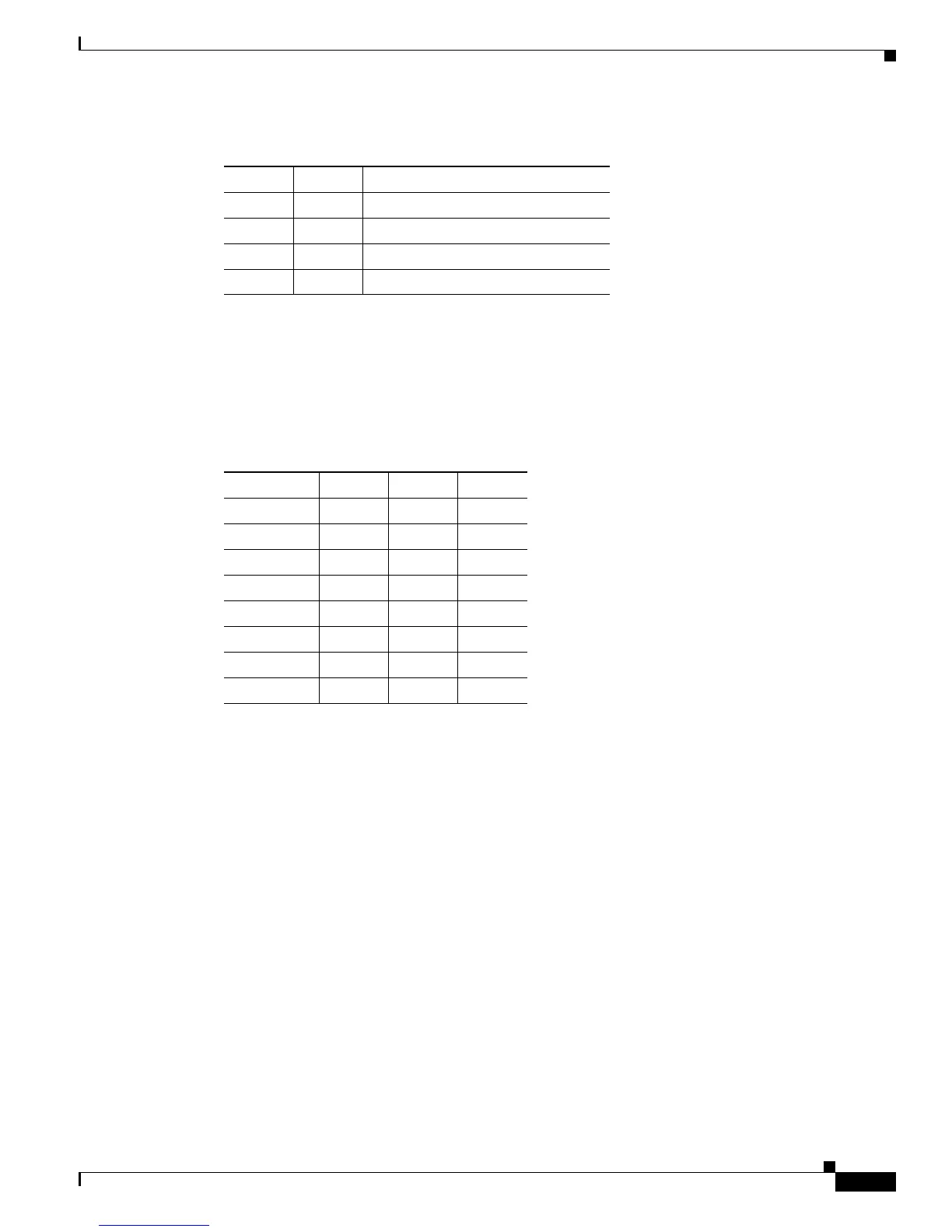C-5
Cisco 3600 Series Routers Hardware Installation Guide
OL-2056-05
Appendix C Configuration Register
Configuring the Boot Field
Bit 13 determines the router’s response to a bootload failure. Setting bit 13 causes the router to load
operating software from ROM after six unsuccessful attempts to load a boot file. Clearing bit 13 causes
the router to continue indefinitely to attempt loading a boot file. By factory default, bit 13 is set to 0.
Bits 5, 11, and 12 of the configuration register determine the baud rate of the console terminal. Table C-4
shows the bit settings for the eight available rates. (The default baud rate is 9600 bps.)
Table C-3 Configuration Register Settings for Broadcast Address Destination
Bit 10 Bit 14 Address (<net> <host>)
Off Off <ones> <ones>
On Off <zeros> <zeros>
On On <net> <zeros>
Off On <net> <ones>
Table C-4 Console Terminal Baud Rate Settings
Baud Bit 5 Bit 12 Bit 11
115200 1 1 1
57600 1 1 0
38400 1 0 1
19200 1 0 0
9600 0 0 0
4800 0 0 1
2400 0 1 1
1200 0 1 0
