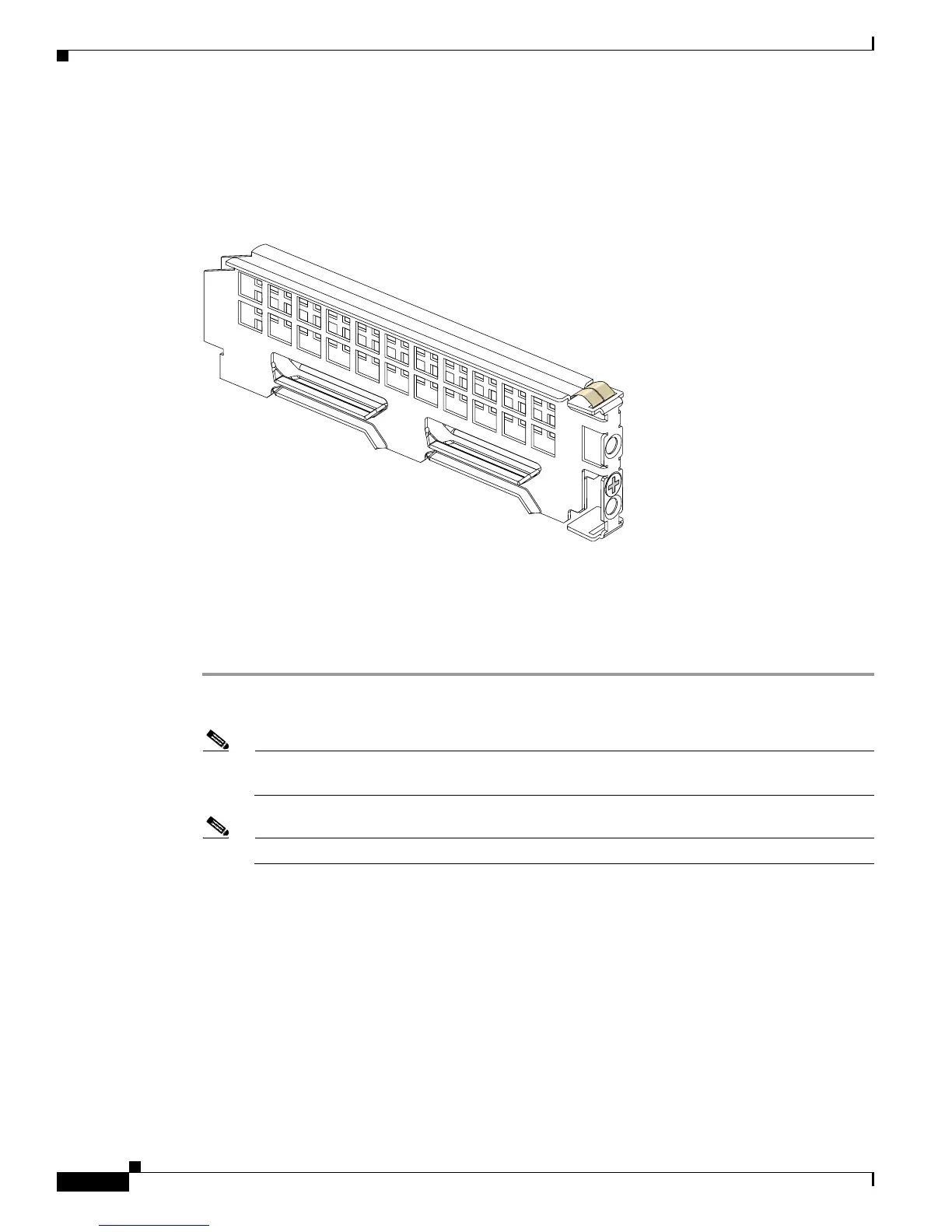Installing and Removing Slot Dividers
56
Installing Network Modules in Cisco 3800 Series Routers
OL-5973-01
Installing Slot Dividers
Figure 33 shows a slot divider for a double-wide or extended double-wide network module slot.
Figure 33 Slot Divider for Network Module Slot
To install slot dividers in network module slots, follow these steps. You need a number 1 Phillips
screwdriver.
Step 1 Insert the top rails of the slot divider between the guide rails in the top of the network module slot. See
Figure 34.
Note Figure 34 shows a generic router. It does not represent a detailed view of a Cisco 3800 series
routers.
Note The guide rails begin approximately 1 inch (3 cm) from the router’s rear panel.
121384